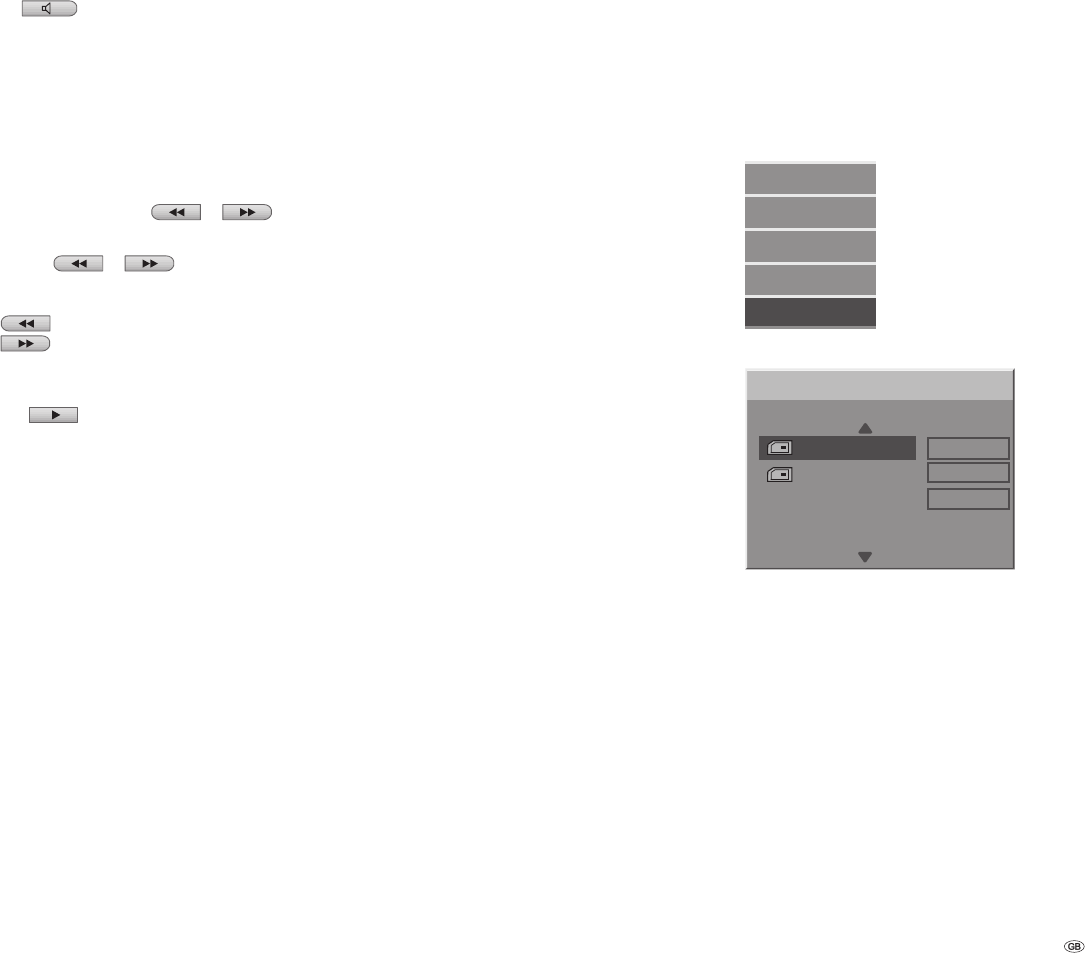
37 -
Repeat
CD MP3 WMA
Press
for the Repeat type that you want.
TRACK: repeats the current track.
ALL (CD): repeats all the tracks on the CD.
FOLDER (MP3/WMA): repeats all the tracks In
the current folder.
OFF: no repeat.
Search
CD
During playback, press
or .
The recorder now switches to Search mode.
Use the
or buttons to select the
Search direction and the Search speed that you
want:
x2, x4, x8 (backwards) or
x2, x4, x8 (forwards).
The Search speed and Search direction are
displayed on the screen.
Use
to come out of the Search mode.
Advice on MP3/WMA recording
About MP3/WMA
MP3/WMA sampling rates: 8 - 48 kHz
MP3 bit rates: 32 - 320 kbps.
WMA bit rates: 32 - 192kbps.
An MP3 fi le is made up of audio data that have
been compressed using MPEG1 audio layer 3
fi le coding. Files with the “.mp3“ extension are
known as MP3 fi les.
The recorder cannot read MP3 fi les that have an
extension other than “.mp3“.
A WMA fi le (Windows Media Audio) consists
of data which have been compressed with the
Windows Media Codec.
The fi lenames must have the extension “mp3”
or “.wma”.
•
•
•
•
1.
2.
3.
•
•
•
•
•
•
•
The compatibility of MP3/WMA discs and this
recorder is subject to the following restric-
tions:
The physical format of the CD-R should conform
to ISO 9660 and JOLIET.
If you record MP3/WMA fi les with software such
as “Direct CD“, which cannot create a FILE SYS-
TEM, you cannot play back MP3/WMA fi les.
The total number of fi les and folders on the disc
should be no more than 999.
To achieve the best possible playback quality, the
discs and recordings that are played on the DVD
recorder should meet certain technical standards.
DVDs that have already been played meet these
standards. With writable disc formats, there are
many different types (e.g. a CD-R with MP3/WMA
fi les) that have to meet certain conditions (see
above) if compatibility is to be assured when
playing.
It should also be noted that permission is
required to download MP3/WMA fi les and
music from the Internet. Our company is not
authorised to issue such permission. The
permission required should always be sought
from the copyright holder.
Copying fi les / folders from
a CD to an audio/photo card
MP3/WMA and photo fi les can be copied from
a CD/DVD to a memory card in the audio/photo
card reader This can be used, for example, to play
fi les on portable playback devices (such as MP3
players).
1.
2.
3.
Note: You should be sure to switch off any write
protection on the memory card and check that
there is suffi cient storage space on the card.
Use / to select a fi le / a folder on the
CD/DVD and then press OK.
In the menu which then opens (if a card is
plugged in both slots, select a memory card with
/ fi rst and then.) select the “Copy” item
with / and press OK.
Play
Program add
Folder
Titles only
Copy
The “Copy“ menu is displayed.
Copy
Cancel
Copy
New album
Select the memory
Card left
Card right
Use / to select the folder on the memory
card that will receive the copy, and then press
.
Select “Copy“ and press OK. The selected fi les /
folders are copied to the selected folder on the
memory card.
Use “Cancel“ to return to the starting menu.
“New folder“ can be used to create a new folder
on the memory card. You can then copy the
selected fi les / folders to it.
Note: When copying from CD/DVD to memory
cards, the fi lenames are abbreviated to 8 charac-
ters.
1.
2.
3.
4.
Operating the Audio CD and MP3/WMA


















