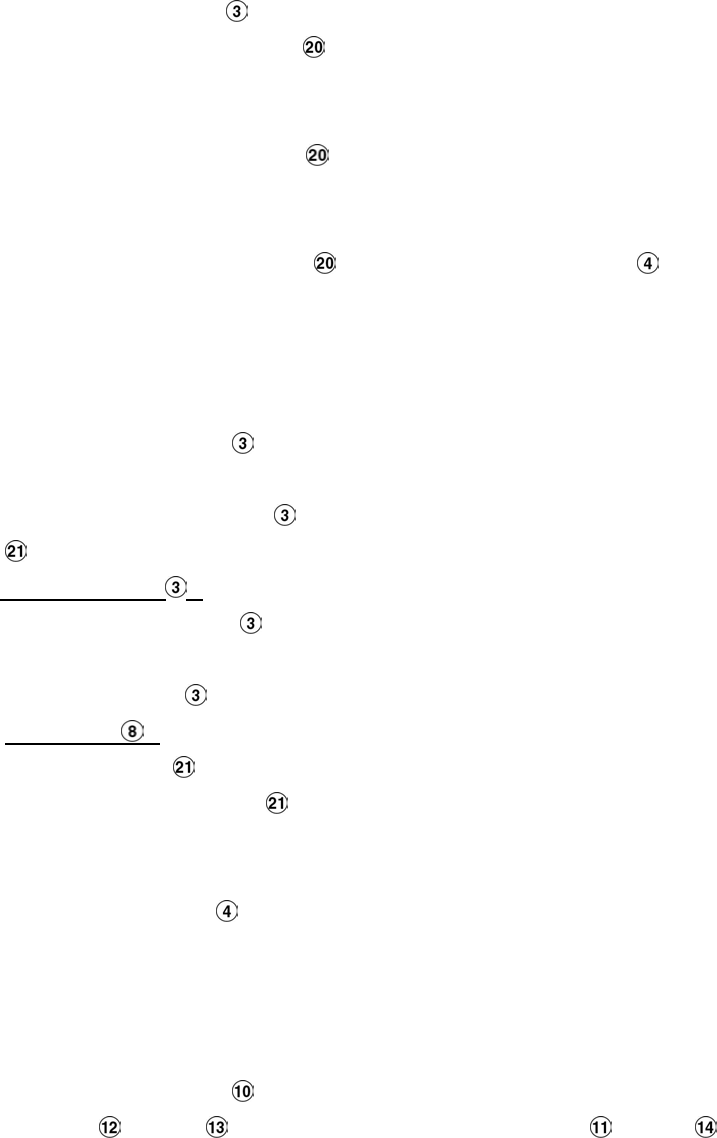
25
4.3.2 Slow Forward/Reverse
There are 5 speeds available for a slow playback: 1/2, 1/4, 1/8, 1/16, 1/32.
While playing back recorded video at the recorded speed:
(1) Press the PAUSE button
for the slow playback mode.
(2) Forward: Turn the Shuttle dial
to the right to view the recorded video in the forward
direction at a speed slower than the recorded speed. Each subsequent turn of the
shuttle to the right increases the forward rate, as 1/2, 1/4, 1/8, 1/16, and 1/32.
(3) Reverse: Turn the Shuttle dial
to the left to view the recorded video in the reverse
direction at a speed slower than the recorded speed. Each subsequent turn of the
shuttle to the left increases the reverse rate, as -1/2, -1/4, -1/8, -1/16, and -1/32.
(4) Normal: Release the Shuttle dial
and then press the PLAY button to return to the
normal speed of playback.
4.3.3 Play Back Picture-by-picture
While playing back recorded video at the recorded speed:
(1) Press the PAUSE button
for the picture-by-picture mode.
(2) There are two ways, by PAUSE button or by JOG, available to play in the picture-by-picture
mode, but the PAUSE button
can only function in a forward direction; the other, JOG dial
, can act in both a forward and a backward direction, as well as picture-by-picture.
By PAUSE button
:
Press the PAUSE button
to display one frame/field of a picture at a time in the forward
direction. (When playing back video recorded by multi channel, each sequential press of
the PAUSE button
will display each camera in sequence.)
By JOG dial
:
Turn the JOG dial
clockwise to display one frame/field of a picture at a time in the forward
direction. Turn the JOG dial
counterclockwise to display one frame/field of a picture at a
time in the backward direction.
(3) Press the PLAY button
to return to the normal speed of playback.
4.3.4 Play Back Recorded Video from a HDD of the mobile rack
To play back a recorded video from a HD2, take the following steps::
(1) Press the Search button
to enter the search mode.
(2) Press the
“^” and “v” buttons, to select a video; press the “<” and “>” buttons,
to flip over a page.
(3) Use the search function to access desired recorded video. For specific operation details
please refer to the next section 4.4 (Search Operations).


















