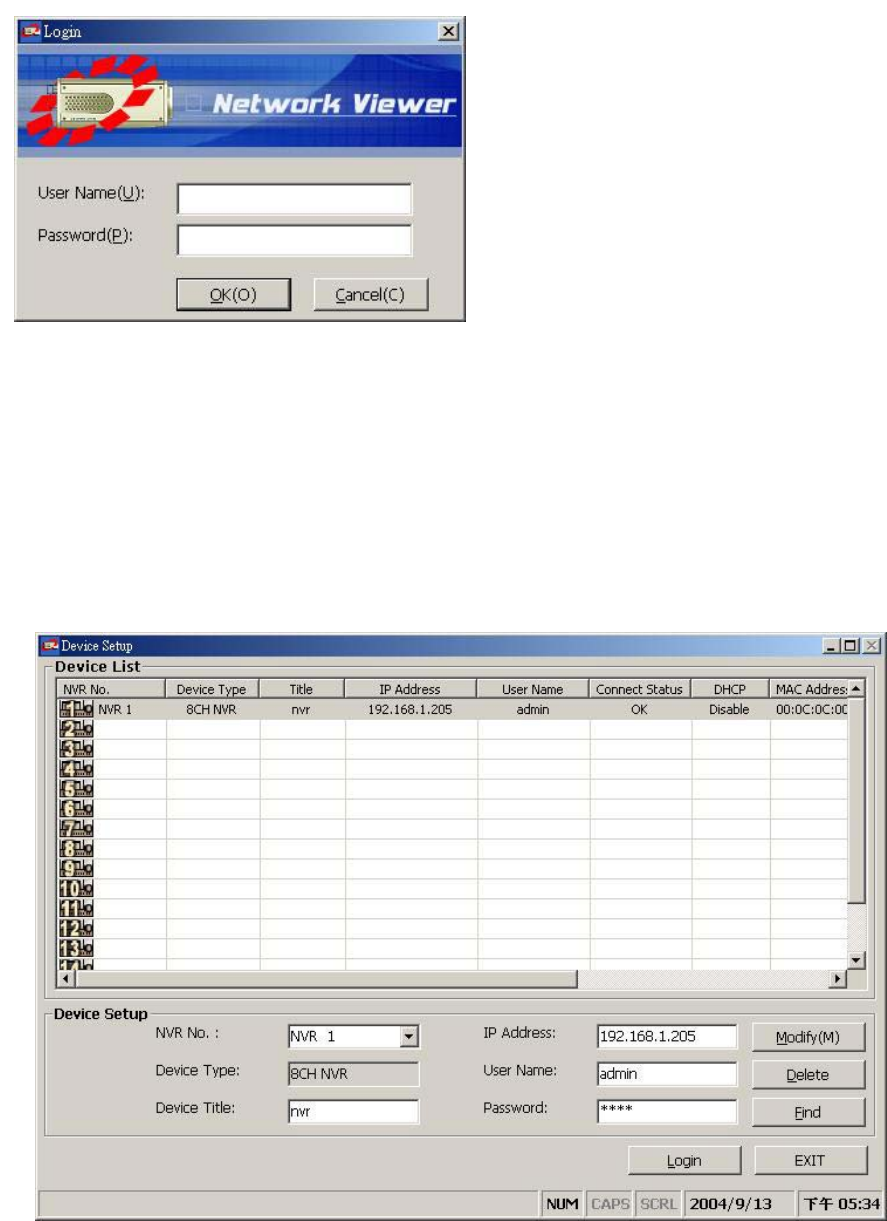
67
10.1.3 View the NVR video from a remote PC
Once the Network Viewer is executed a Login inset
will appear. You must enter the default User Name:
admin, and password: 9999 into the respective
entries and click OK to log into the application.
Follow the instructions below to use the Network
Viewer to browse a NVR video from a remote
location. Upon entering the Network Viewer, the
connection box will appear as follows.
1. Click the Find tag to connect all the NVR devices in the LAN.
2. Choose a channel number from the Channel drop-down list.
3. Type in the user name for the chosen NVR.
4. Type in the password of the device and click the Modify tag to add the device to the Device List.
5. Please repeat steps 2 to 4
again for another selection.
6. Select the NVR to enter this device.
7. Click the Login tag to begin viewing images.
NOTE: Upon connection, the connection status box will indicate the name and IP address of
the selected device. If there’s a failure to connect, a “Fail” message appears on the
screen right after the device IP address; otherwise an “OK” appears. To add more
connections or units to the NVR, please repeat the above instructions.


















