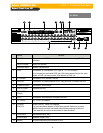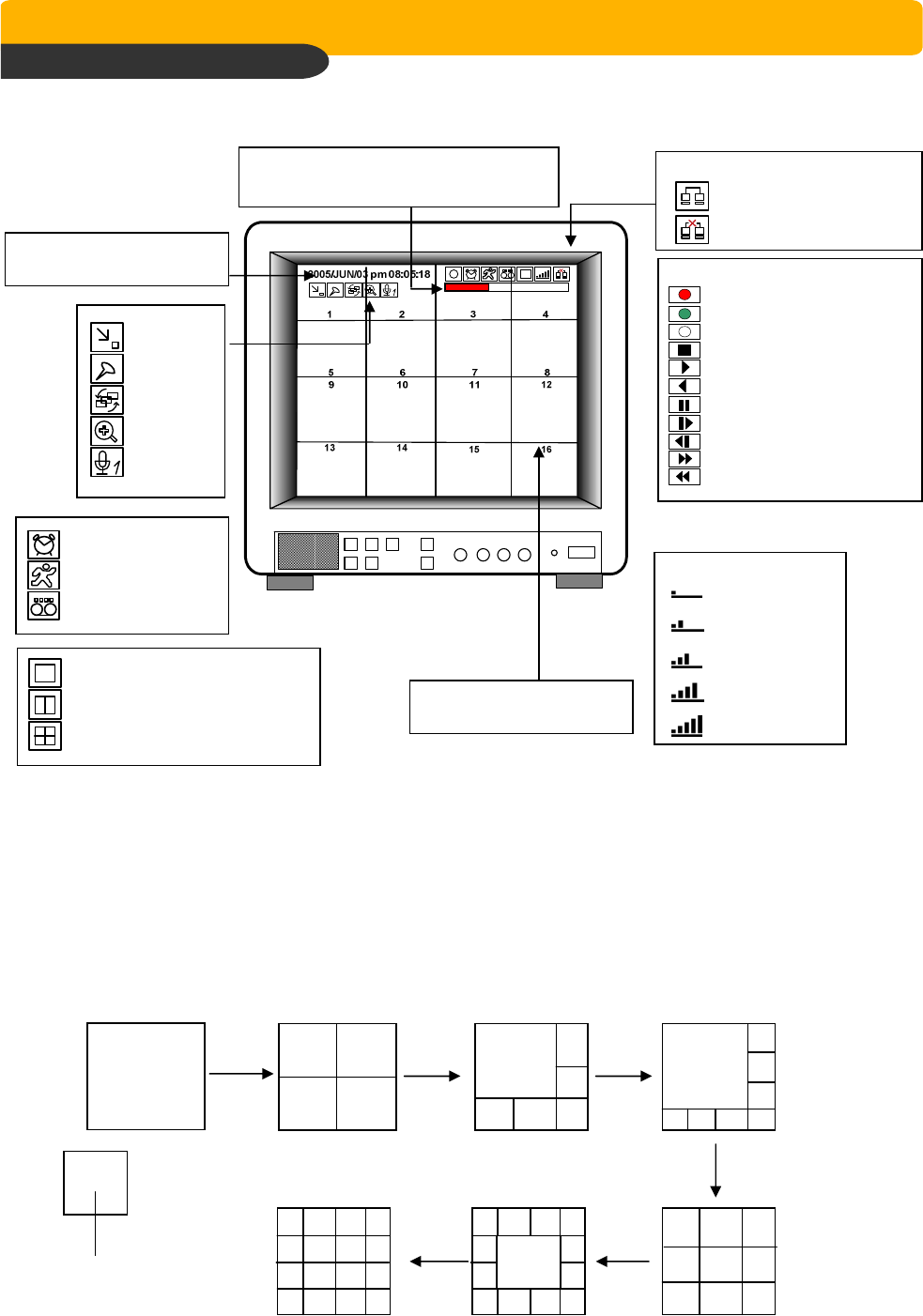
Network Stand Alone DVR
Network Stand Alone DVRNetwork Stand Alone DVR
Network Stand Alone DVR
Network (JPEG2000+H.264)
Network (JPEG2000+H.264)Network (JPEG2000+H.264)
Network (JPEG2000+H.264)
14
4-3. Display Configuration
CHAP 4. Operation
1) Full / Multiple View
4-4. Live View Setup
Full screen
Multiple screen changes
Switch to multi-screen display by pressing [MODE]. For full image display, just press the channel button
which you want or continue to press [MODE] button until you see full screen.
When you playback images which recorded in 360X240(360X288) resolution, only 1, 4, 9, 13 & 16 split
screens are available. When you playback images which recorded in 360X120(360X144) resolution,
only 1, 4 & 16 split screens are available.
Status of DVR system
Emergency Record (Red)
Schedule Record (Green)
Record Stop (White)
Stop
Forward Playback
Backward Playback
Pause
1/16~1/2x forward playback
1/16~1/2x backward playback
2~64x forward playback
2~64x backward playback
Current Time & Date
Camera Title
ETHERNET status
Connected
Disconnect
HDD Status
In live mode : Amount of data recorded
In Playback mode : Amount of data played
LIVE Display
ALARM Record
MOTION Record
CONTINUOUS Record
Picture Quality
BASIC
NORMAL
ENHANCED
FINE
SUPER FINE
120(100) IPS @ 720x240(720x288)
240(200) IPS @360x240(360x288)
480(400) IPS @360x120(360x144)
PIP
FREEZE
SEQUENCE
ZOOM
AUDIO
360x240
360x120
(
)
¼ Full Screen
<During Playback>