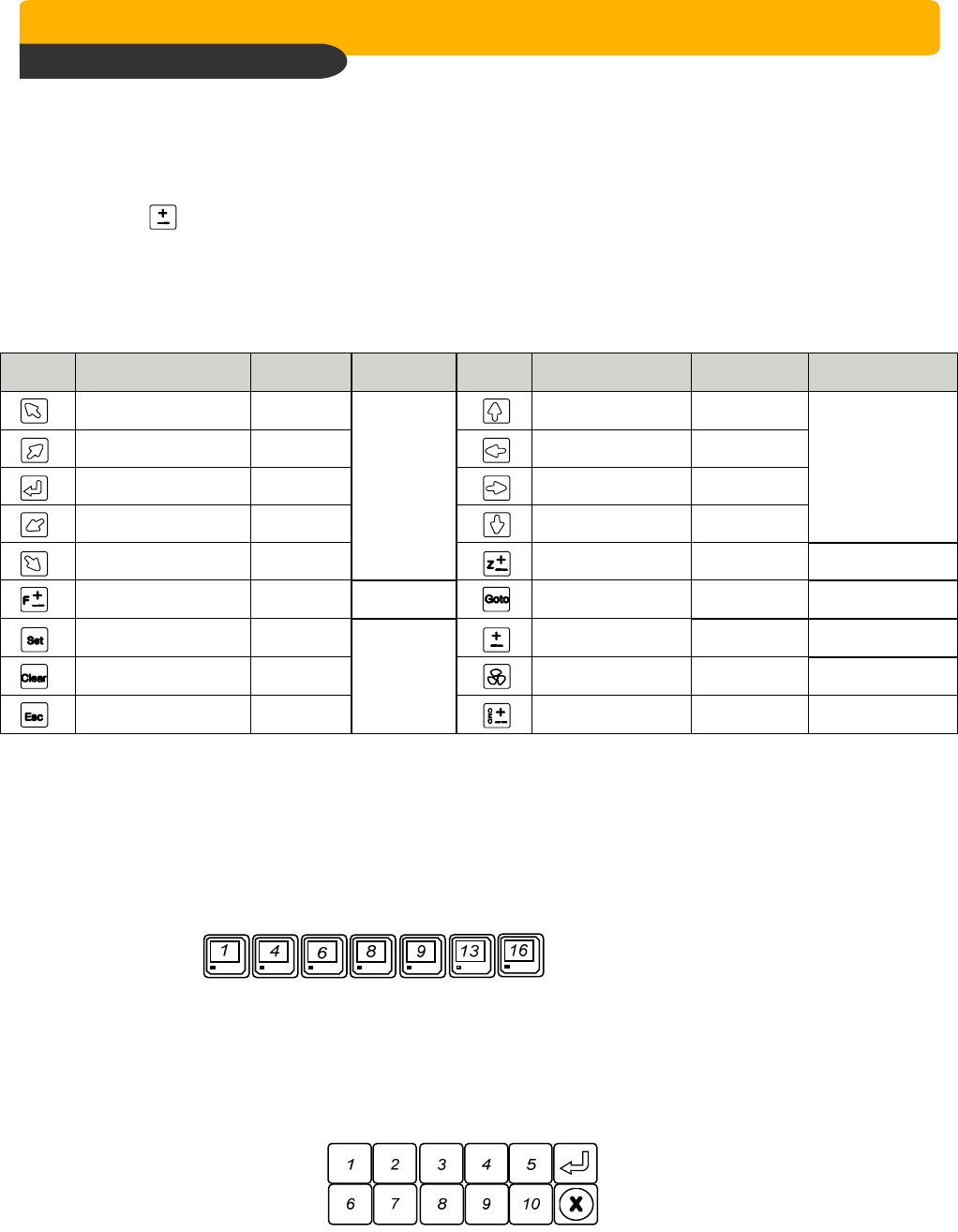
Network Stand Alone DVR
Network Stand Alone DVRNetwork Stand Alone DVR
Network Stand Alone DVR
Network (JPEG2000+H.264)
Network (JPEG2000+H.264)Network (JPEG2000+H.264)
Network (JPEG2000+H.264)
21
CHAP. 4 Operation
ICON Left Click Right Click WEEL ICON Left Click Right Click WEEL
LEFTUP
Change
Channel
UP
Change Channel
RIGHTUP LEFT
ENTER RIGHT
LEFTDOWN DOWN
RIGHTDOWN ZOOM IN OUT ZOOM IN/OUT
FOCUS NEAR FAR
FOCUS
FAR/NEAR
GOTO PRESET Change Channel
SET PRESET
Change
Channel
PLUS MINUS PRESET NUM +/-
CLEAR PRESET AUTO SCAN Change Channel
PTZ MENU/EIXT MENU NEXT Change Command
6) Working Status in PTZ MOUSE ICON
Mouse working is the same as LIVE ICON.
Place Mouse ICON , and by Wheel Up/Down, User can change value PRESET,TOUR, GOTO and
etc.
For other ICONs, user can change channel by Wheel Up/Down.
Following is the assigned KEY by each ICON.
7) Working Status in SPLIT MOUSE ICON.
To change assigned screen division, click left button of mouse once.
Please note that specific division can not be supported such as QUAD record/playback.
And,according to DVR channel, screen division can be different.
8) Working Status in NUMBER MOUSE ICON.
User can use it for KLOCK or LOGIN and change PASSWORD.


















