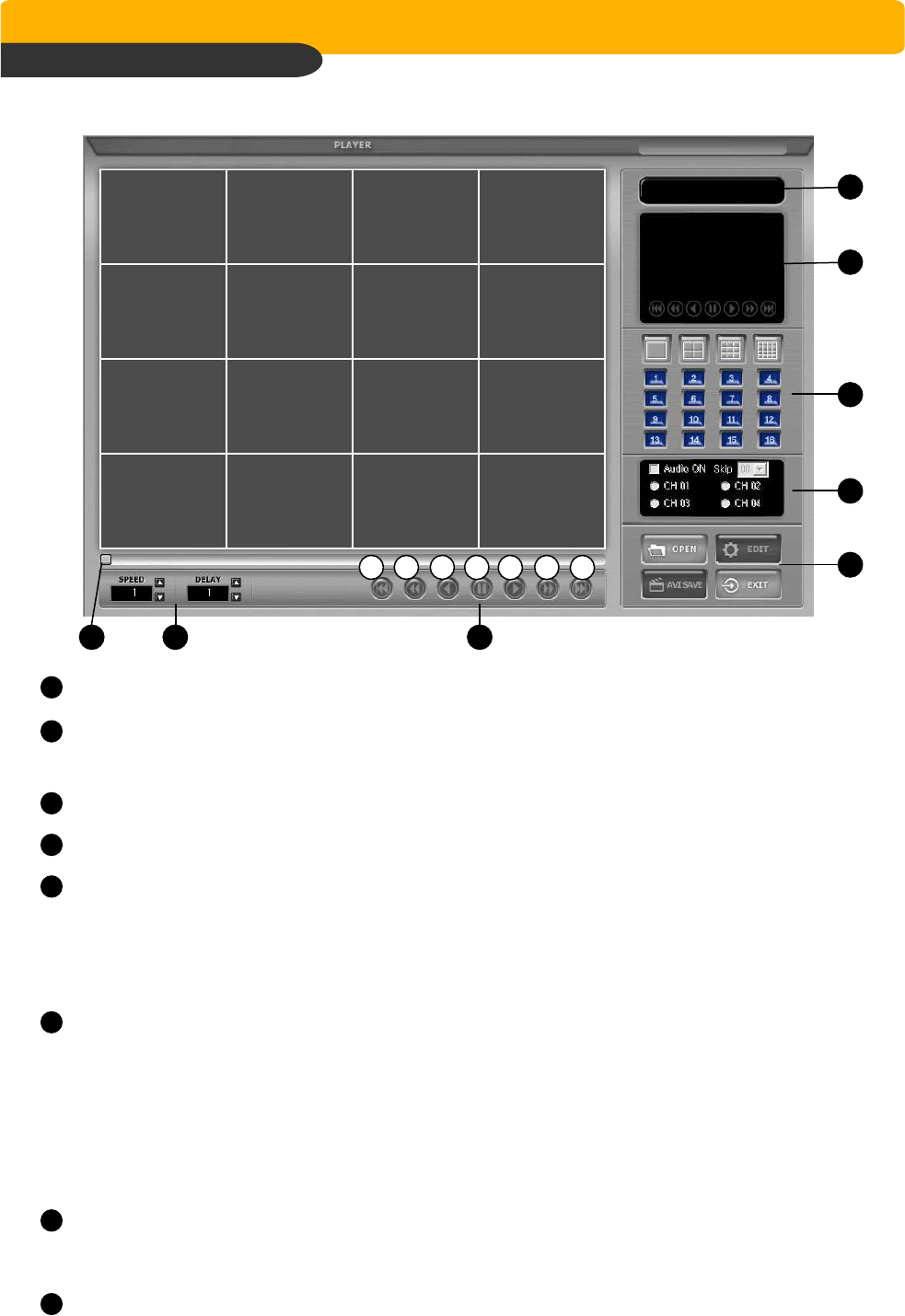
Network Stand Alone DVR
Network Stand Alone DVRNetwork Stand Alone DVR
Network Stand Alone DVR
Network (JPEG2000+H.264)
Network (JPEG2000+H.264)Network (JPEG2000+H.264)
Network (JPEG2000+H.264)
49
CHAP. 7 IRS
7
77
7-
--
-5. PLAYER
5. PLAYER5. PLAYER
5. PLAYER
1
2
3
4
5
6
7
8
1
2
3
4
68
a b c d
ge
f
5
7
Time Display
Time Display Time Display
Time Display : Displays current time.
Recorded data display
Recorded data display Recorded data display
Recorded data display : Displays start time & end time of recorded data.
Also, displays operating status during playback.
Screen display
Screen displayScreen display
Screen display : Selects full screen mode or split mode and displays full screen for each ch.
Audio
AudioAudio
Audio : Set Audio On/Off.
Function buttons
Function buttonsFunction buttons
Function buttons
a) OPEN : Selects bakuped file.( AJP File )
b) EDIT : Enables to edit backup image,save and print.
d) AVI SAVE : Save backup images in AVI file format.
c) EXIT : Ends backup player.
Operation buttons
Operation buttons Operation buttons
Operation buttons : Search for recorded data.
a) Go to the beginning of recorded data and play.
b) Fast backward playback.
c) Backward playback.
d) Pause.
e) Forward playback.
f) Fast forward playback.
g) Go to the end of recorded data and play.
Playback speed setting button : Able to adjust playback spped by using upper/ lower buttons.
a) SPEED : decides playback speed.(1/4X,1/2X,1X,2X,4X,8X,16X)
b) DELAY : adjusts playback interval. The higher, the slower.(1, 2, 4, 8, 16, 32)
Play bar :
Play bar :Play bar :
Play bar : Enables to search recorded data by using this bar.


















