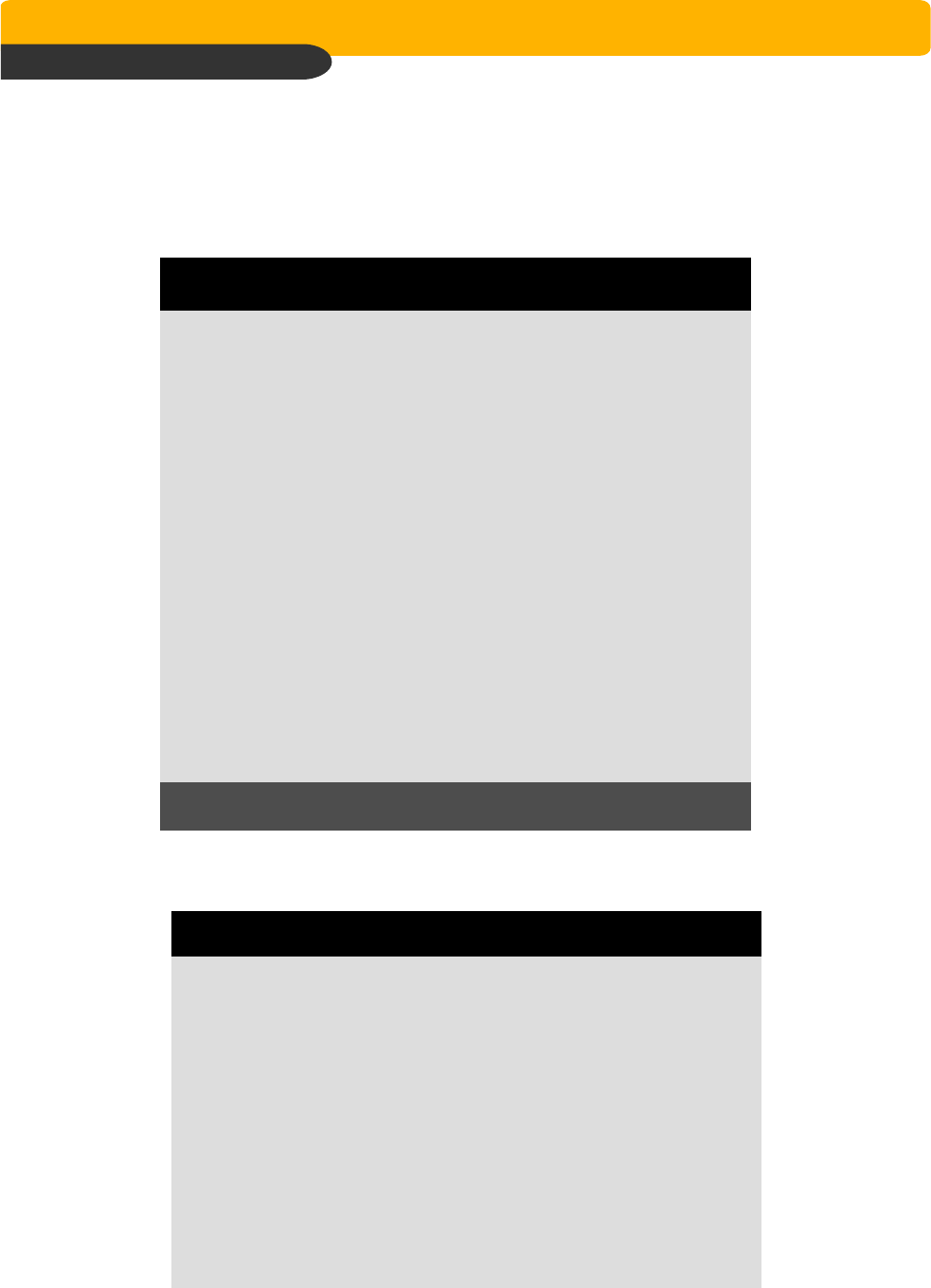
Network Stand Alone DVR
Network Stand Alone DVRNetwork Stand Alone DVR
Network Stand Alone DVR
Network (JPEG2000+H.264)
Network (JPEG2000+H.264)Network (JPEG2000+H.264)
Network (JPEG2000+H.264)
61
CHAP 8. DDNS Web Server
TCP/IP SETUP
IP CONFIG SETUP
DDNS SETUP
CONNECTION SETUP
DHCP SETUP
EVENT SERVER SETUP
NVS SETUP
IP CONFIG SETUP
MAC ADDRESS
IP ADDRESS
IP PORT
GATEWAY
SUBNET MASK
DHCP SETUP
_ _ _ _ _ _ _ _ _ _ _
00-0A-A2-00-00-00
_ _ _ _ _ _ _ _ _ _ _
192.168.001.160
_ _ _ _ _ _ _ _ _ _ _
50000
_ _ _ _ _ _ _ _ _ _ _
192.168.001.001
_ _ _ _ _ _ _ _ _ _ _
255.255.255.000
AUTOMATIC
SELECT MENU : ▲▼, & [ENTER]
8
88
8-
--
-2.
2. 2.
2. D
DD
DDNS Set Up in DVR
DNS Set Up in DVRDNS Set Up in DVR
DNS Set Up in DVR
* The following setting is a sample for a cable modem connected to DVR directly.
1) Click Menu and Enter into ‘LOGIN -> EXTERNAL DEVICE -> TCP/IP SETUP’
2) Go to IP Config Setup, if user set DHCP ‘Automatic’, it detects IP address automatically.
3) Go to the previous menu and enter into DDNS Setup.


















