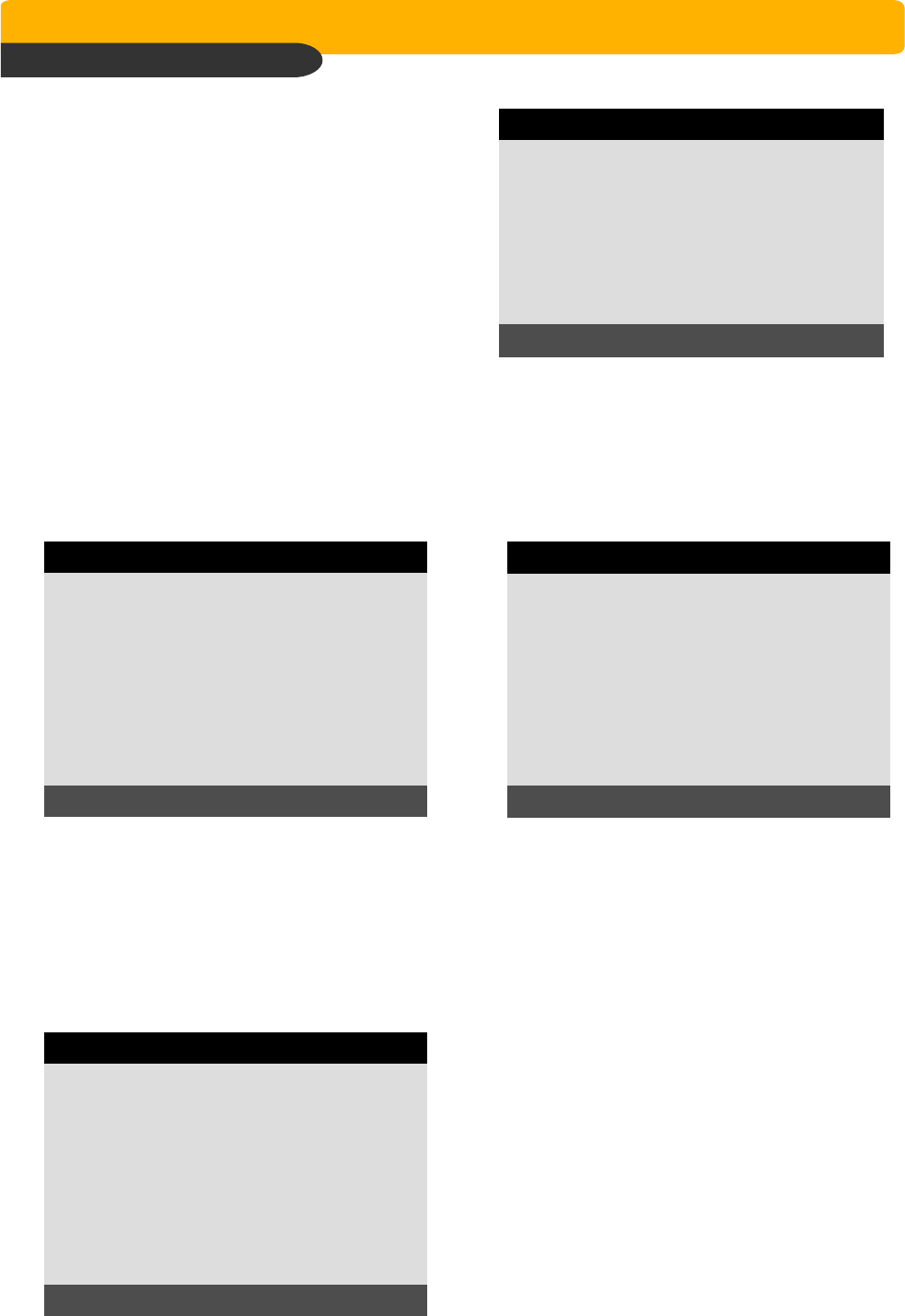
Network Stand Alone DVR
Network Stand Alone DVRNetwork Stand Alone DVR
Network Stand Alone DVR
Network (JPEG2000+H.264)
Network (JPEG2000+H.264)Network (JPEG2000+H.264)
Network (JPEG2000+H.264)
36
CHAP. 5 Set Up
3) PANTILT SETUP
It is to set parameters for PTZ camera connected to DVR unit. DVR unit already includes all
protocols of well-known PTZ cameras like PELCO D type PTZ camera, and user just select MODEL
and set other parameters to control this PTZ cameras, using operation buttons on the front panel of
DVR.
PANTILT SETUP
COMMAND SETTING PTZ camera set
SPEED SETTING PTZ speed set
SELECT : ▲▼, & [ENTER]
COMMAND SETTING
CHANNEL
MODEL
PTZ ID
BAUDRATE
CMD DELAY
COMMAND
LENGTH
CODE
01
PELCO-D
000
2400 BPS
1 MSEC
PAN/TILT STOP
07
FF 00 00 00
00 00 00 00
SELECT : ▲▼, CHANGE VALUE : + -
(1) CHANNEL : Select channel
(2) MODEL : Select camera model (protocol type) per each channel
(3) PTZ ID : Select ID
(4) BAUDRATE : Select data transmission speed
(5) CMD DELAY : Select command delay time
4) SPOT MONITOR SETUP
(1) SWITCHING INTERVAL
Channel switching time (01 sec. ~ 99 sec.)
(2) ALARM POP-UP
When ALARM is detected, the image of channel
connected with Alarm sensor pops up.
Set ALARM detection pop-up (ON/OFF)
(3) MOTION POP-UP
Set MOTION detection pop-up (ON/OFF)
※
EVENT POP-UP DURATION
Set EVENT POP-UP DURATION
SPOT MONITOR SETUP
SPOT MONITOR SETUPSPOT MONITOR SETUP
SPOT MONITOR SETUP
SWITCH INTERVAL
03 SEC
ALARM POP UP
ON
MOTION POP UP
ON
EVENT POP UP DURATION 01
SEC
SELECT: ▲▼, CHANGE VALUE : + -
2) RS-232C SETUP
User can control the DVR via RS-232C port.
Connect DVR to PC via RS-232C port and control
DVR using keyboard of PC.
This function is mainly for programmer who
wants to control DVR as part of many devices
connected to PC system, as in SI project.
RS-232C SETUP
SPEED
LENGTH
STOP BIT
PARITY
115200
8
1
NONE
SELECT : ▲▼, CHANGE VALUE : + -


















