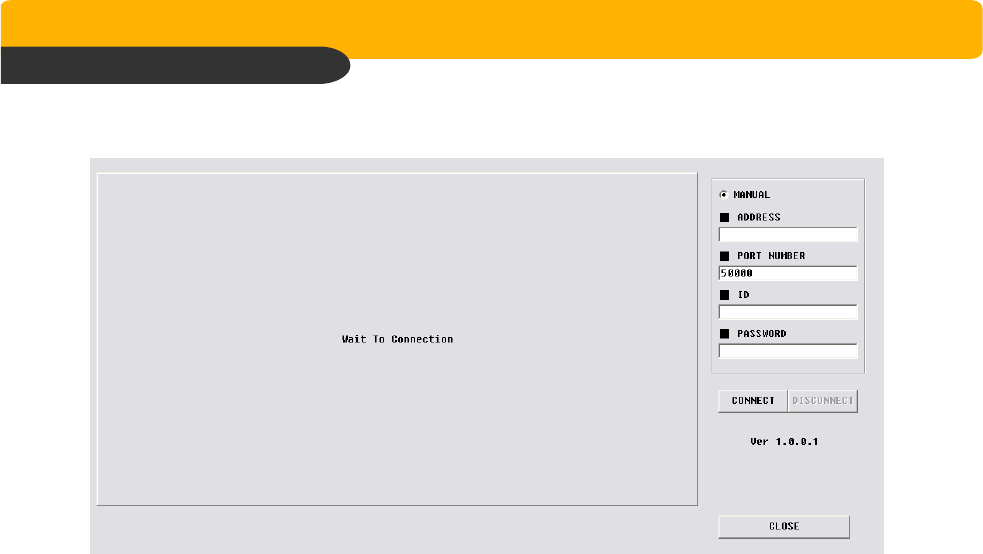
Network Stand Alone DVR
Network Stand Alone DVRNetwork Stand Alone DVR
Network Stand Alone DVR
Network (JPEG2000+H.264)
Network (JPEG2000+H.264)Network (JPEG2000+H.264)
Network (JPEG2000+H.264)
45
CHAP. 7 IRS
7
77
7-
--
-2. DVR SETUP
2. DVR SETUP2. DVR SETUP
2. DVR SETUP
User can change some settings of DVR listed below over a network.
(Active Camera, Alarm, Buzzer, Interval, Password, Record Configuration, Record Schedule)
MANUAL
MANUAL MANUAL
MANUAL Input IP address and port number of DVR manually.
ADDRESS
ADDRESSADDRESS
ADDRESS Input IP address of DVR manually.
PORT NUMBER
PORT NUMBERPORT NUMBER
PORT NUMBER Input port number of DVR manually.
LOGIN
LOGINLOGIN
LOGIN
ID
IDID
ID Input DVR ID which has been set in DVR already. (Input ‘admin’.)
PASSWORD
PASSWORDPASSWORD
PASSWORD Input password of DVR.
CLOSE
CLOSECLOSE
CLOSE Click “CLOSE” to exit.


















