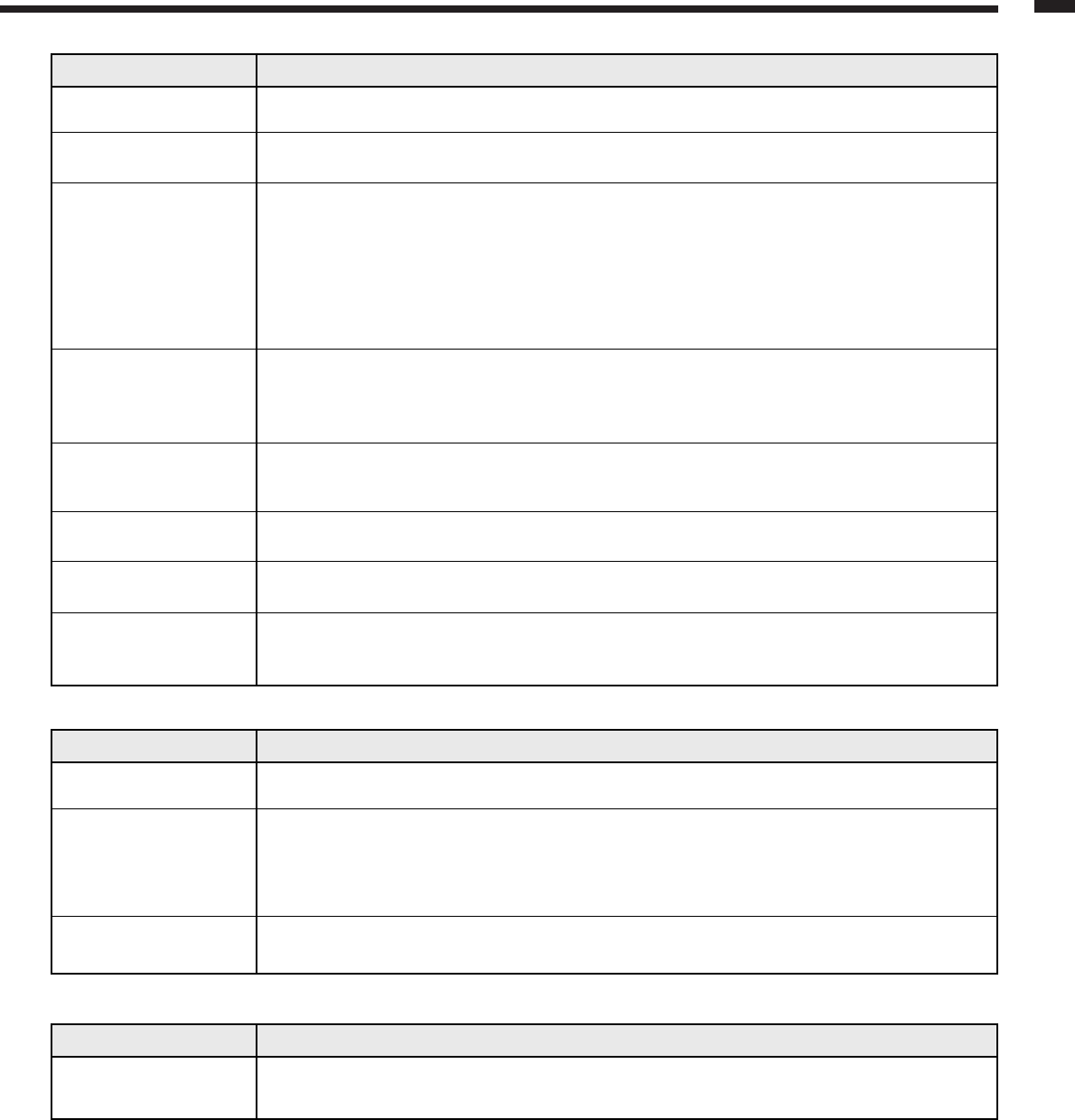
EN-35
ENGLISH
Images are not displayed correctly.
Problem
Projected images are
distorted.
Projected images are
dark.
Projected images are
blurred.
White dots are seen
on projected images.
Black dots are seen
on projected images.
Rainbow effect is
seen on projected
images.
Fine streaks are seen
on projected images.
Projected images
become wavy.
Hue is not
appropriate.
Solution
• Adjust the projector and the screen so that they are perpendicular to each other.
(See Page 11.)
•Adjust BRIGHTNESS and CONTRAST in the PICTURE menu. (See Page 27.)
• Replace the lamp. (See Pages 30 and 31.)
• Adjust the focus. (See Pages 16 and 20.)
• Check that the lens cap is removed.
•Clean the lens.
• Adjust TRACKING and FINE SYNC. in the SIGNAL SETTING menu. (See
Page 29.)
•Adjust BRIGHTNESS and CONTRAST in the PICTURE menu. (See Page 27.)
• Adjust the projector and the screen so that they are perpendicular to each other.
(See Page 11.)
• This symptom is normal for a DLP projector and is not a malfunction. (A very
small number of pixels may stay lit or out, but such symptom is not a malfunction.
Pixels of 99.99% or more are effective.)
• This is due to color breaking noise that occurs in a DLP system and is not a
malfunction.
• This is due to interference with the screen surface and is not a malfunction.
Replace the screen or displace the focus a little.
•Connect the plugs of the cables to external devices securely.
• Keep the projector away from devices that emit interfering radio waves.
• Check that COMPONENT in the INSTALLATION menu has been set correctly.
(See Page 25.)
• Check that the cables connected to the external devices are not broken.
Others
Problem
The exhaust vents
emit warm air.
Menus cannot be set.
Abnormal sound is
heard.
Solution
• This air comes out after cooling the inside of the projector. You may feel hot, but
this is not a malfunction.
•Being affected by noise, the microcomputer inside the projector may be working
wrongly.
➔ Turn off the power, wait for two minutes, and then turn it back on.
•When you cannot turn off the power, turn off the main power, leave the projector
alone for at least 20 minutes, and then turn back on the power.
•Because the color wheel spins at a high speed, metallic sounds may be heard in
rare occasions. Such symptom is not a malfunction.
If the following problem occurs after the lamp is replaced, check the following first.
Problem
The projector does
not turn on.
Solution
•Fit the lamp cover securely. (See Pages 30 and 31.)
• Reset the lamp operating time. (See Page 31.)


















