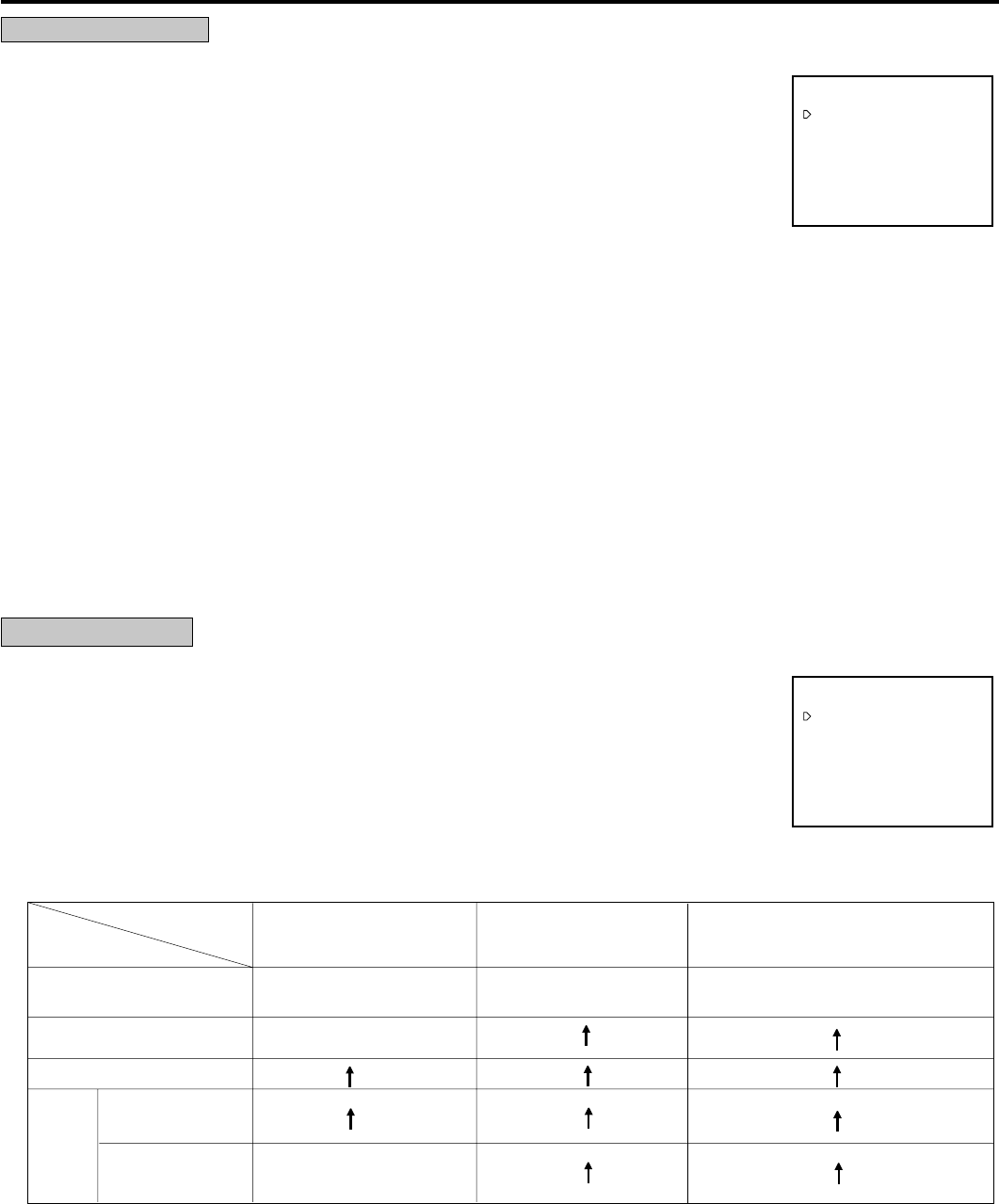
10
CALL OUT
setting
TAPE END
setting
WRNG•TAPE END WRNG
STOP
Outputs a call signal at the
end of the tape
Outputs a call signal at the
end of the tape for 2 seconds
Outputs a call signal at the
end of the tape
When a malfunction occurs in the VCR
during recording, a call signal is output.
REWIND
REPEAT
ALARM
• PROT
When there are no
alarm recordings
during recording
When there are alarm
recordings during
recording
WRNG•REMAIN
Outputs 3 minutes before
the tape end
SETTING THE MENUS
<
REAR TERMINAL
>
WRNG•TAPE END
REC- 1
REC
SERIES
CALL OUT
CLOCK OUT
MODE OUT
REC IN
REAR TERMINAL
1 SETTING THE CALL SIGNAL OUTPUT AT THE END OF THE TAPE (CALL OUT)
Enables or disables the signal that is output from the CALL terminal when the end of the tape is
reached during recording. If any abnormalities occur during recording, a CALL signal is output from
the CALL terminal on the rear panel regardless of CALL OUT setting.
WRNG•TAPE END: A signal is output at the end of the tape or when a malfunction occurs.
WRNG•REMAIN: The signal is output when a malfunction occurs in this VCR or when the
tape has approximately 3 minutes left in 3H mode.
WRNG: When a malfunction occurs in the VCR during recording, a CALL signal is
output.
This is used in conjunction with TAPE END (FIRST TIME SET UP) to determine when the CALL signal is output as shown below.
RECORDING SET UP
1 SETTING THE ALARM REC MODE (ALARM REC MODE)
Sets the alarm recording time mode. When the JOG dial is turned, the display will be switched in the
order of 3H } L12H } L24H } 3H } ....
2 SETTING THE ALARM REC DURATION (ALARM REC DURATION)
Sets the duration of the alarm recording period. When the JOG dial is turned, the display will be
switched in the order of 1M(minute) } 2M } 5M } 10M } MAN1 } MAN2 } 15S(second) } 30S
} 45S } 1M } .... Refer to “ALARM RECORDING” on page 22.
3 SETTING THE EMERGENCY REC (EMERGENCY REC)
Sets the emergency recording mode.
OFF: Starts alarm recording when the alarm signal is received during recording.
ON: Starts alarm recording when the alarm signal is received not only during recording but also when the power is OFF or
when the tape is stopped.
N
• When “ON” is selected, the alarm recording begins even though the recorder is in recording standby mode.
4 SETTING THE NUMBER OF FIELDS IN ONE-SHOT RECORDING (ONE SHOT•FIELD)
Sets the number of recorded fields in the one-shot recording mode. When the JOG dial is turned to the right, the display will be
switched in the order of 1 } 2 } 3 } 4 } 5 } 10 } 20 } 30 } 1 }....
5 SETTING THE INTERVAL TIME IN THE ONE-SHOT RECORDING MODE (ONE SHOT•INTERVAL)
Sets the interval time in the one-shot recording mode. When the JOG dial is turned to the right, the display will be switched in the
order of SHOT } 10S (second) } 15S } 30S } 45S } 1M } 2M } 3M } SHOT }....
<
RECORDING SET UP
>
3H
1M
OFF
1
SHOT
ALARM REC MODE
ALARM REC DURATION
EMERGENCY REC
ONESHOT•FIELD
ONESHOT•INTERVAL


















