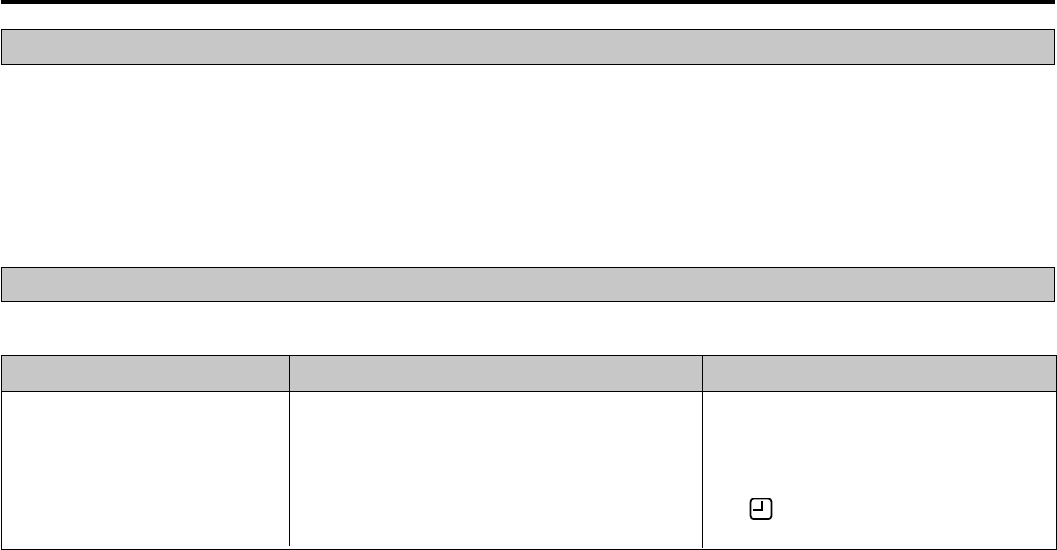
21
SETTING THE RECORDING PERIOD BY SPECIFYING THE DAYS OF THE WEEK (SPECIAL DW)
Set the recording period by specifying the start and end day of the week for timer recording.
1. Display the “TIMER PROGRAM” setting display.
2. Turn the JOG dial to select “SPECIAL DW” and turn the SHUTTLE ring to the right.
3. Turn the JOG dial to set the start day and turn the SHUTTLE ring to the right.
4. Turn the JOG dial to set the end day and turn the SHUTTLE ring to the right.
• The start and end day cannot be set to the same day.
IN ORDER TO AVOID MISTAKES WHEN USING THE TIMER
If an error is encountered when the TIMER REC button is pressed, refer to the following table.
TIMER REC indicator flashes.
Symptom
1. Press the TIMER REC button.
2. Correctly set the timer program.
3. Press the TIMER REC button and
confirm the TIMER REC indicator
( ) is illuminated.
Fault
Action
• A tape is not inserted.
• A tape with the erasure prevention tab
removed is loaded.
• Date, time or timer recording time is not set.
• A menu is being set.


















