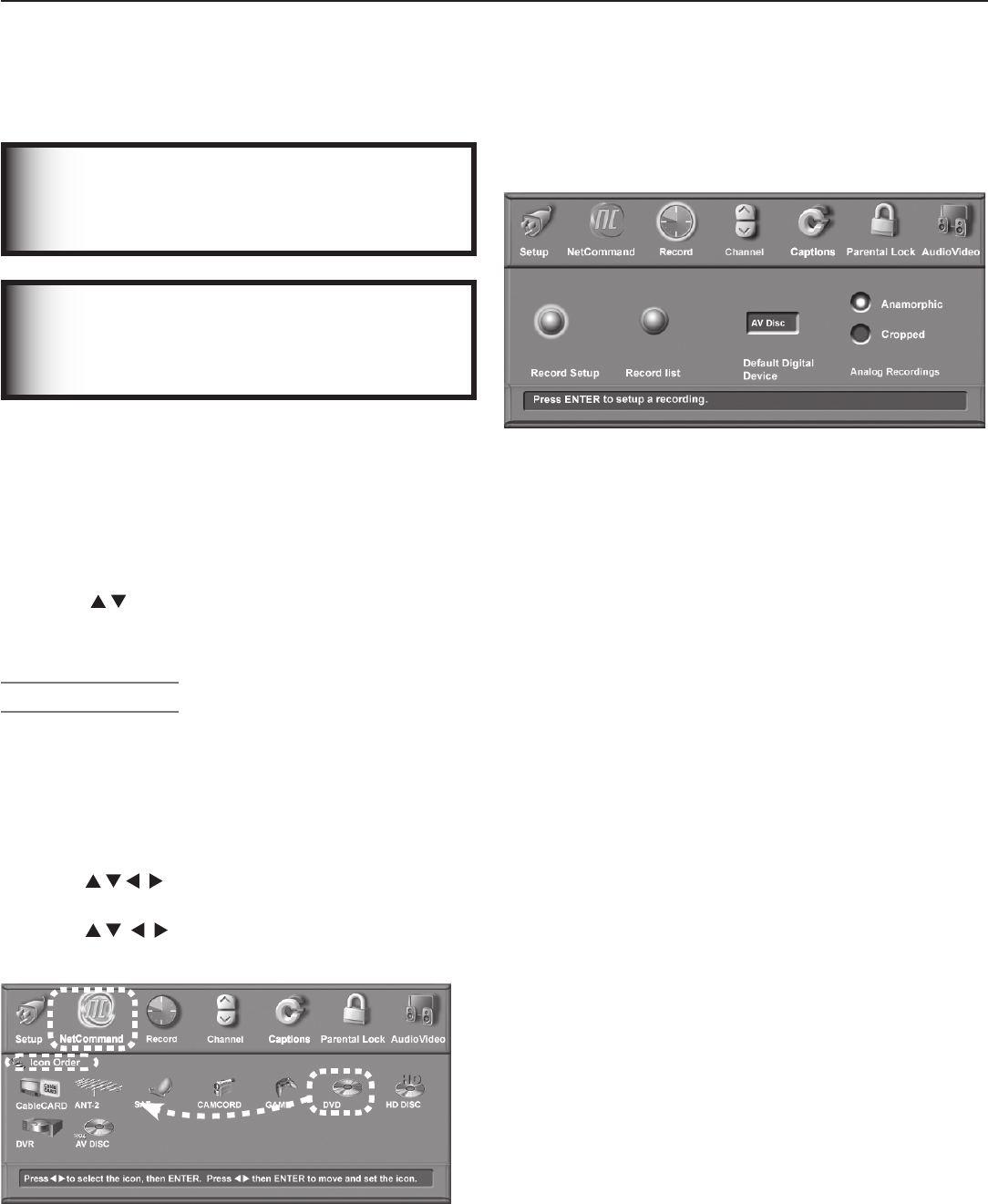
Chapter 5. TV Menu Settings 63
IMPORTANT
When you change the name of an input and
then exit the menus, A/V memories are reset to
default and NetCommand learning is erased.
IMPORTANT
It is possible to use the same name for more
than one input. To avoid confusion, be sure
to use different names for each input.
4. Select a device name from the list for the input.
5. Open the Review screen and confirm the change.
To Remove the Icon for an HDMI Device
When you disconnect an HDMI device, the icon remains in
the Input Selection menu until you choose to remove it.
1. In the Input Name menu (see figure 4), highlight the
box for the disconnected HDMI input.
2. Press to select Off.
3. Press
MENU
to return to the NetCommand menu or
press
EXIT
to close all menus.
Icon Order Menu
(no NetCommand setup required)
The Icon Order menu allows you to rearrange the device
icons that appear in the Input Selection menu. Change
the sequence to put frequently used icons at the start of
the list. See figures 3 and 5.
To change the icon order
1. Press to highlight the icon to be moved and
then press
ENTER
.
2. Press to drag the icon to the desired posi-
tion. Press
ENTER
to set the new position.
Figure 5. Icon Order menu
NetCommand Menu, continued
Record Menu
The Record menu allows you to set up and view record-
ing
defaults for NetCommand-controlled recordings.
For an explanation of the Record menu, see chapter 6,
“NetCommand Functions.”
Figure 6. Record menu


















