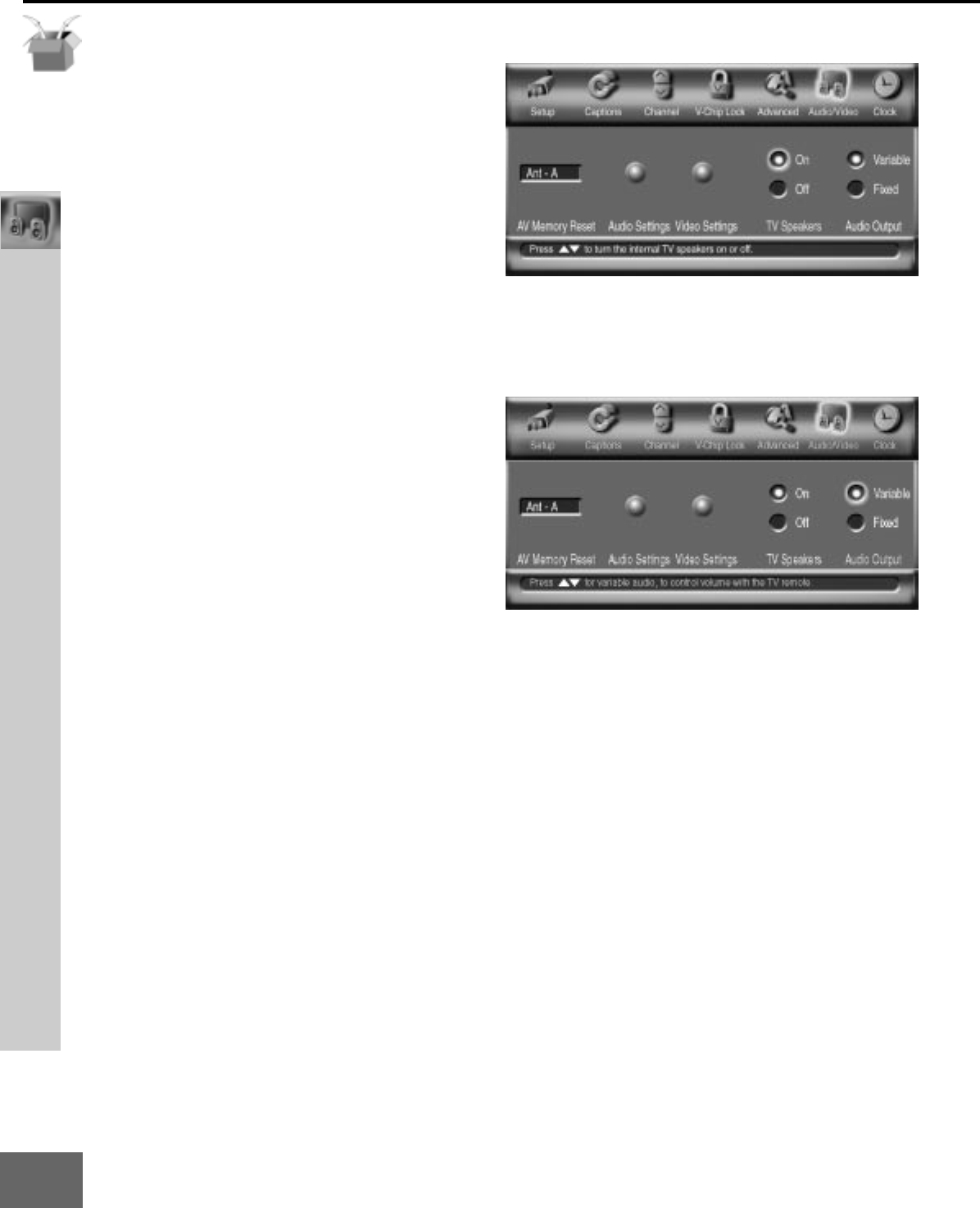
42
Part III : Setup
TV Speakers, and Audio Output
Audio/Video Menu: TV Speakers, and Audio Output
To prevent damage from a sudden
TV Speakers
(Figure 1)
This selection will turn on or off the TV’s
internal speakers. You may select Off when
sending the sound through a separate stereo
system or surround sound A/V receiver.
Audio Output
(Figure 2)
Select Fixed if your audio receiver or stereo
system can be controlled with a remote. This
allows you to adjust the volume with the
system’s remote control or the TV remote
control, if compatible. This setting is better for
surround sound receivers. Select Variable if
your audio receiver or stereo system cannot
be controlled with a remote. This allows the
TV’s internal circuitry to adjust the volume.
Figure 1. TV Speakers
Figure 2. Audio Output


















