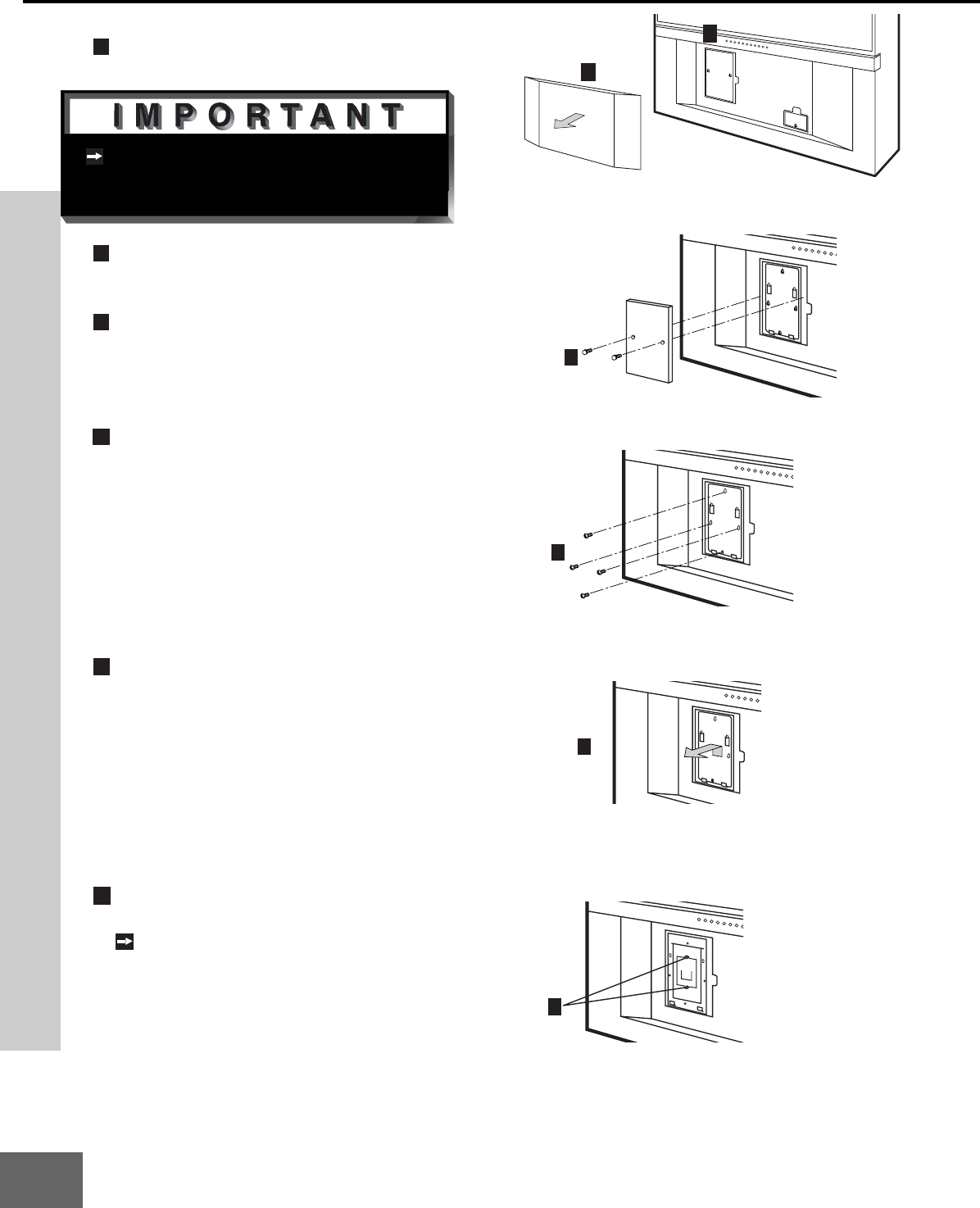
62
Replacing the lamp
1
Press the power button to power off, and
wait one hour.
2
Remove the front cover in the direction of
the arrow as indicated. See figure 1.
3
Loosen the wing nuts on the wooden
lamp cover and remove. See figure 2.
4
Loosen the four screws of the metal lamp
cover using a phillips screwdriver (+). See
figure 3.
5
Remove the metal lamp cover in the
direction of the arrow as indicated. See
figure 4.
6
Loosen the two screws of the lamp car-
tridge. See figure 5.
If you cannot loosen, please use a
phillips screwdriver (-).
Figure 1. Removing the front cover.
2
1
3
Figure 2. Removing the wooden lamp cover.
4
Figure 3. Loosen the screws of the wooden lamp
cover.
Figure 4. Removing the metal lamp cover.
5
6
Figure 5. Loosen the screws of the lamp cartridge.
Appendix D: Lamp Replacement
Appendix D: Lamp Replacement
After powerins the TV off, unplug the
power cord from the outlet, if possible.


















