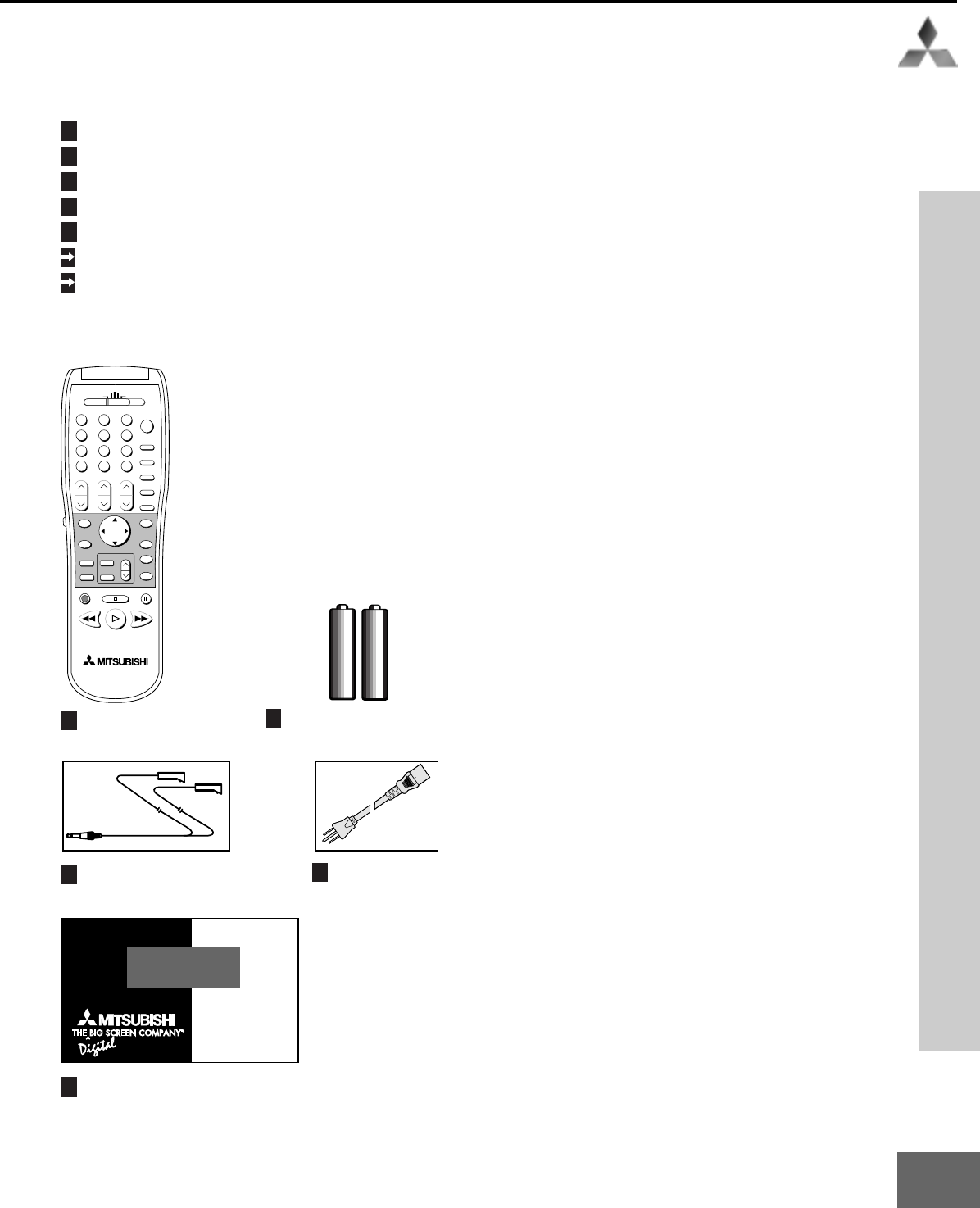
9
Part I: Thank You
Unpacking Your New TV / Special Features
Unpacking Your New TV
Please take a moment to review the following
list of items to ensure that you have received
everything included:
1
Remote Control
2
(2) AAA Batteries
3
(3) IR Emitter Cables
4
Power-Cord
5
Product Registration Card
Owner’s Guide
Quick Reference Card
POWER
INFO
PAUSE
REC
FF/FWDREW/REV PLAY
STOP
3
6
9
QV
VOLUME
GUIDE
EXCH
ENTER
CANCEL
MENU
V-CHIP
FORMAT
PIP CH
1
7
SQV
4
INPUT
SLEEP
VIDEO
HOME
THEATER
AUDIO
MUTE
2
5
8
0
CHANNEL
ADJUST
PIP INPUT
PIP/POP
HOME
TV
AUDIO
CABLE/DBS/DTV DVD
VCR
1
Remote Control
2
(2) AAA Batteries
3
(3) IR Emitter Cables
4
Power-Cord
PRODUCT
REGISTRATION
Send this
card in to
register your
purchase
5
Product Registration Card
Special Features
Your new HD Upgradeable bigscreen televi-
sion has many special features that make it
the perfect addition to your home entertain-
ment system. Below we have highlighted a
handful.
DLP™ Technology
DLP™ Technology has the impressive ability
to display both television pictures and com-
puter images with a level of detail, color, and
clarity that has never before been offered for
the home theater. The advanced circuitry has
the ability to accept:
• Conventional video (480i)
• Progressive scan video (480p)
• Both 1080i and 720p HDTV images
• VGA, S-VGA, and XGA computer graphics
HD Upgradeable
With the use of an optional DTV receiver like
the Mitsubishi SR-HD500 or similar model,
your Mitsubishi bigscreen can display high
definition pictures.
See pages 20 - 21.
Wide Screen Picture Format
You will be able to view pictures as the direc-
tors intended you to see them. Both DTV and
DVD’s supporting the widescreen format will
enable you to enjoy a theater feel in the
comfort of your home.
See pages 54 - 55.
PIP/POP Viewing Option
Using Picture-in-Picture and Picture-outside-
Picture will give you exciting options for
viewing your favorite programs.
See pages 52 - 53.
V-Chip Technology
Mitsubishi understands that you may want to
shield certain viewers from specific program
content. Your Mitsubishi bigscreen will allow
you to restrict programming by general con-
tents, specific contents, or even by time.
See pages 36 - 38.
Multibrand Remote Control
Your Mitsubishi remote control can be pro-
grammed to control many other audio/video
components.
See page 26 - 29.


















