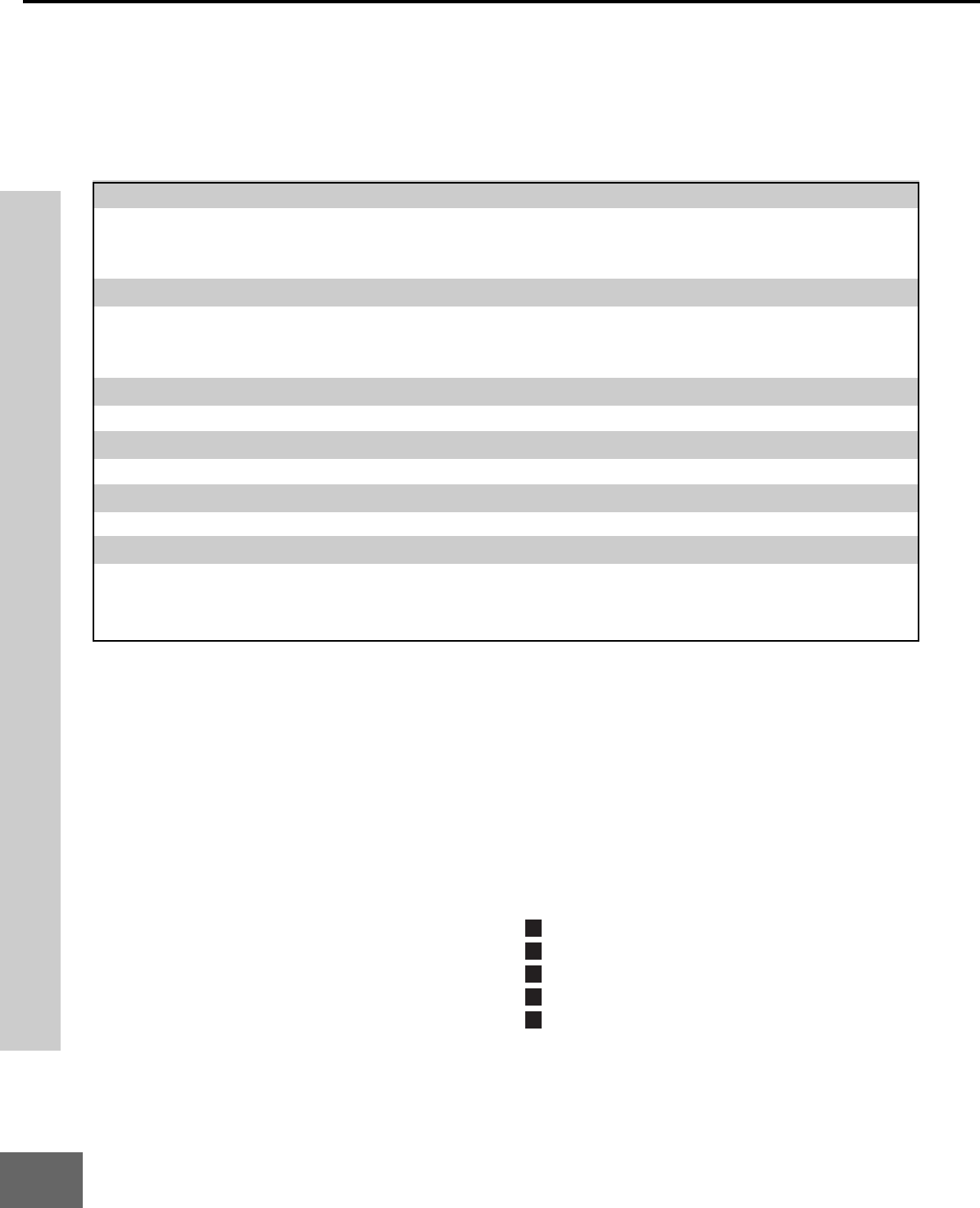
52
Part IV : Operation
Special Functions and Operation of PIP and POP
Remote Control Functions: Operation of PIP and POP
Picture-In-Picture (PIP) and Picture-Outside-
Picture (POP) features allow you to view
Programming in different ways. While watch-
ing the main screen, you can display pro-
grams from other channels and other inputs.
To see which inputs can and cannot be used
together, see How Connections
Affect the
PIP and POP
-Table 1, page 14. You can
display large and small PIPs, side-by-side
pictures, three POPs, or nine POPs.
Activating the PIP and POP
(Figures 1-5 on following page)
Press PIP/POP to choose a display format.
With each press of the PIP/POP button on
the TV remote control (within 3 seconds of
each other), the PIP/POP will cycle through
the following display options.
1
POP: side-by-side pictures
2
POP: three POPs
3
POP: nine POPs
4
PIP: large PIP
5
PIP: small PIP
To turn PIP/POP off, wait at least 10 sec-
onds, and press PIP/POP. The next time you
activate PIP/POP, the last used PIP/POP
format will be displayed first.
Remote Control Functions: Special Functions
When your remote control has been Pro-
grammed to operate another manufacturer’s
product, the function performed on each
layer can vary. The most common functions
are:
VCR
• POWER • PLAY • PAUSE • FF/FWD
• CHANNEL up/down • REC • STOP • REW/REV
• Mitsubishi VCRs will be compatible with additional buttons
Cable Boxes and Satellite Receivers
• POWER • ENTER (on some models) • ADJUST up/down/left/right
• CHANNEL up/down • CANCEL (on some models) (on some models)
• 0-9 Number Buttons (on some models) • GUIDE (on some models)
A/V Receivers
• POWER • VOLUME • MUTE
Mitsubishi A/V Receivers
Direct Input Selection Buttons -use number buttons, SQV, and QV (on some models)
Mitsubishi CD Players (not all functions for all models)
• PLAY • FF/FWD • REW/REV • PAUSE • STOP
DVD and Laser Disc Players (not all functions for all models)
• POWER • PLAY • ARROW
up/down/left/right
• PAUSE • CANCEL (on some models)
• MENU • STOP (on some models) • REW/REV • ENTER
• 0-9 Number Buttons (on some models) • CVHANNEL up/down (on some models)


















