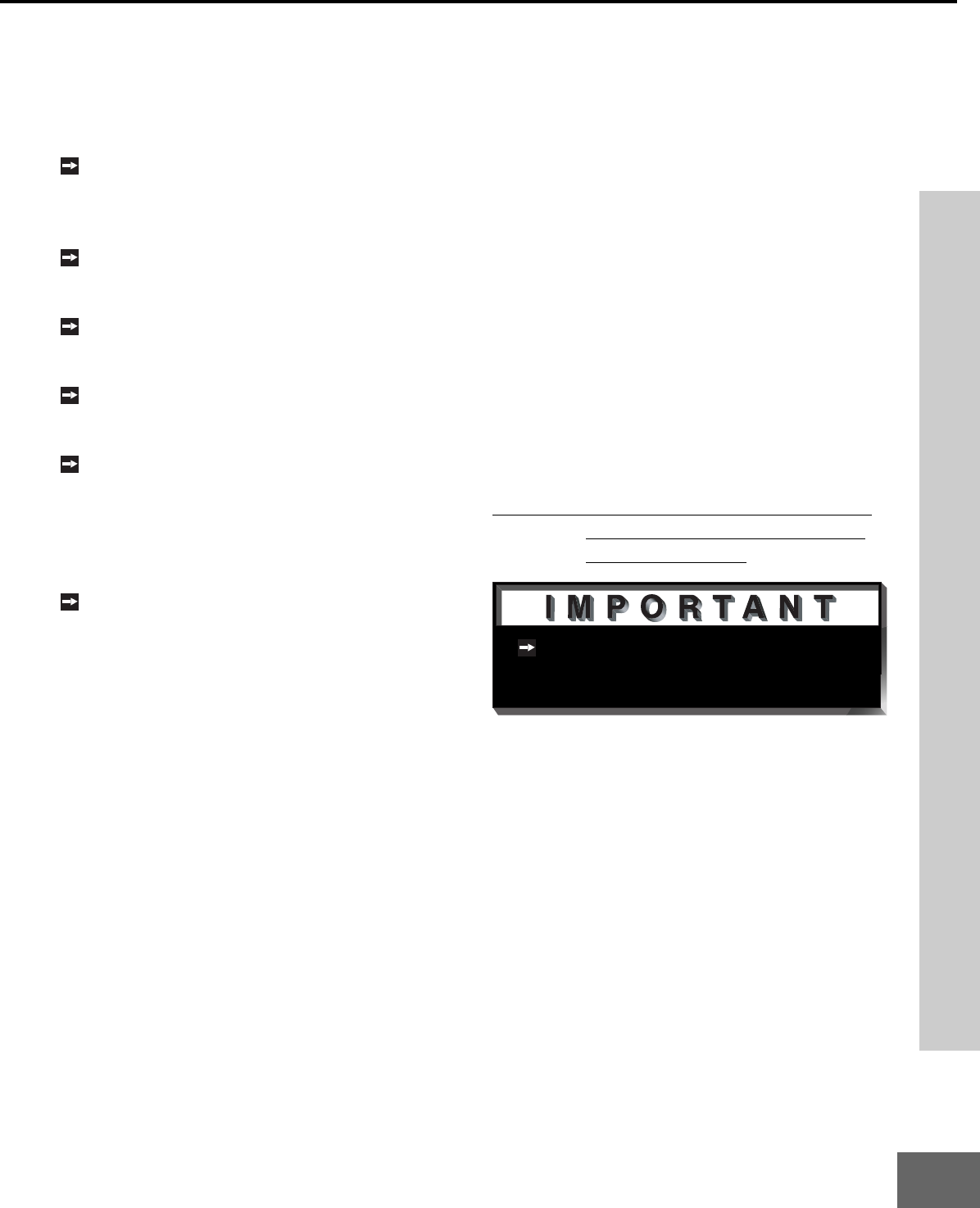
61
Lamp Replacement
The lamp is the light source for the DLP
panel. When the lamp fails, replace it with a
new one.
Do not remove the lamp immediately after
turning off the projector. You may get
burned because of the high temperature of
the lamp.
When replacing the lamp, first press the
power button to power off, then wait one
hour so that the lamp is cool to the touch.
Do not remove the lamp except for re-
placement. Careless treatment can cause
injury or fire.
Do not touch the lamp element directly. It
may break and cause you to injure or burn
yourself.
Be sure not to drop the lamp lid screw into
the projector. Also be sure not to insert
metal or any flammable objects, it may
cause fire or electric shock. If any objects
are inserted, please unplug the AC cord
and contact your dealer.
Install the lamp securely. Failure to do so
may cause a fire.
Appendix D: Lamp Replacement
Appendix D: Lamp Replacement
You can confirm the Lamp Elapsed time
by selecting the Lamp Status in the
Advanced Menu.
Lamp Life
The actual life of the lamp in this television
can vary, based on the lamp itself, the air
temperature around the TV while it is operat-
ing, and user’s viewing patterns. Warmer air
(or poor ventilation) shortens the lamp life, as
does turning the television on and off fre-
quently. Mitsubishi warranties the lamp for
90days or 2000 hours of operation whichever
occurs first. However, it is likely that the lamp
will last significantly longer than this. When
the lamp life reaches 4,000 Hours, the TV
will display a warning message for one
minute. This warning message will also be
displayed the next 5 times the TV is turned
on. The purpose of this message is to advise
the customer that the lamp may fail soon. To
order a new lamp call (800) 553 - 7278.
Caution : Allow the television to cool for
one hour before attempting to
replace the lamp.


















