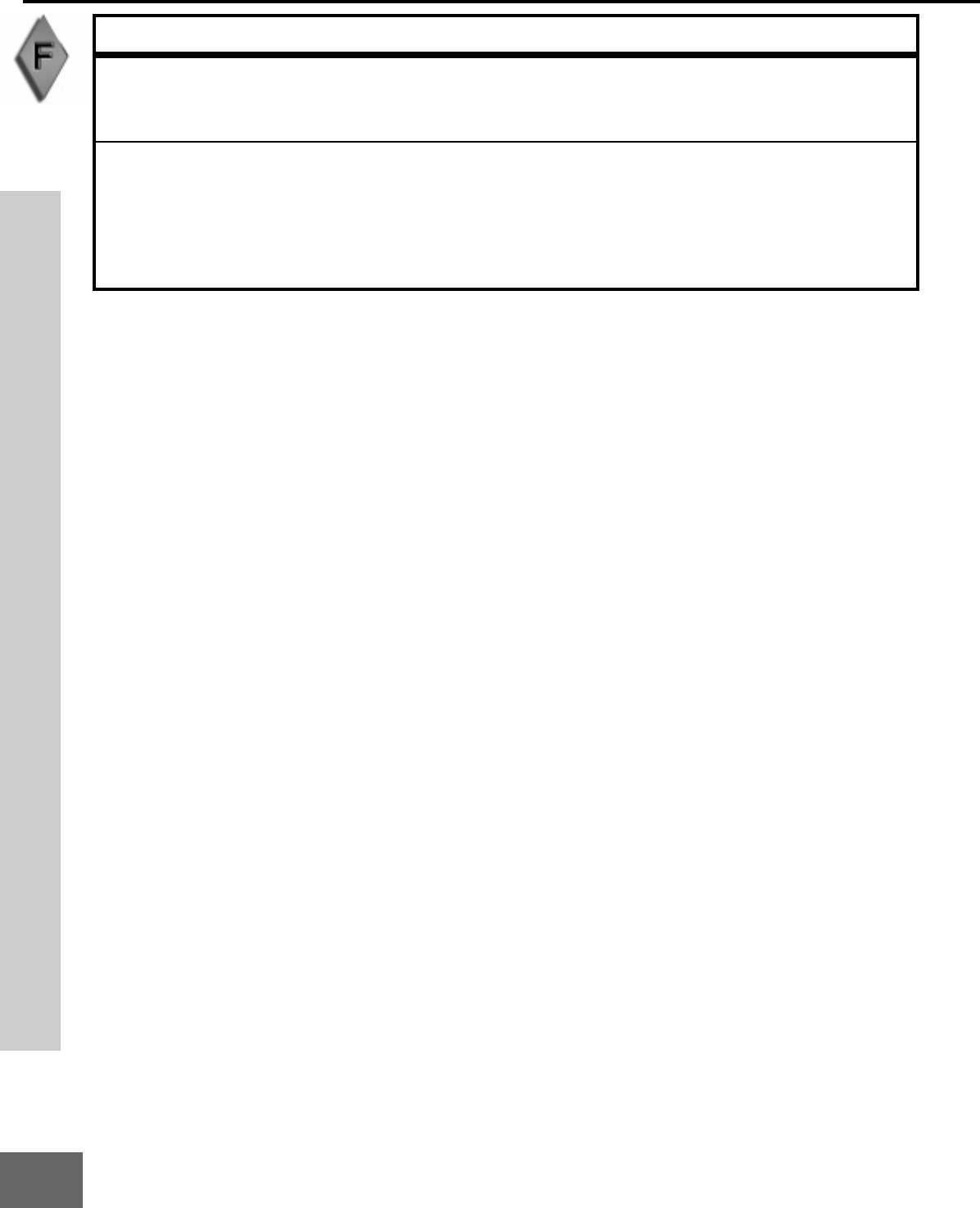
68
• V-Chip Lock is not working
• The message “Did you change the lamp? Press
1 for Yes. Press 0 for No.” appears on the screen.
Problem Possible Solution
• Make sure that V-Chip is On (page 40).
• If V-Chip Hours/Lock by Time is currently set to
disable the V-Chip lock, the V-Chip will not block
programing.
• When turning ON the power after unplugging the
power cord or opening the lamp cover. If you replaced
the lamp, press number 1 button on the remote
control. If you did not replace the lamp, press number
0 button on the remote control or wait for 30 seconds.
Appendix F: TroubleShooting
Appendix F : TroubleShooting


















