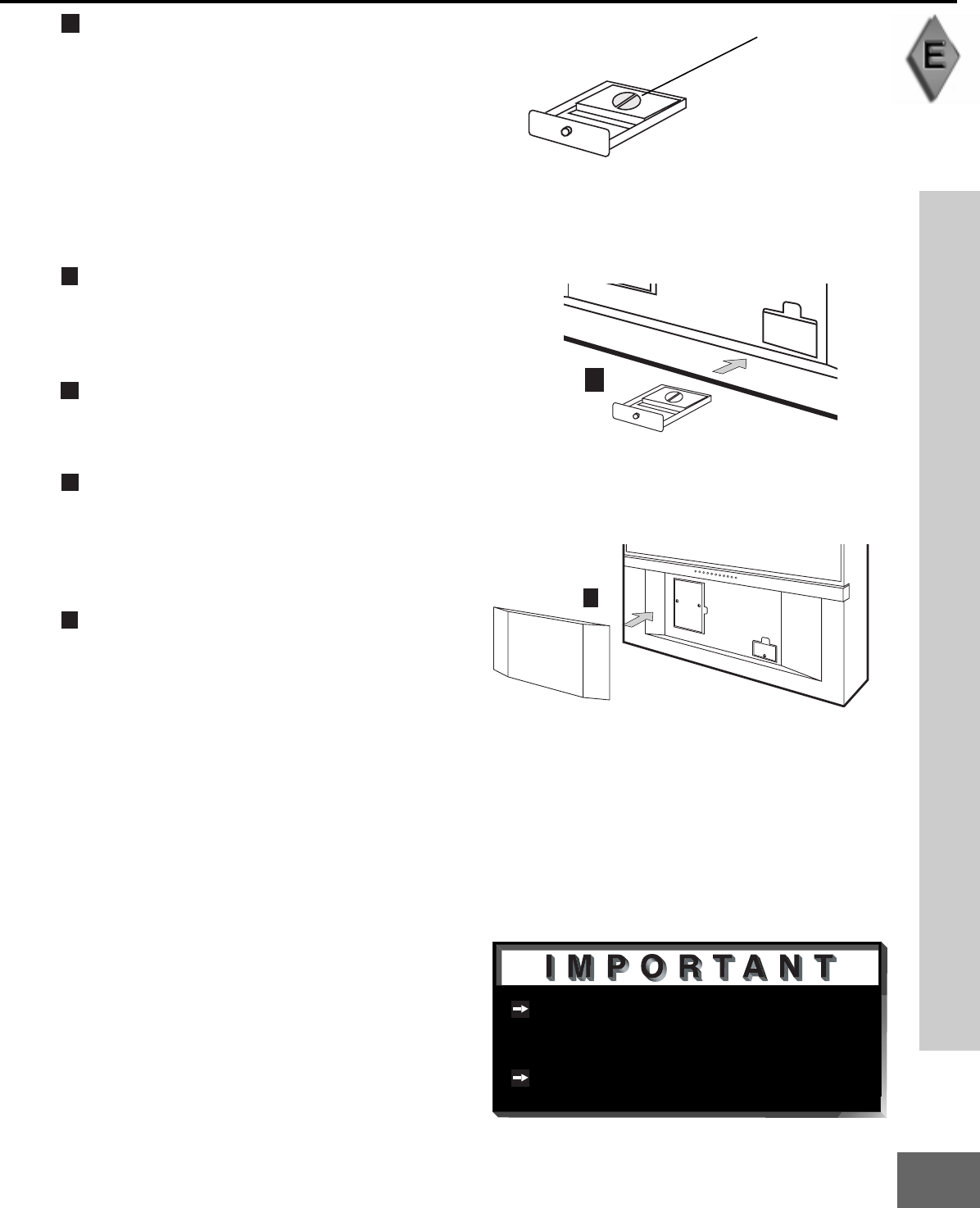
65
Appendix E: Cleaning and Service
Appendix E: Cleaning and Service
6
Remove the dust from the air-filter by
using a vacuum cleaner.
7
Replace the filter tray in the direction of
the arrow as indicated. See figure 6.
8
Tighten up the screw. See figure 3.
9
Replace the wooden filter cover and
tighten up the wing nuts. See figure 2.
10
Replace the front cover. See figure 7.
Filter
Figure 5 Air-filter
7
Figure 6 Replacing the filter tray.
10
Figure 7. Replacing the front cover.
If the filter is damaged or becomes
extremely dirty, contact your dealer for
replacement.
The power will not turn on if the air-
filter cover is improperly installed.


















