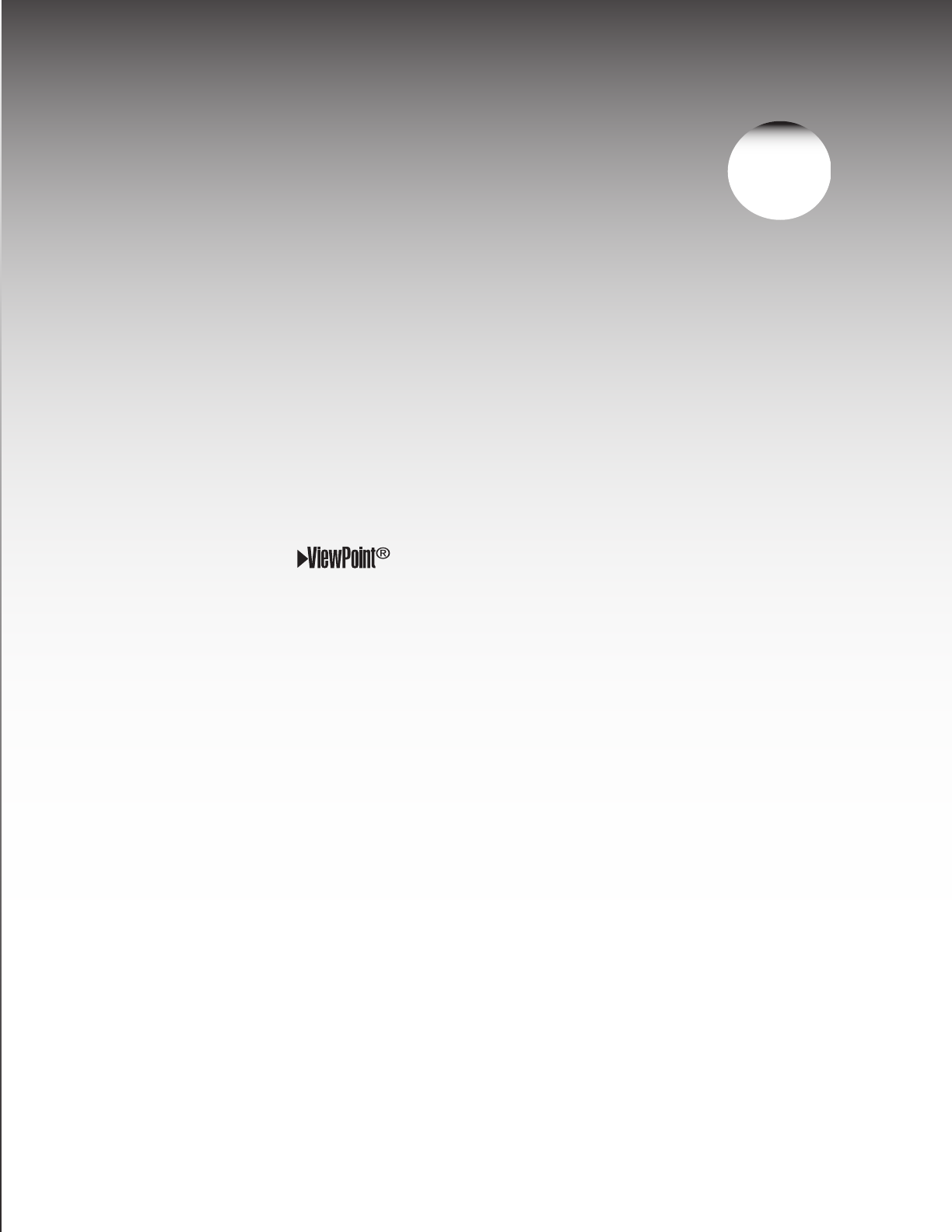
Chapter . . .
NetCommand® Setup and Editing
NetCommand® Introduction . . . . . . . . . . . . . . . . . . . . . . . . . . . 38
Using the Remote Control with NetCommand® . . . . . . . . . . . . . 39
NetCommand® Setup On-Screen Buttons . . . . . . . . . . . . . . . . . . 40
3D Graphical Menu System . . . . . . . . . . . . . . . . . . . . . 41
NetCommand® Initial Setup . . . . . . . . . . . . . . . . . . . . . . . . . . . 42
Edit NetCommand®: Add an A/V Receiver . . . . . . . . . . . . . . . . . 45
Edit NetCommand®: Add Devices . . . . . . . . . . . . . . . . . . . . . . . 48
Edit NetCommand®: Change or Delete Devices . . . . . . . . . . . . . 52
IEEE 1394 Devices and NetCommand® Control . . . . . . . . . . . . . . 53
Adding IEEE 1394 Devices Automatically . . . . . . . . . . . . . . . . . . . 54
3


















