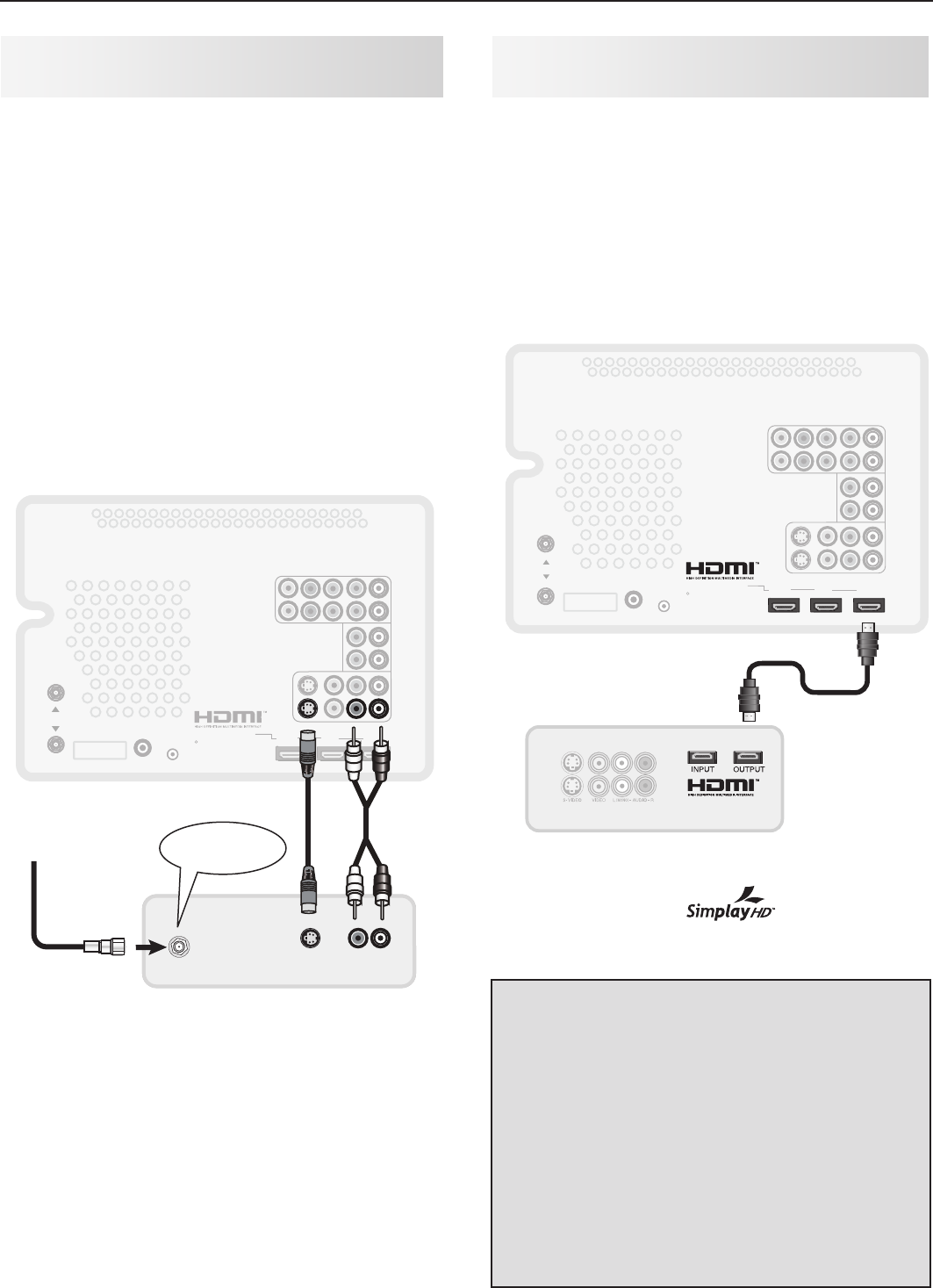
18 3. TV Connections
H
DMI Device (Cable Box, Satellite
Receiver, DVD Player, or Other Device
)
Required: HDMI-to-HDMI cable.
Connect an HDMI cable from the TV back panel to the
HDMI device output. HDMI devices provide video and
audio through the single cable.
Mitsubishi recommends you use category 2 HDMI
cables to connect HDMI 1.3 source devices. High-
speed category 2 cables bring you the full benefits of
Deep Color and x.v.Color. See chapter 1, “TV Overview,”
for more on HDMI cable types.
INPUT 1
INPUT 2
L
(
MONO) R
AUDIO
DIGITAL
AUDIO
OUT
HDMI
1
2
Y
Pb
Pr
AVR
AUDIO
OUTPUT
S-VIDEO
VIDEO
3
L (MONO) - AUDIO - R
Y Pb Pr
(480i/480p/720p/1080i)
VIDEO: 480i /480p /720p /1080i /1080p
AUDIO: PCM STEREO
PC: VGA / W-VGA / SVGA / W-SVGA /
XGA / W-XGA / SXGA / 720p /1080p
IR EMITTER
NetCommand
R
PC/DVI
AUDIO
INPUT
ANT 2 / AUX
ANT 1 / MAIN
)%.*%FWJDF
57#BDL1BOFM
Figure 3. Connecting an HDMI device.
Note:
HDMI inputs are certified for proper
interoperability with other products certified by
Simplay™.
IMPORTANT
HDMI and Audio Signals
• Digital Surround Sound: The TV’s HDMI
inputs can receive digital stereo audio
signals only. To hear digital surround
sound from an HDMI device, connect the
device’s digital audio output directly to your
A/V receiver. See the Owner’s Guides for
those devices for instructions.
• A/V Receiver with HDMI. If your A/V
receiver has an HDMI input, use the audio
connections described in “A/V Receiver
(Sound System)” instead.
Standard Cable Box, Satellite Receiver,
or Other Device with S-Video
Required: S-Video cable and left/right analog stereo
audio cables.
1. Connect the cable from the outside cable or satel-
lite service to
CABLE IN
or
SATELLITE IN
on the
cable box or satellite receiver.
2. Connect an S-Video cable from
S-VIDEO OUT
on
the cable box or satellite receiver back panel to
INPUT S-VIDEO
on the TV back panel.
3. Connect left (white) and right (red) audio cables
from
AUDIO OUT
on the cable box or satellite
receiver to
INPUT AUDIO L (MONO)
and
R
on the TV
back panel.
Note: Refer to the cable box or satellite receiver
Owner’s Guide for cable or dish antenna con-
nections to the receiver.
"6%*0065
7*%&0065
INPUT 1
INPUT 2
L
(
MONO) R
AUDIO
DIGITAL
AUDIO
OUT
HDMI
1
2
Y
Pb
Pr
AVR
AUDIO
OUTPUT
S-VIDEO
VIDEO
3
L (MONO) - AUDIO - R
Y Pb Pr
(480i/480p/720p/1080i)
VIDEO: 480i /480p /720p /1080i /1080p
AUDIO: PCM STEREO
PC: VGA / W-VGA / SVGA / W-SVGA /
XGA / W-XGA / SXGA / 720p /1080p
IR EMITTER
NetCommand
R
PC/DVI
AUDIO
INPUT
ANT 2 / AUX
ANT 1 / MAI
N
INPUT 2
$"#-&*/PS
4"5&--*5&*/
"OZ47JEFP%FWJDF
57#BDL1BOFM
*ODPNJOH
$BCMFGSPN
8BMM
Figure 2. Connecting a device with S-Video


















