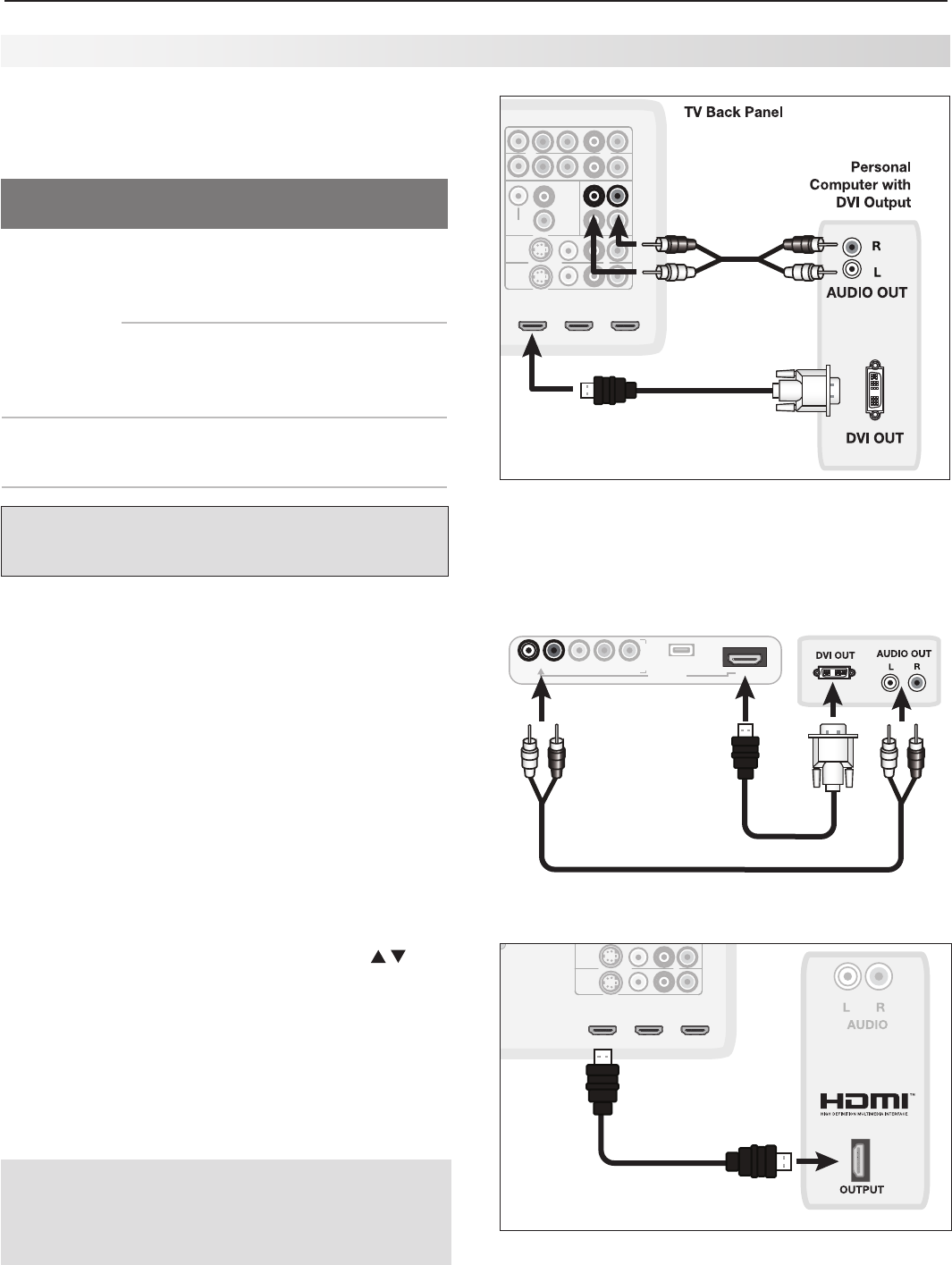
2. TV Setup 15
Connecting a Computer to the TV
Useoneoftheconnectionmethodslistedbelowbased
onyourcomputer’svideooutput.
Computer
Video Output
Video Connection
Audio
Connection
Digital DVI DVI-to-HDMIcable
oranHDMIcable
withanHDMI-to-
DVIadapter
Stereoaudio
cables
Note: Ifthecomputer’saudiooutput
isasingleminijack,aminiaudio-to-
RCA-male“Y”adaptercableisalso
required.
HDMI HDMI-to-HDMI
cable
Noadditional
audioconnec-
tionisrequired.
IMPORTANT
This TV accepts digital computer signals only.
1. SeetheTVspecificationsinAppendixAtoconfirm
thatyourcomputersignaliscompatiblewiththeTV.
2. Connectthecomputer’sdigitalsignaloutputtoone
oftheTV’s
HDMI
jacks.Seetheconnectiondia-
gramsforthemethodsuitedtoyourequipment.
3. Connectthecomputer’saudiooutputusingoneof
theseoptions:
• FordigitalDVIsignals,connectanalogleft/right
audiototheTV’s
DVI/PC AUDIO INPUT
jack.
• ForHDMIsignals,noadditionalaudioconnec-
tionisrequired.
4. PowerontheTVandcomputer.TheTVwilldetect
theconnectionanddisplaytheAuto Input Sensing
screen.
5. IntheAuto Input Sensingscreen,press to
highlightPCinthelistofdevicetypes.Youcan
changethetypeatalatertimeusingtheInputs >
Namemenu.
6. Press
EXIT
toclosetheAuto Input Sensingscreen.
)%.*UP%7*$BCMF
COMPONENT 1
Y Pb Pr (480i/480p/720p/1080i)
COMPONENT 2
RECORD
OUTPUT
OUTPUT
DIGITAL
IR EMITTER
NetCommand
RS-232C
ANT 1 /
MAIN
ANT 2 /
AUX
AUDIO
INPUT 1
INPUT 2
HDMI
VIDEO: 480i / 480p / 720p /
1080i / 1080p
W-SVGA, XGA, W-XGA,
AUDIO: LINEAR PCM
PC: VGA, W-VGA, SVGA,
1
(LEFT) ,,2 (MIDDLE) 3 (RIGHT)
DVI / PC
VIDEO
AUDIO-
AUDIO-
RIGHT
L (MONO)
INPUT
AVR
AUDIO
AUDIO
OUTPUT
S-VIDEO VIDEO - AUDIO - R
L (MONO)
- AUDIO - R
Y Pb Pr
EMITTER
3D GLASSES
IEEE 1394
SXGA / 720p / 1080p
LEFT
DVI / PC
INPUT
AUDIO
4UFSFP"VEJP$BCMF
A DVI connection from a personal computer requires a
separate audio connection. Computer connected to the
TV back panel (above) and TV front panel (below).
I
N
P
U
T
L-AUDIO-R
VIDEO/Y
Pb
Pr
3
USB
HDMI 4
DVI AUDIO
HDMI 4
L-AUDIO-R
4UFSFP"VEJP$BCMF
57'SPOU1BOFM
1FSTPOBM$PNVUFS
XJUI%7*0VUQVU
)%.*UP%7*
$BCMF
1FSTPOBM
$PNQVUFSXJUI
)%.*0VUQVU
COMPONENT 1
Y Pb Pr (480i/480p/720p/1080i)
COMPONENT 2
RECORD
OUTPUT
OUTPUT
DIGITAL
IR EMITTER
NetCommand
RS-232C
ANT 1 /
MAIN
ANT 2 /
AUX
AUDIO
INPUT 1
INPUT 2
HDMI
VIDEO: 480i / 480p / 720p /
1080i / 1080p
W-SVGA, XGA, W-XGA,
AUDIO: LINEAR PCM
PC: VGA, W-VGA, SVGA,
1
(LEFT) ,,2 (MIDDLE) 3 (RIGHT)
DVI / PC
VIDEO
AUDIO-
AUDIO-
RIGHT
L (MONO)
INPUT
AVR
AUDIO
AUDIO
OUTPUT
S-VIDEO VIDEO - AUDIO - R
L (MONO)
- AUDIO - R
Y Pb Pr
EMITTER
3D GLASSES
IEEE 1394
LEFT
SXGA / 720p / 1080p
DVI / PC
INPUT
AUDIO
57#BDL1BOFM
An HDMI-to-HDMI connection carries all video and
audio on a single cable.
Note: Ifyourcomputerprovidesdigitalaudio
output(coaxialordigital),youcanconnectit
directlytoadigitalA/Vreceiverandbypass
theTV.
Using the TV with a Personal Computer


















