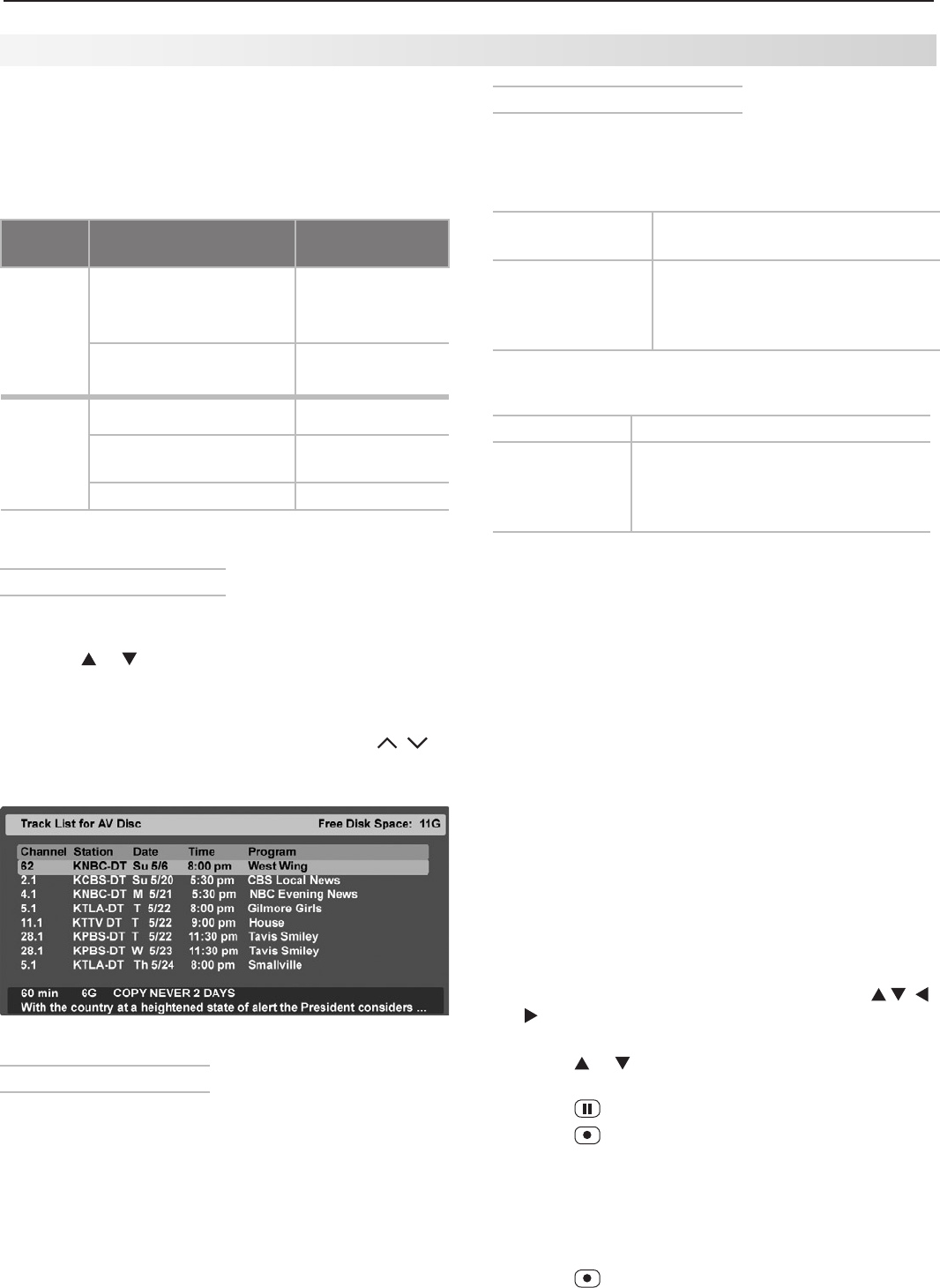
6. NetCommand 67
Copying A/V Disc Recordings
Tracksyourecordtodiscmayhavecopyrestrictions
assignedtothem.Tolearnatrack’scopyrestrictions,
highlightthetrackintheTrackListandpress
INFO
.Tracks
canbeassignedoneoftheseratings:
Copy Free
(ornostatusshown)
Nocopyrestrictionsapply.
Copy Never Thetrackcannotbetransferredto
anotherrecordingdevice.Tracks
ofthistypemayhaveanassigned
retentionperiod.Seebelow.
TheTrackListmayalsodisplaythecopystatusfora
track.Youmayseethefollowingstatusdisplays:
Copy Once Thetrackcanbecopiedonceonly.
Copy No More Ifaretentionvalueisshown,the
trackmaybemovableusingyour
otherA/Vequipment.Mitsubishi
TVsdonotsupportthisfunction.
Retention Period
Some
Copy Nevertrackshavearetentionperiod
assignedbythecontentprovider.Theretentionperiodis
thelengthoftimeyoucankeepandviewtherecording.
Theinitialretentionperiod,ifany,isshownnexttothe
copystatusintheTrackList
INFO
display.Tocheckhow
muchremainsoftheretentionperiod,startviewingthe
recordingandpress
INFO
.
Note: Theretentionperiodforalltracksonthedisc
expiresifthereisanylossofpowertotheTV,
evenmomentary.Forexample,expirationofthe
retentionperiodwilloccurifyou:
• UnplugtheTVorrecordingdevicefromthe
ACpowersource.
• Experienceapoweroutageorfluctuation.
YoucansafelyturnoffTVpowerusingthe
POWER
keywithoutaffectingtheretentionperiod.
To Copy a Track to Another IEEE 1394 Device
1. Press
INPUT
ontheremotecontrolandpress
toselectthesourceA/Vdisc.Press
GUIDE
toopen
theTrackListifnotalreadyopen.
2. Press or toselectatrack.Thenpress
ENTER
to
startplayback.
3. Press
(
PAUSE
)topauseplayback.
4. Press
(
RECORD
)ontheTVremote.TheRecord >
Schedulemenuwilldisplay.
5. UnderRecord To,reviewthedestinationdevice(A/V
Disc,DVCR).Changeifnecessary.
6. SetDurationtothelengthoftheoriginaltrackor
longer.
7. Press
asecondtimetostartrecording.
A/V Disc Search by Time
Tosearchtoaspecifictimeinarecording:
1. StartplayingthedesiredtrackontheA/Vdisc.
2. Usethenumberkeystoenterthetimecodeofhours
followedbyminutes.Forexample,tostartonehour
andtwenty-twominutes(1:22)intothetrack,enter
1
,
2
,
2
.
3. Press
ENTER
toskiptothetimecodeposition.To
canceltherequestortostartover,press
CANCEL
.
A/V Discs
A/V Disc Track List Screen
WhenviewinganA/VDisc:
• Press
GUIDE
todisplayitsTrackList(seebelow).
• Press or tonavigatethroughtheTrackList.
• Toplayatrack,selectitonthelist,thenpress
ENTER
.
• Press
INFO
toviewdetailsforahighlightedtrack,if
available.
• Tomovethroughlistingsquickly,press
PAGE
/ .
• Todeleteatrack,highlightitandpress
CANCEL
.
Press
CANCEL
asecondtimetoconfirm.
A/V Disc Track List screen
Recording to IEEE 1394 Devices
YoucanusetheTV’sNetCommandrecordingfunctions
tocontrolrecordingtoIEEE1394devices.Thefollow-
ingtableshowswhichsignalscanberecordedtoan
IEEE1394digitalVCRorA/Vdisc.
Avail-
ability
Signal Type TV Input
Record-
able
Digitalchannels,includ-
inghigh-definitionchan-
nels
ANT 1
,
ANT 2
Digitalsignals,including
high-definitionsignals
IEEE1394
devices
Not
Record-
able
Analogchannels
ANT 1
,
ANT 2
Analogsignals
INPUT 1
-
3
,
COM-
PONENT
inputs
Digitalsignals
HDMI
inputs
Using IEEE 1394 Devices, continued


















