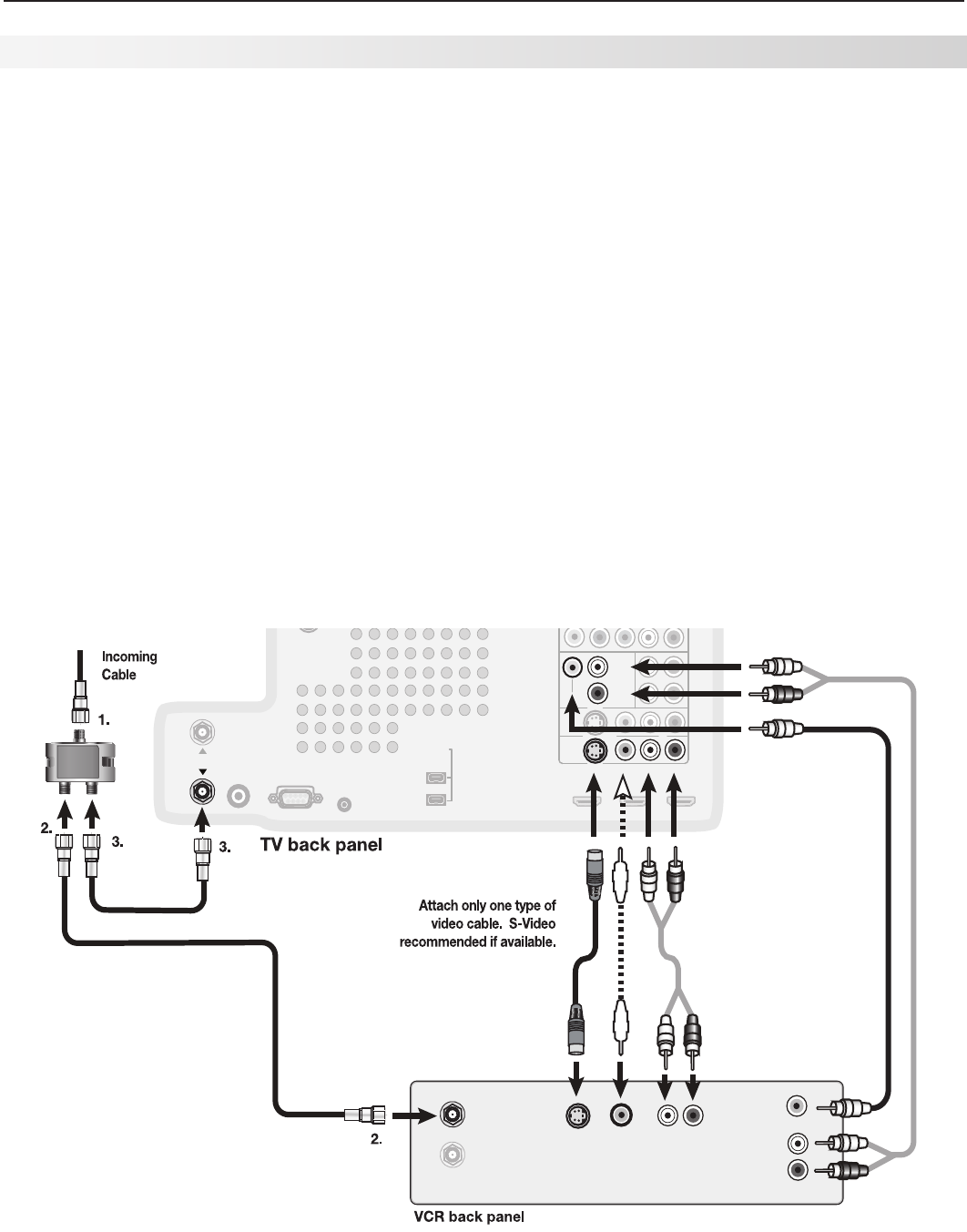
3. TV Connections 21
Figure 9. Connecting a VCR to an Antenna or Wall Outlet Cable
065
7*%&0
065
7*%&0
*/
*ODPNJOH
$BCMF
"6%*0
065
"6%*0
*/
*/
"/5&//"
-
-
3
3
COMPONENT 1
Y Pb Pr (480i/480p/720p/1080i)
COMPONENT 2
RECORD
OUTPUT
OUTPUT
DIGITAL
IR EMITTER
NetCommand
RS-232C
AUDIO
INPUT 1
INPUT 2
HDMI
VIDEO: 480i / 480p / 720p /
1080i / 1080p
W-SVGA, XGA, W-XGA,
AUDIO: LINEAR PCM
PC: VGA, W-VGA, SVGA,
1
(LEFT) ,,2 (MIDDLE) 3 (RIGHT)
DVI / PC
VIDEO
AUDIO-
AUDIO-
RIGHT
LEFT
L (MONO)
INPUT
AVR
AUDIO
AUDIO
OUTPUT
S-VIDEO VIDEO - AUDIO - R
L (MONO)
- AUDIO - R
Y Pb Pr
EMITTER
3D GLASSES
SXGA / 720p / 1080p
IEEE 1394
ANT 2 / AUX
ANT 1 / MAIN
RECORD
OUTPUT
AUDIO-
AUDIO-
RIGHT
INPUT 2
L (MONO)
S-VIDEO VIDEO - AUDIO - R
LEFT
ANT 1 / MAIN
*/
065 065
B
B
C
C
VCR to an Antenna or Wall Outlet Cable
Required:Two-wayRFsplitter,twocoaxialcables,right
andleftanalogaudiocables,eitherS-videoorvideo
cable.
1. Connecttheincomingcableorantennato
IN
onthe
RFsplitter.
2. Connectonecoaxialcablefrom
OUT
ontheRF
splitterto
ANTENNA IN
ontheVCRbackpanel.
3. Connectonecoaxialcablefrom
OUT
ontheRF
splitterto
ANT 1/MAIN
ontheTVbackpanel.This
connectionalsoallowsyoutousetheTVGuideOn
ScreenandSplitScreenfeatures.
4. TousetheTVspeakerswiththeVCR,connectleft
(white)andright(red)audiocablesfrom
AUDIO OUT
ontheVCRto
INPUT AUDIO L (MONO)
and
AUDIO
RIGHT
ontheTVbackpanel.IfyourVCRismono
(non-stereo),connectonlythewhite(left)cable.
5. ConnecteitheranS-Videoorcompositevideo
cablefrom
VIDEO OUT
ontheVCRbackpanelto
INPUT VIDEO
or
S-VIDEO
ontheTVbackpanel.
Connectonlyonetypeofvideocable;S-Videois
recommended,ifavailable.
Optional
Performthesetwoadditionalstepsto:
• UsetheTVGuideOnScreenrecordingfeature
• Recordhigh-definitiondigitalchannelscon-
vertedtoanalogstandard-definitionvideoand
analogstereoaudio
6. Connectleft(white)andright(red)audiocables
from
AUDIO IN
ontheVCRto
RECORD OUTPUT
AUDIO LEFT
and
AUDIO RIGHT
ontheTVback
panel.IfyourVCRismono(non-stereo),connect
onlythewhite(left)cable.
7. Connectacompositevideocablefrom
VIDEO IN
on
theVCRbackpanelto
RECORD OUTPUT VIDEO
on
theTVbackpanel.


















