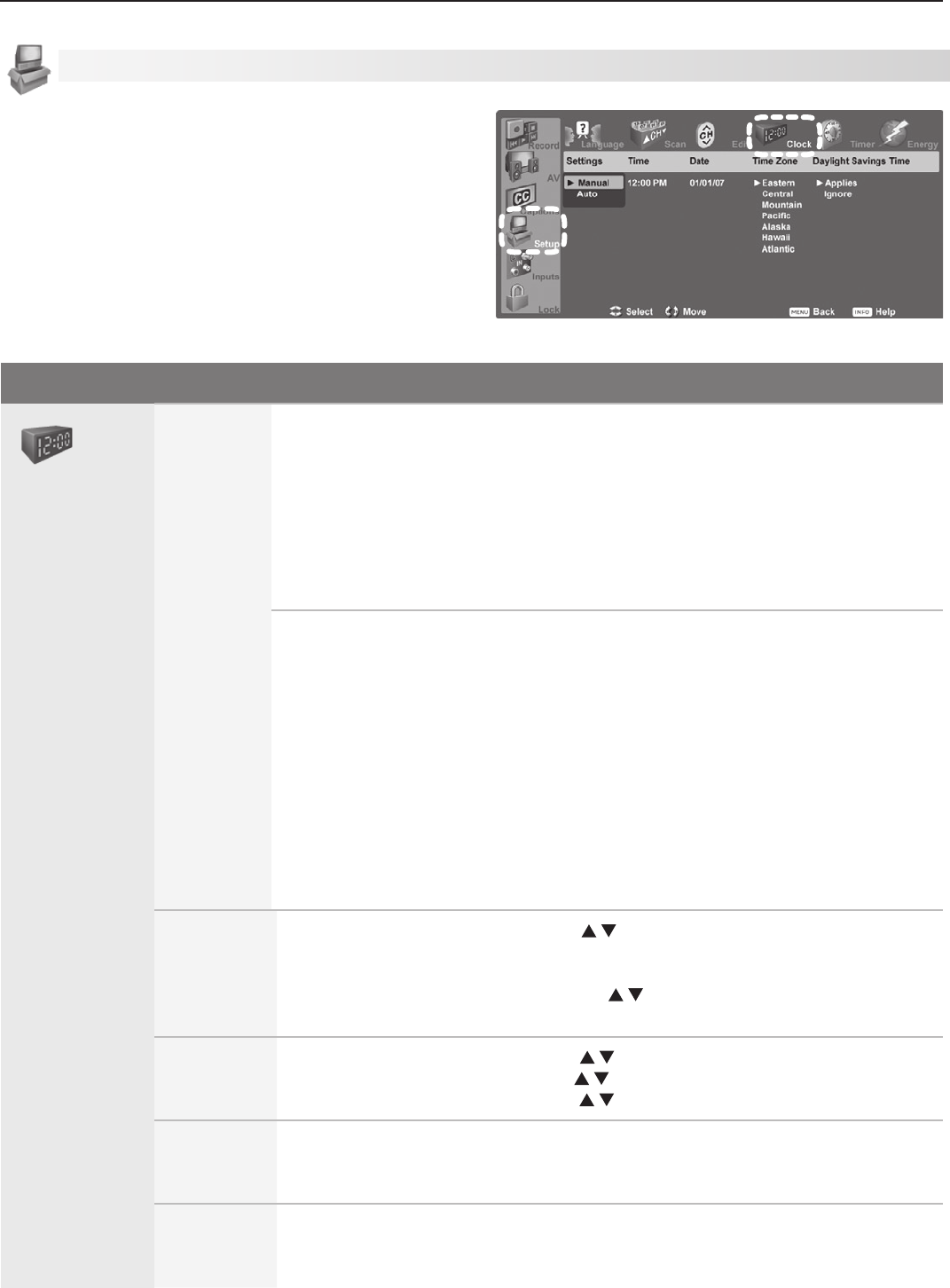
46 5. TV Menu Settings
Setup Menu, continued
Clock
Useeitherthemanualorautomethodtosettheclock.
Settheclockifyouwishto:
• UsetheTV’sTimerfunction.
• MaintainaccurateChannelViewlistings.
• ScheduleNetCommand-andTVGuideOnScreen-
controlledrecordings.
Setup Menu Options
Clock
Settings Manual. Tosettheclockmanually:
1. SelectManual.
2 Setthetimeofday.
3. Setthedate.
4. Selectyourtimezone.
5. SelecteitherAppliesorIgnoreforDaylight Savings Time.
Note:IfusingManual,eachtimethetimechangeoccurs,youmustopenthis
menuandsettheTV’sclockaheadorback.
Auto. Tosettheclockautomatically:
1. SelectAuto.
2. Selectyourtimezone.
3. SelecteitherAppliesorIgnoreforDaylightSavingsTime.
4. Afterexitingthemenus,tunetheTVtoastationcarryingXDSdata,typically
aPBSstation.
Note:
•
WiththeAutosetting,theTV’sclockadjustsautomaticallytodaylightsavingstime.
• TheTV’sclockwillberesetifyoutunetoachannelsendingincorrecttime
data.Topreventunwantedclockresets,firstusetheAutomethodtoset
theclockfromachannelsendingthecorrecttime,thenchangethemethod
toManual.
Time
(Manual
optiononly)
1. Withthehourhighlighted,press
repeatedlytochangethehourandthe
AM/PMindicator.Pressandholdtochangethehourdisplayquickly.
2. Press
ENTER
tosetthehour.
3. Withtheminuteshighlighted,press tochangetheminutes.Pressand
holdtochangetheminutesdisplayquickly.
Date
(Manual
optiononly)
1
Withthemonthhighlighted,press toselect.Press
ENTER
toset.
2. Withthedayhighlighted,press toselect.Press
ENTER
toset.
3. Withtheyearhighlighted,press toselectthecurrentyear.
Time Zone
Eastern, Central,
Mountain,
Pacific,etc.
RequiredforboththeManualandAutomethods.
Daylight
Savings
Time
Applies
Ignore
RequiredforboththeManualandAutomethods.Select
theoptionforyourarea.
Setup menu, Clock options


















