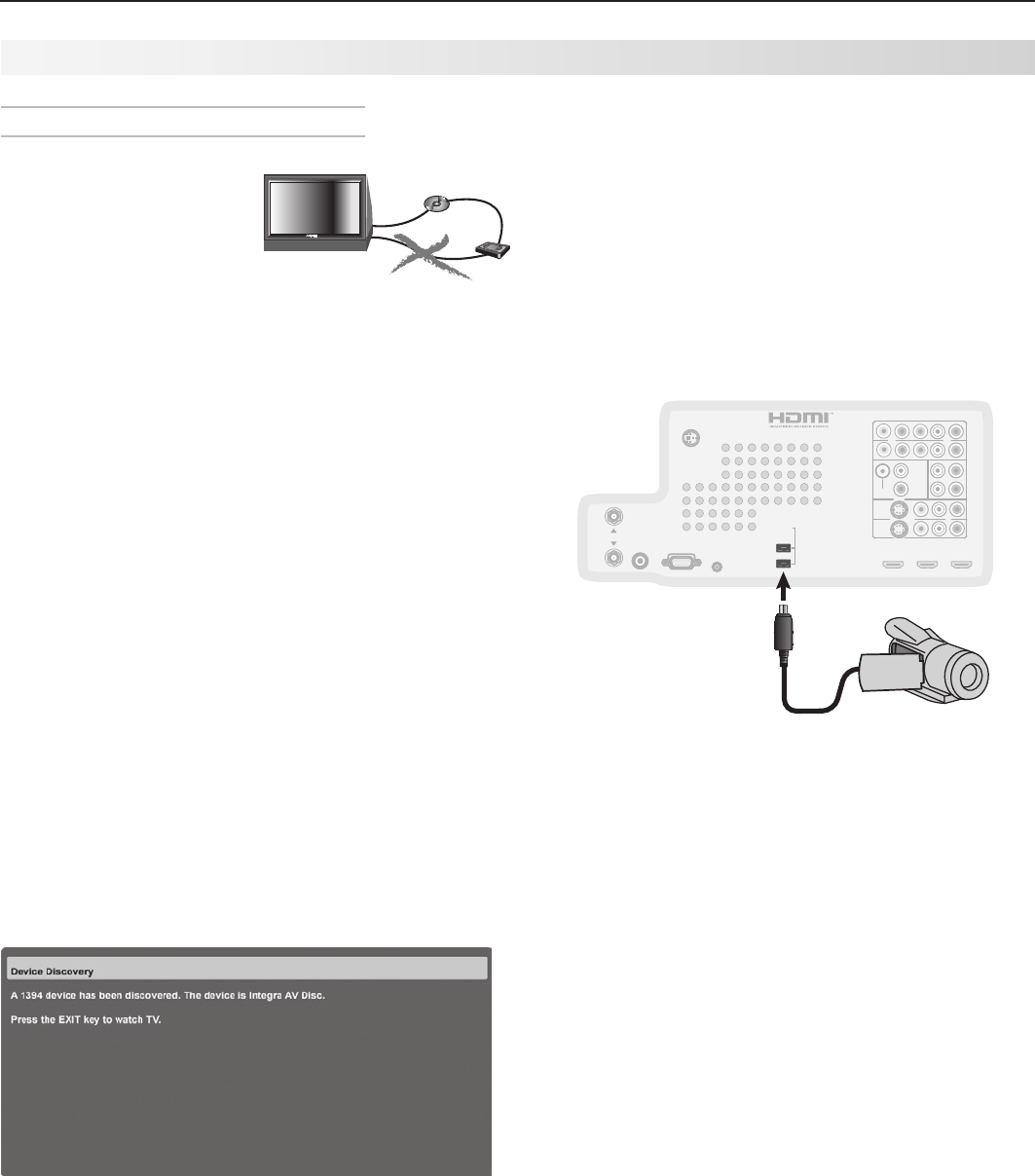
26 3. TV Connections
IEEE 1394 Devices, continued
Tips for Connecting IEEE 1394 Devices
• Donotloopthelast
deviceinthechainback
totheTV.Whenthe
devicechainislooped,
theTVmaynotbeable
toworkwiththeother
devices.
• Placedevicesthathaveonlyamechanical(two-
position)powerswitchattheendofthechainor
leavethepowerswitchintheonposition.When
turnedoff,IEEE1394signalsmaynotbeableto
passthroughthedevicetootherdevices.
• Placedeviceswiththeslowestcommunication
speedattheendofthechain.Sometimesthe
communicationspeedismarkedneartheIEEE
1394connectorwithan“S”number.Thehigherthe
number,thefasterthecommunicationspeed.This
TVhasacommunicationspeedofs400.Devices
withslowcommunicationspeedscaninterfere
withIEEE1394signalsfromfasterdevices.When
settingupadigitalrecordingbetweenafaster
deviceandaslowerdevice,maketheslowerdevice
thesourceandmakethefasterdevicetherecorder.
• UseIEEE1394cables15feetorlessinlength
betweendevices.
• ThisTVisanIEEE1394adevice.Itcanbeused
withanIEEE1394bsystemwhenanIEEE-1394a-
to-1394bconvertorisused.IEEE1394bsystems
arecapableofgreaterdistancesandmulti-room
applications.
• TheTVcanrecognizeamaximumofsevenIEEE
1394devicesatanyonetime.
Auto Input Sensing screen for an IEEE 1394 device.
%JHJUBM
%7%
%JHJUBM
7$3
57
IEEE 1394 Camcorders
• Control Functions.Connectthecamcordertoan
IEEE1394jackontherearoftheTVandtestusing
theTV’sremotecontroltooperatethecamcorder.
Ifyourmodeldoesnotoperateproperly,usethe
camcorder’scontrolbuttonsinstead.
• MPEG Camcorders.Ifyouareunabletoplayback
overtheIEEE1394interface,usetheanalogaudio/
videoconnectionsdescribedinchapter3,“TVCon-
nections.”
COMPONENT 1
Y Pb Pr (480i/480p/720p/1080i)
COMPONENT 2
RECORD
OUTPUT
OUTPUT
DIGITAL
IR EMITTER
NetCommand
RS-232C
AUDIO
INPUT 1
INPUT 2
HDMI
VIDEO: 480i / 480p / 720p /
1080i / 1080p
W-SVGA, XGA, W-XGA,
AUDIO: LINEAR PCM
PC: VGA, W-VGA, SVGA,
1
(LEFT) ,,2 (MIDDLE) 3 (RIGHT)
DVI / PC
VIDEO
AUDIO-
AUDIO-
RIGHT
LEFT
L (MONO)
INPUT
AVR
AUDIO
AUDIO
OUTPUT
S-VIDEO VIDEO - AUDIO - R
L (MONO)
- AUDIO - R
Y Pb Pr
EMITTER
3D GLASSES
SXGA / 720p / 1080p
IEEE 1394
ANT 2 / AUX
ANT 1 / MAIN
IEEE 1394
You can connect an IEEE 1394 camcorder with an IEEE
1394 cable as shown above or with analog audio/video
cables.


















