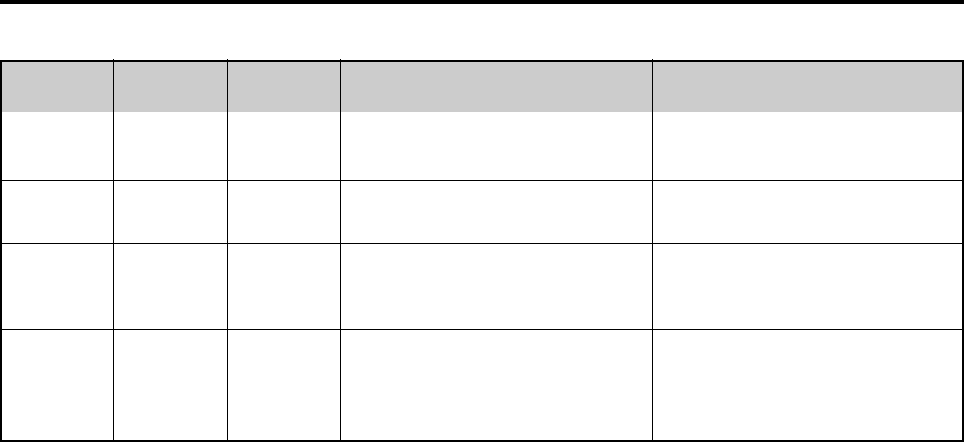
30
POWER/STANDBY indicator
Power management
mode
Power management
operating status
POWER/STANDBY
indicator
Description
Turning the picture back on
Picture already on.
Operate the keyboard or mouse. The pic-
ture reappears immediately.
Operate the keyboard or mouse. The pic-
ture reappears, but more time is required
than from the standby mode.
Operate the keyboard or mouse. The pic-
ture reappears, but more time is required
than from the standby mode or suspend
mode.
Horizontal and vertical synchronizing sig-
nals are present from the computer.
No horizontal synchronizing signals are
sent from the computer.
No vertical synchronizing signals are sent
from the computer.
No horizontal or vertical synchronizing
signals are sent from the computer.
On
Standby
Suspend
Green
Yellow
Red
Not activated.
Activated.
Activated.
Off Red Activated.


















