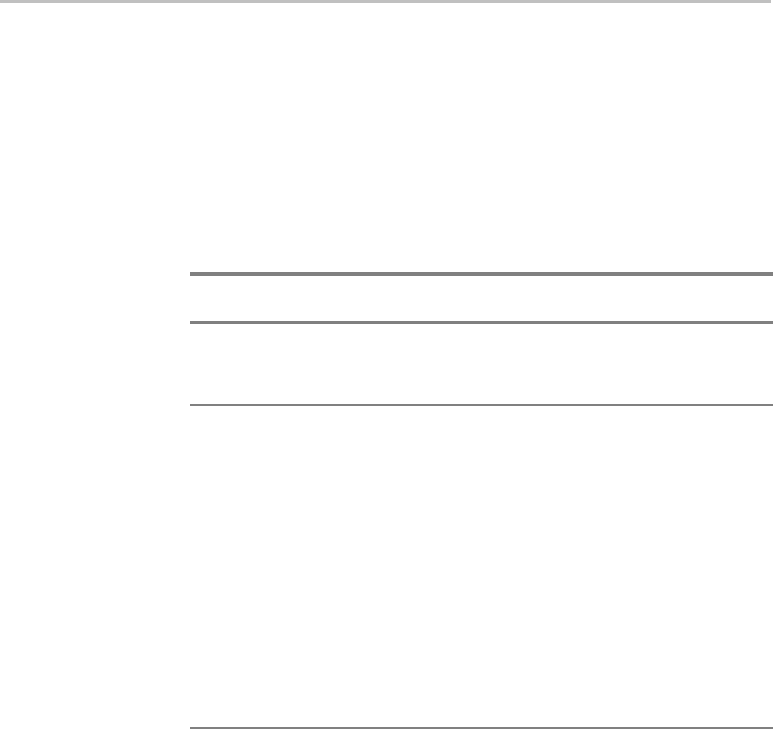
Chapter 5
Troubleshooting
Hardware Errors
The Problem Possible Cause Possible Solution
MGW 2400
won’t turn on.
• No power supply
to the MGW
2400.
• Restore power supply to
MGW 2400.
MGW 2400
turns on, but
won’t boot.
• MGW 2400 may
have
encountered a
temporary error
causing it not to
boot.
• Switch MGW 2400 off and on
again.
• If the above does not help,
turn MGW 2400 off, remove
all encoding modules and turn
on again. Wait until MGW
2400 finished booting and the
Power LED turns green.
• Switch MGW 2400 off, re-
install the encoding modules
and switch on again.


















