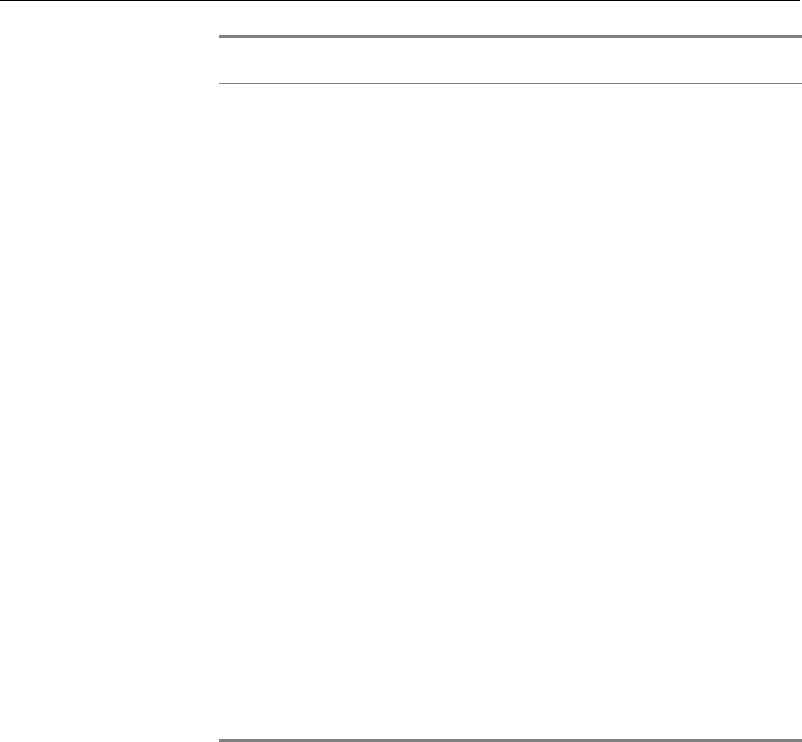
Chapter 3 • Viewing and Setting Module Parameters
Video Settings Comments
Color Sys Detect NTSC, PAL, N/A If you choose Auto Detect, this
field displays the correct color
system.
This field displays N/A if the color
system could not be recognized or
no source is connected.
This field does not show if you
manually choose the color system.
Sharpness Filter Level 0 - 15
(default is Level 6)
Filters high frequencies in the
picture's black-and-white portion
out to obtain a sharper picture.
Contrast 0 - 255
(the default is 128)
Adjusts the polarity between white
and black in the video signal. If
white is very distant from black, a
signal has high contrast. If white is
closer to black, a signal has low
contrast causing it to appear with a
gray tone. Adjusting the contrast
changes the relation between the
color steps.
Hue 0 - 255
(the default is 128)
Adjusts the wavelength of the base
colors (i.e. red, green, yellow) in a
NTSC video signal. Adjusting the
hue creates linear change in the
phase of all the colors. If your
video source is PAL, this option
does not show.
Brightness 0 - 255
(the default is 128)
Adjusts the amount of light emitted
in the video signal.
Saturation 0 - 255
(the default is 128)
Adjusts the amount of color in the
signal.
Table 21: Encoding Module - Video IO Parameters
68


















