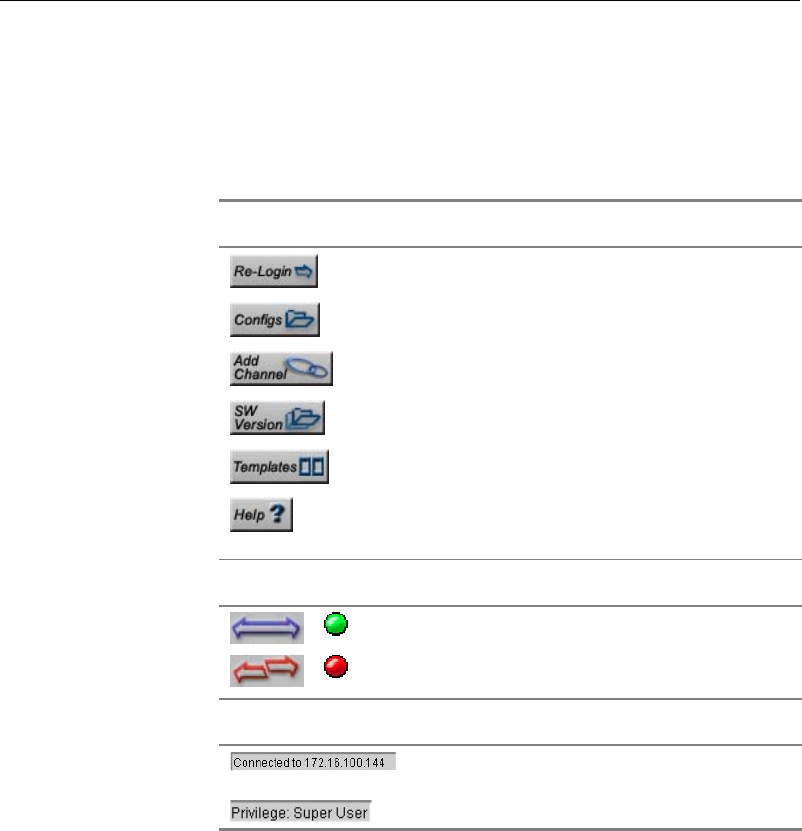
Chapter 3 • Main Window Overview
Toolbar and Displays
The Main window's Menu and Status bars are available from
the Modules, Channels, Platform and External WMS pages. The
following table explains available options.
Toolbar Description
Opens the Login window to log on to a different unit
or as a different user.
Opens the Configuration manager and lets you save
your current configuration.
Opens the Channel wizard and lets you add a
channel.
Opens the Software Version manager and lets you
add, activate and remove software versions.
Opens the Template manager and lets you view,
add and remove channel templates.
Opens the MGW 2400 EMS help file. The MGW
2400 EMS help file requires an Internet browser and
has been optimized for Internet Explorer 5.x.
Status Buttons Description
MGW 2400 is responding properly.
MGW 2400 has been switched off or is not
responding.
Status Bar Description
The IP address of the MGW 2400 unit that you are
logged on to.
Your current user profile.
Table 20: Options and Status Buttons
66


















