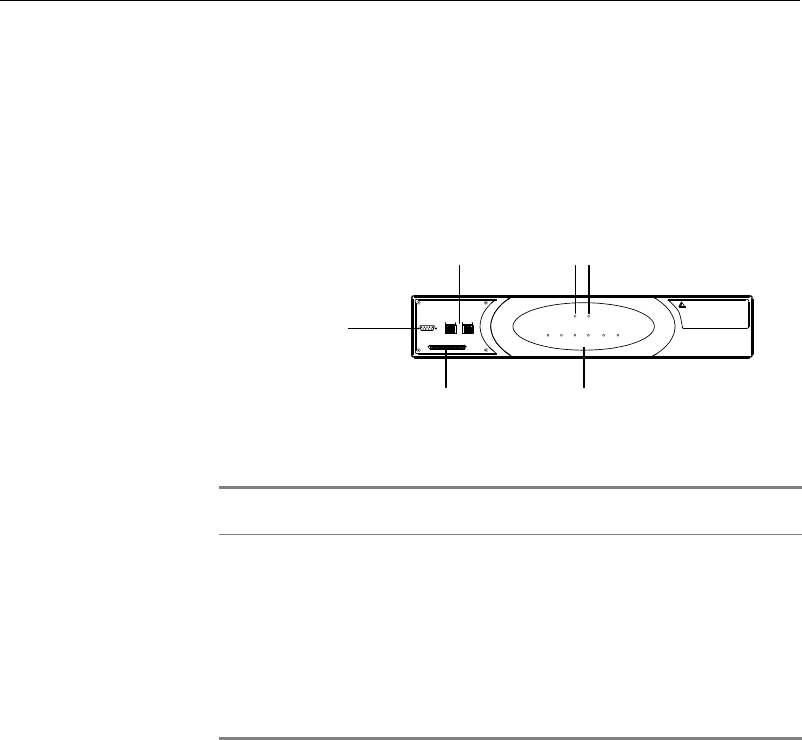
Chapter 2 • Getting Started
Hardware Overview
The following section provides you with a quick overview of
MGW 2400's hardware.
Front Panel
optibase
MGW 2400
1
23
4
56
ALARM POWER
RS-232
SCSI
10 / 100 Base T 10 / 100 Base T
Channels
A
B
RS-232 Port
SCSI Port
RJ-45 Ethernet Links
6 Channel LEDs
Power LED
A
larm LED
Figure 2: MGW 2400 Front Panel
Ports Description
RS-232 Connects the Configuration PC to MGW
2400.
RJ-45 Ethernet Link A and B Connects MGW 2400 to the network.
A connects NIC A
B connects NIC B.
SCSI Ultrawide II Connects MGW 2400 to a basic type
SCSI disk. MGW 2400 does not
recognize SCSI disks with management
applications installed on them.
Table 7: MGW 2400 Front Panel
12


















