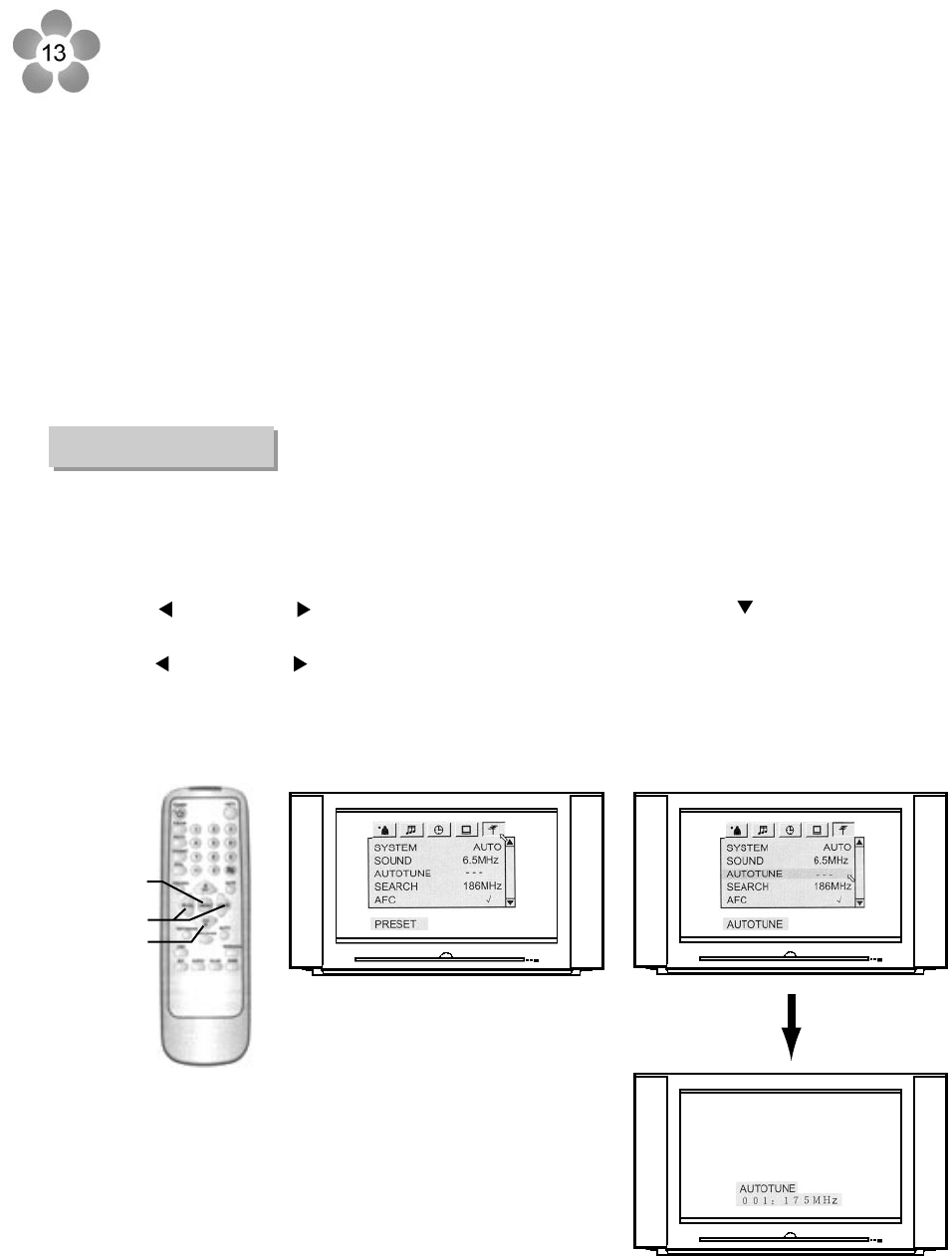
(2)
(3)
(1)
7. Channel Presetting
If you have preset the channels, you can directly watch TV programs after turning on the set.
If not, then preset channels in one of the following ways.
Method 1:
1)
2)
3)
4)
Press MENU button (1) to enter into the main menu.
Press VOL or VOL button (2) to select PRESET menu, press CH button (3) to select and
highlight AUTO TUNE.
Press VOL or VOL button (2) to start the auto tune. All active channels will be searched or
stored into the memory automatically. After auto-tune, the TV will return to the first active channel
program.
During auto tune, pressing MENU button (1) can exit.
7.1 AUTO TUNE


















