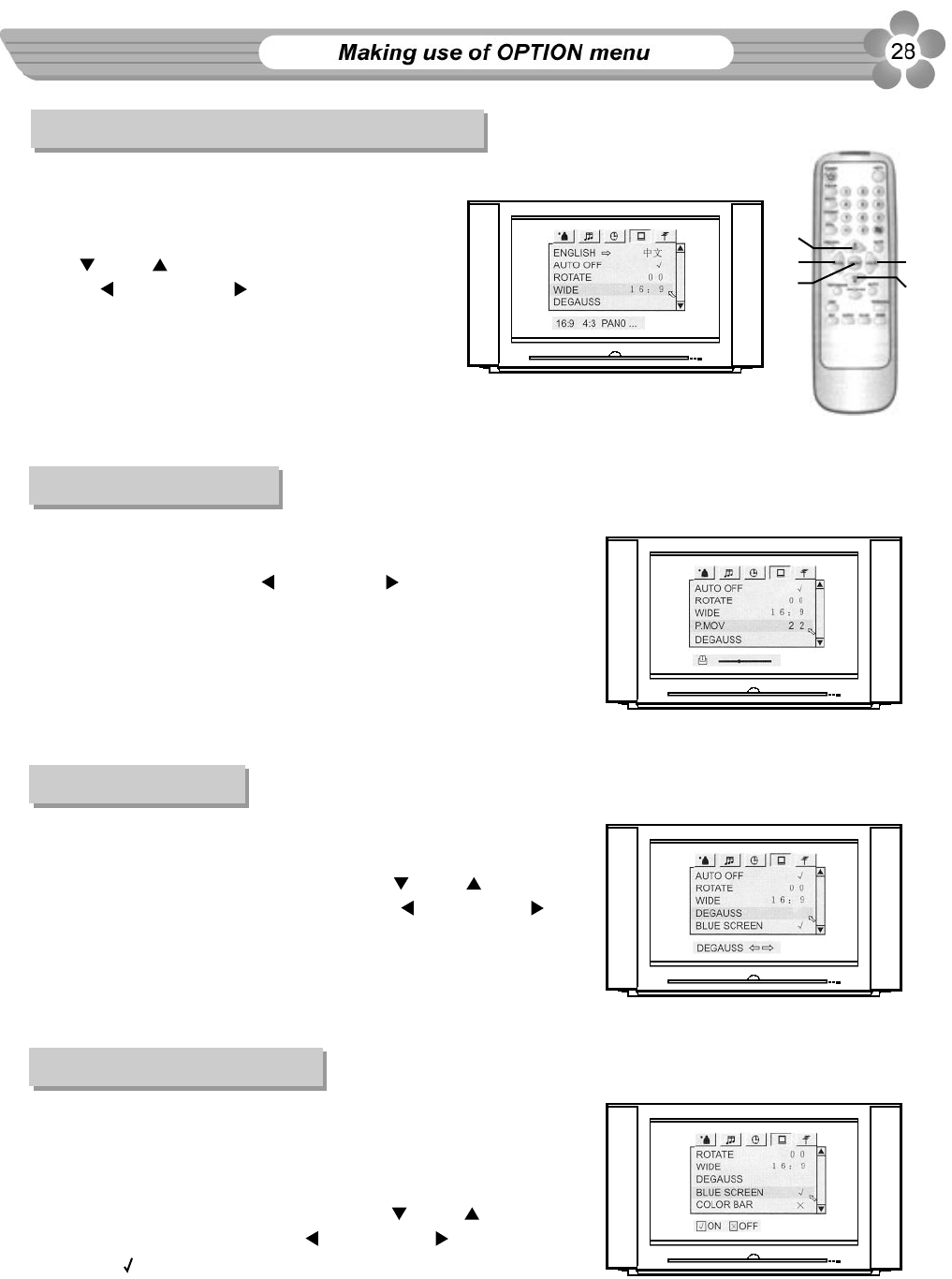
11.7 Blue screen setting
11.6 Degaussing
11.5 Picture moving
(2)
(3)
(1)
(3)
(2)
11.4 Default screen aspect ratio setting
Making use of this function can set the
default screen aspect ratio.
Enter into the OPTION menu, press
CH or CH button (3) to select Default,
press VOL or VOL button (2) to cycle
through 16:9, PANORAMA, 4:3, ZOOM,
TITLE and make your choice to set the
default screen aspect ratio. Later on, when
you switch channels, the screen will remain in
the default aspect ratio.
In OPTION menu, if you have set TITLE for default screen
aspect ratio, then P.MOV menu item will appear below WIDE item.
Select P.MOV, then press VOL or VOL button (2) to move
the picture downward or upward, thus to adjust the position of the
title. After completion, exit the menu, and the title position will be
memorised.
Note: If you set the current channel's screen to TITLE by pressing
PANORAMA button, enter into the OPTION menu and adjust
P.MOV, the title position can not be memorised.
If there occurs magnetisation, please do the following to
degauss the set:
Enter into the OPTION menu, press CH or CH
button (3) to select Degauss, then press VOL or VOL
button (2) the degaussing circuit begins to work. If still can not
degauss thoroughly, please repeat the above operation after
15-20 minutes until magnetisation disappear.
With the BLUE SCREEN function ON, the TV will
automatically turn blue when no signal is being received.
Otherwise snowy picture will appear on the screen when
no signal is being received.
Enter into the OPTION menu, press CH or CH (3) to
select BLUE SCREEN, press VOL or VOL (2) to switch
between (ON )and X (OFF).





















