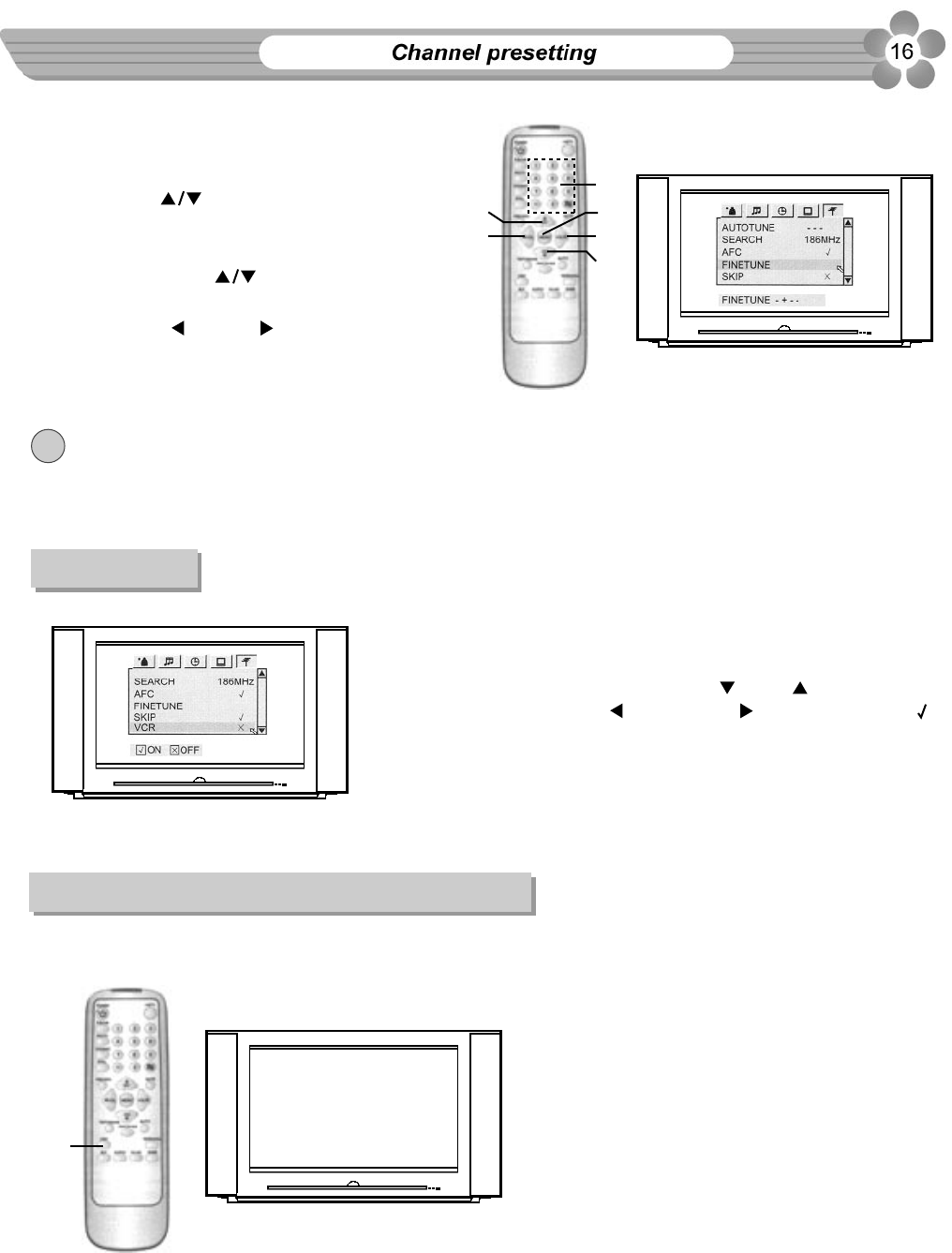
(2)
(3)
(3)
(2)
(4)
(1)
7.6 The setting of colour and sound system
7.5 VCR
7.4.2 FINE TUNE
Press the number buttons (4) or
CH button (3) to select the
channel you want to fine-tune.
Enter into the PRESET menu,
press CH button (3) to select
Fine tune, then press and hold the
VOL or VOL button (2) to begin
fine-tune until the optimum picture
and sound is achieved.
Note: if some channel’s colour or sound is abnormal, it may be that the setting of the colour or the
sound system is wrong, please do adjustment according to "8.6 The setting of colour and
sound system" to set the proper colour and sound system.
When receiving VCR programs, there may occur jump of the
picture or bend of upper picture. You can solve this problem by
activating VCR function. Please do the following steps:
Enter into the PRESET menu, press CH or CH button to
select VCR item, and press VOL or VOL button to set VCR
(ON).
If you do not meet this problem, or the signal source is not
from VCR, please shut off this function.
7.6.1 Use OSD button
Press OSD button (1), the screen will display
position number, colour and sound system.
scan mode etc. Check whether the colour and
sound system is correct.
!
1)
2)
(1)
PAL 6.5MHz
100Hz MOVING


















