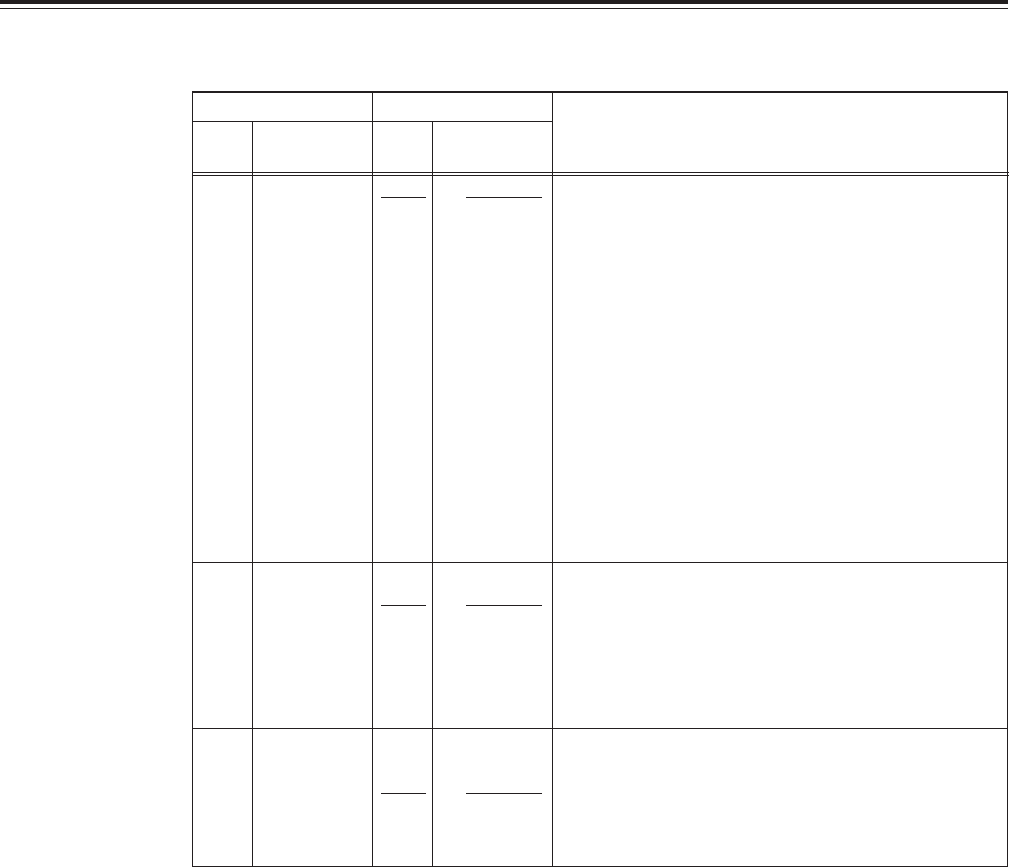
Setup menus
– 66 –
USER menu
<EDIT> (continued)
Item Setting
No.
Superimposed
No.
Superimposed
Description
display display
322 AUD MEM 0000 OFF
MODE 0001 AMU_X
0002 AMU_VO
0003 INT_X
0004 INT_VO
323 AUD MEM 0000 CH1
CH
0001 CH2
324 POSTROLL 0000 0s
TM 0001 1s
0002 2s
0003 3s
0004 4s
0005 5s
The underline on the setting item denotes the initial setting.
This selects whether the voice-over or audio cross channel
editing which is to be performed using the AJ-YA752 audio
memory unit or internal audio memory.
0: Neither voice-over nor audio cross channel editing is
performed
1: Audio cross channel editing is performed using the AJ-
YA752 audio memory unit.
2: Voice-over editing is performed using the AJ-YA752 audio
memory unit.
3: Audio cross channel editing is performed using the internal
audio memory.
4: Voice-over editing is performed using the internal audio
memory.
<Notes>
• The RS-232C interface will not function with the 1 (AMU_X)
or 2 (AMU_VO) setting.
• Refer to the instruction manual of the AJ-YA752 audio
memory unit for details on how to use each mode using this
unit.
This sets the channel for the voice-over or audio cross
channel editing which is performed using the AJ-YA752 audio
memory unit or internal audio memory.
0: The signals are recorded onto CH1.
1: The signals are recorded onto CH2.
<Note>
This setting has no effect when AMU_VO has been selected
as the setup menu No. 322 (AUD MEM MODE) setting.
This sets the postroll time.
Any time from 0 to 5 seconds can be set in 1-second units.


















