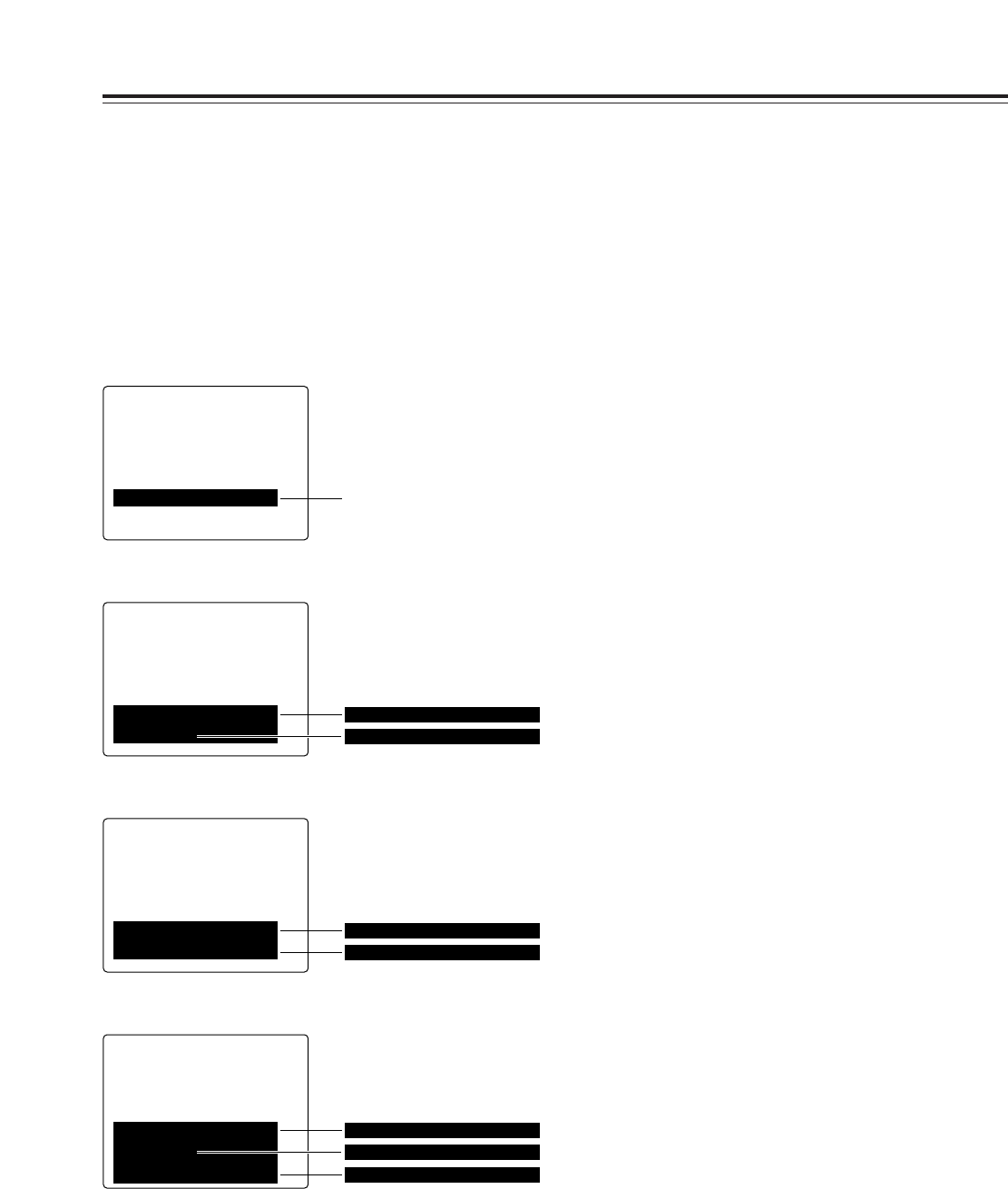
22
<Notes>
O
When the beginning or end of the tape has been
detected in the VTR operation mode, “BOT
(beginning of tape)” or “EOT (end of tape)” is
displayed at the beginning of the line.
Examples of what is displayed:
EOT STOP
(stop mode at end of tape)
BOT STANDBY OFF
(standby mode at beginning of tape)
O
In the T&S&R mode, one of the following error
displays appears on the third line (line with the
amount of remaining tape).
[FAN STOP]:
This appears when the cooling fan has stopped.
When this happens, “E-10” and the counter value
appear alternately on the front panel’s counter
display area.
[NO RF]:
This appears when a blank section has been
detected on the tape.
“E-09” appears on the front panel’s counter
display area.
[SERVO NOT LOCKED]:
This appears when the servo is not locked.
“E-00” appears on the front panel’s counter
display area.
[LOW RF]:
This appears when there is no head output.
“E-01” appears on the front panel’s counter
display area.
[HIGH ERROR RATE]:
This appears when the error rate has
deteriorated (when the channel condition
appears in red).
“E-02” appears on the front panel’s counter
display area.
Operation modes
The details to be displayed on the screen can be
selected by setting setup menu item No.003
“DISPLAY SEL.” (See page 29)
“TIME”: Counter value
“T&STA”: Counter value, VTR operation mode
“T&R”: Counter value, amount of remaining tape
“T&S&R”: Counter value, VTR operation mode,
amount of remaining tape
Superimposed Screens
Counter value
TIME mode
TCR
: : :
TV monitor
Counter value
T&STA mode
TCR
: : :
STOP
TV monitor
VTR operation mode
Counter value
T&S&R mode
TCR
: : :
STOP
REMAIN
MIN
TV monitor
VTR operation mode
Counter value
T&R mode
TCR
: : :
REMAIN MIN
TV monitor
Amount of remaining tape
Amount of remaining tape


















