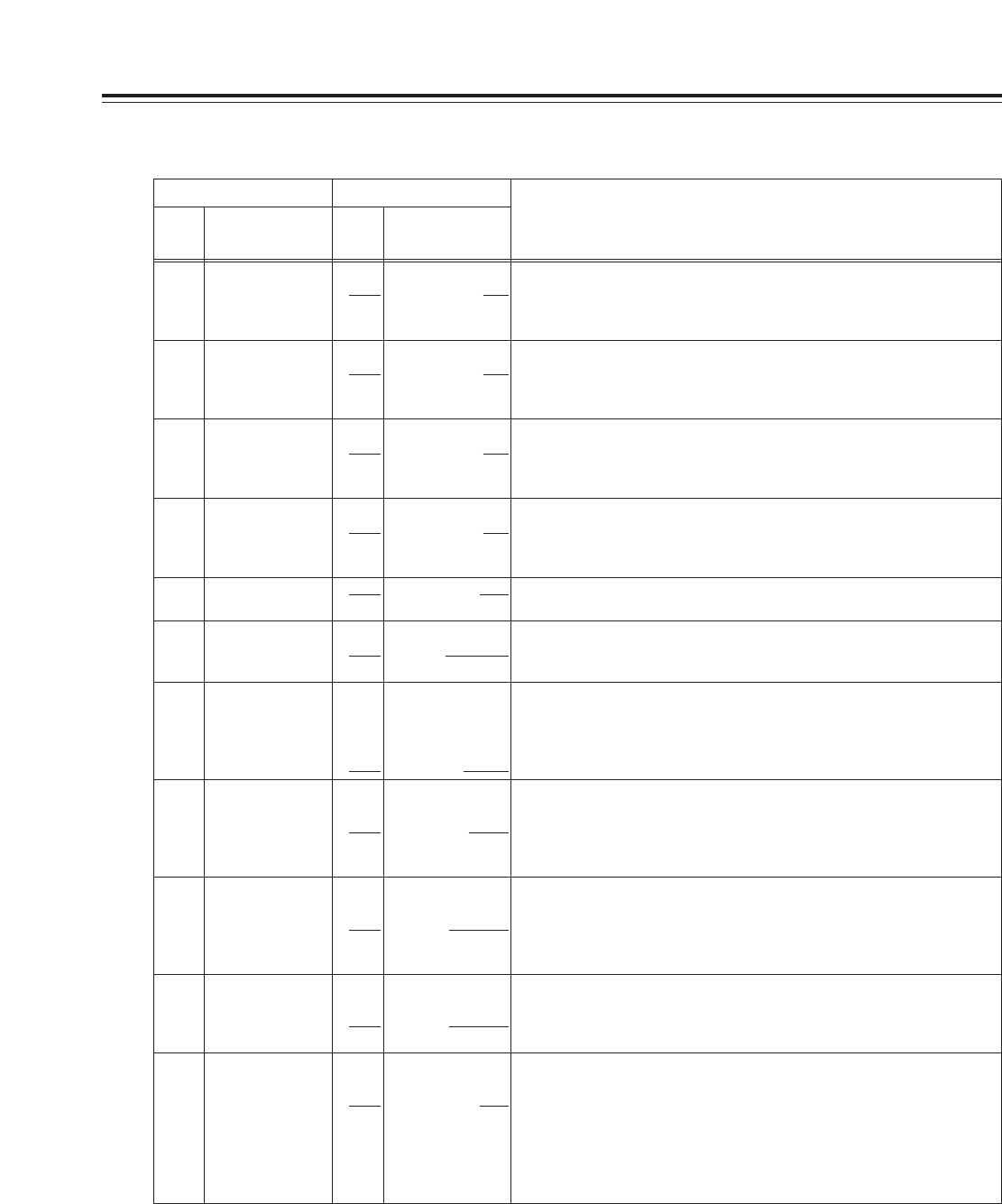
36
700 CH1 IN LV 0000
0001
0002
0003
4dB
0dB
–3dB
–20dB
For setting the audio input (CH1) reference level.
701 CH2 IN LV 0000
0001
0002
0003
4dB
0dB
–3dB
–20dB
For setting the audio input (CH2) reference level.
702 CH1 OUT LV 0000
0001
0002
0003
4dB
0dB
–3dB
–20dB
For setting the audio output (CH1) reference level.
703 CH2 OUT LV 0000
0001
0002
0003
4dB
0dB
–3dB
–20dB
For setting the audio output (CH2) reference level.
704 EMPHASIS 0000
0001
OFF
ON
For setting emphasis ON or OFF.
705 MONI SEL
0000
0001
PLY PCM
PLY CUE
For setting the audio signals during playback.
0: PCM audio signals are output.
1: CUE audio signals are output.
706 REC CUE
0000
0001
0002
For setting the audio input signals which are to be recorded on the cue
track.
0: CH1 input signals are recorded.
1: CH2 input signals are recorded.
2: CH1 and CH2 input signals are mixed and recorded.
707 PB FADE
0000
0001
0002
For setting the monitor output and headphone output sound during
playback.
0: The sound complies with the status during recording.
1: The sound is forcibly cut.
2: The sound is forcibly faded.
708 MONITOR MIX
0000
0001
STEREO
CH1+2
709 H.PHONE MIX
0000
0001
STEREO
CH1+2
For setting the headphone output. (This function works when the audio
monitor selector switch on the front panel is set to the ST position.)
0: The sound is output in stereo.
1: The sound is mixed (when monaural headphones are used).
710 CUE OUT SEL
0000
0001
OFF
ON
For setting whether the analog cue signals are to be output to the audio
output (main line system).
0: The analog cue signals are not output.
PCM audio signals are output during playback; no sound is output in all
other modes.
1: The analog cue signals are output.
PCM audio signals are output during playback; analog cue signals are
output in all other modes.
AUDIO menu
Item Setting
No.
Superimposed
display
No.
Superimposed
display
Description of setting
The underlining indicates the factory setting.
Setup Menus
For setting the audio monitor output method. (This function works when the
audio monitor selector switch on the front panel is set to the ST position.)
0: The sound is output in stereo (with the left channel sound from the L
connector and right channel sound from the R connector).
1: The sound is mixed (and mixed sound is output at both connectors).
CH1
CH2
CH1+2
AUTO
CUT
FADE


















