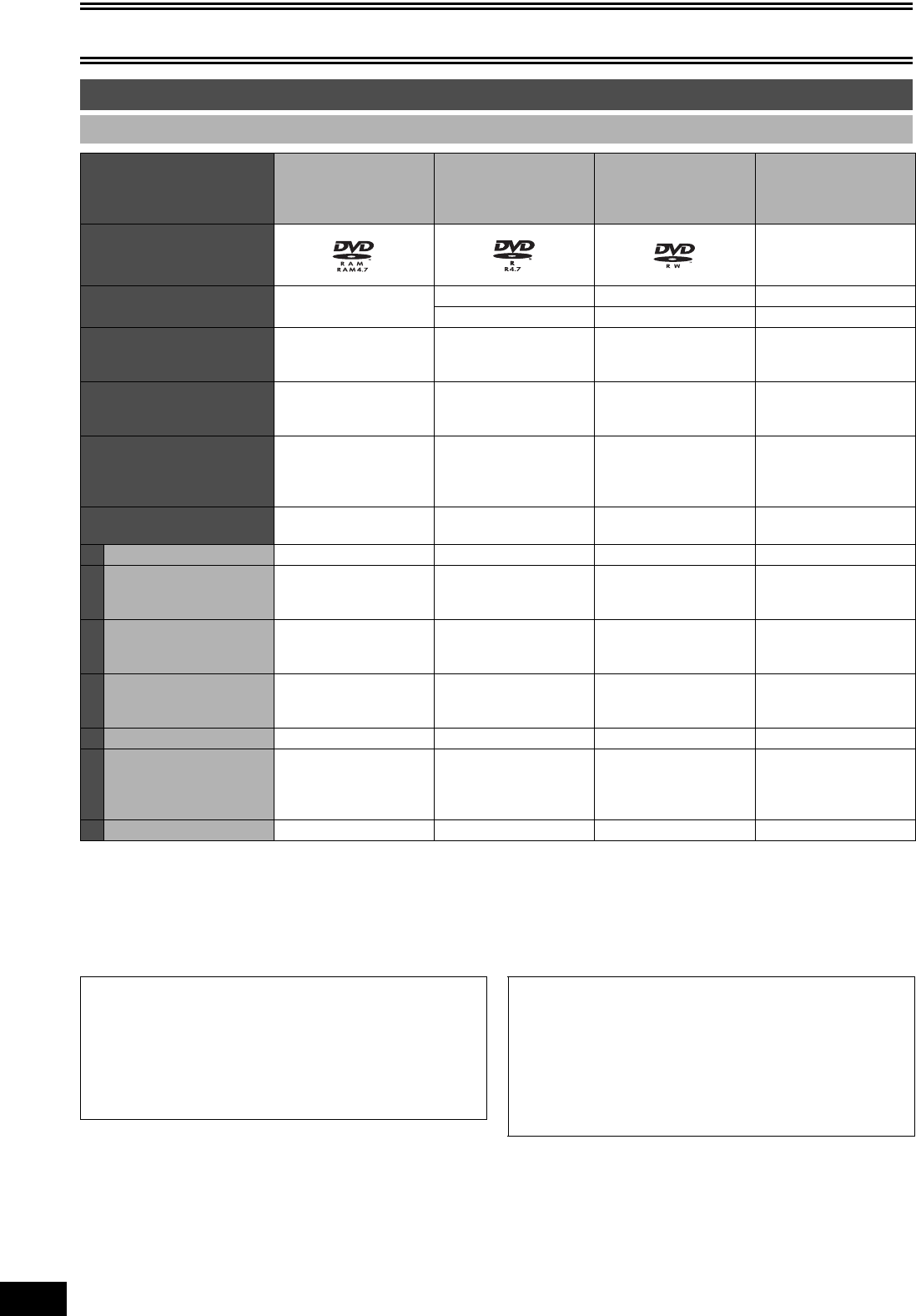
Getting started
6
VQT0N92
° You cannot consecutively record or play both sides.
≥We recommend using Panasonic discs. We recommend using DVD-RAM discs with cartridges to protect them from scratches and dirt.
≥Discs from other manufactures may not be recorded or played due to the condition of the recording.
≥You may not be able to record to DVD-R, DVD-RW and +R discs on this unit or play them due to the condition of the recording.
≥You cannot record programs that allow “One time only recording” to CPRM compatible DVD-R and DVD-RW on this unit. You can record
other programs as DVD-Video format.
≥You can use high speed recording compatible discs on this unit.
Concerning discs
∫ Discs you can use for recording and play [12 cm (5z)/8 cm (3z)]
Disc type DVD-RAM
≥4.7 GB/9.4 GB, 12 cm
(5z)
≥2.8 GB, 8 cm (3z)
DVD-R
(DVD-Video format)
≥4.7 GB, 12 cm (5z)
≥1.4 GB, 8 cm (3z)
DVD-RW
(DVD-Video format)
≥4.7 GB, 12 cm (5z)
≥1.4 GB, 8 cm (3z)
rR
≥4.7 GB, 12 cm (5z)
Logo
–
Indicated in these
instructions with
[RAM]
[-R] before finalization [-RW‹V›] before finalization [+R] before finalization
[DVD-V] after finalization [DVD-V] after finalization [DVD-V] after finalization
Main use Re-writable discs One time recording discs
(recordable until the disc
is full)
Re-writable discs One time recording discs
(recordable until the disc
is full)
Maximum recording time Approx. 8 hours
(Approx. 16 hours on a
double-sided disc°)
Approx. 8 hours Approx. 8 hours Approx. 8 hours
Play on other player Only on DVD-RAM
compatible players. It is
not necessary to finalize
the disc. (l 64)
Only after finalizing the
disc. (l 31, 64)
Only after finalizing the
disc. (l 31, 64)
Only after finalizing the
disc. (l 31, 64)
What you can do on this unit
(Y: Possible, t: Impossible)
Chasing playback Yttt
Recording broadcasts that
allow one copy
Y
(CPRM (l 64)
compatible discs only)
ttt
Recording both Main and
SAP of MTS broadcast
Yt
Only one is recorded.
(l 44, Select MTS)
t
Only one is recorded.
(l 44, Select MTS)
t
Only one is recorded.
(l 44, Select MTS)
Recording 16:9 aspect
picture
Yt
(The picture is recorded in
4:3 aspect.)
t
(The picture is recorded in
4:3 aspect.)
t
(The picture is recorded in
4:3 aspect.)
Entering text YYYY
Erasing titles YY
(Available space does not
increase after erasing.)
Y
(Disc space increases
only when the last
recorded title is erased.)
Y
(Available space does not
increase after erasing.)
Creating playlists Yttt
∫DVD Video Recording format
This is a recording method which allows you to record and edit TV
broadcasts and so on.
≥Digital broadcasts that allow “One time only recording” can be
recorded to a CPRM compatible disc. You can record to CPRM
compatible DVD-RAM on this unit.
≥Play is only possible on a compatible DVD player.
Use a DVD-RAM to record in DVD Video Recording format.
∫DVD-Video format
This recording method is the same as commercially available
DVD-Video.
≥Digital broadcasts that allow “One time only recording” cannot
be recorded.
≥These can be played on a DVD player. However programs
recorded on this unit must be finalized to be played on other
DVD players.
Use a DVD-R or DVD-RW to record in DVD-Video format.
ES30VP&PC.book 6 ページ 2005年2月21日 月曜日 午後2時32分


















