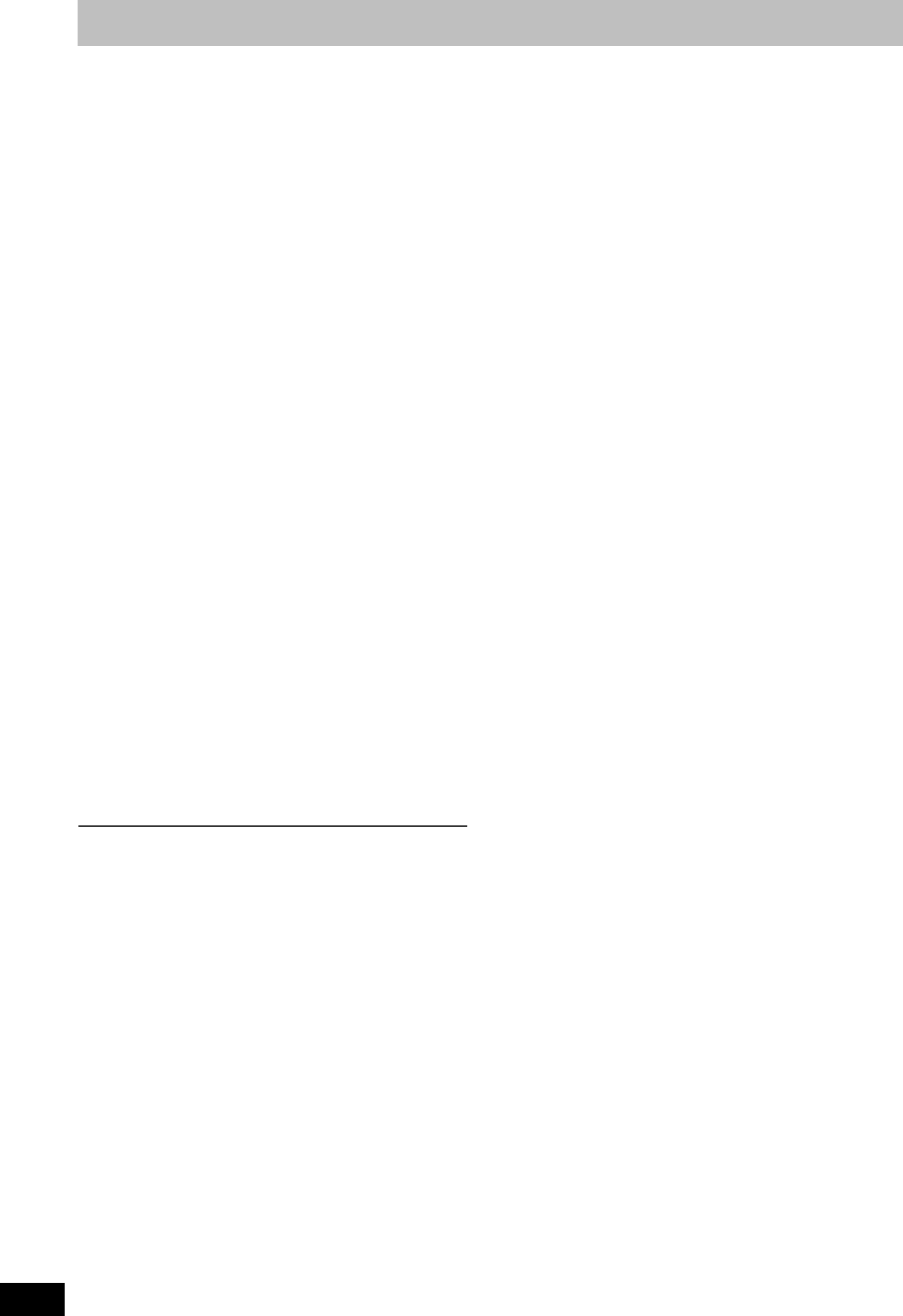
48
RQTV0141
Editing still pictures
[SD] (Multiple editing is possible. l 47)
≥Follow steps 1 to 4 of “Editing still pictures”.
You can select a whole folder or individual pictures for printing and
specify the number of prints to be made.
[5] Select “Print Order (DPOF)” with [3, 4] and
press [ENTER].
[6] Press [
2, 1] to select
number of print (0 to9) and
press [ENTER].
≥The DPOF mark appears.
(This appears on the still pictures inside a folder when
you make the DPOF setting for the folder.)
∫To cancel the print setting
Set the number of prints to “0”.
For your reference
≥Print settings (DPOF) made using this unit may not be viewable on
other equipment.
≥When this is set by this unit, any settings established by other units
will be released.
≥Settings cannot be made for folders and files not in accordance
with DCFes 6( )-15no ranchess on tsa.
,


















