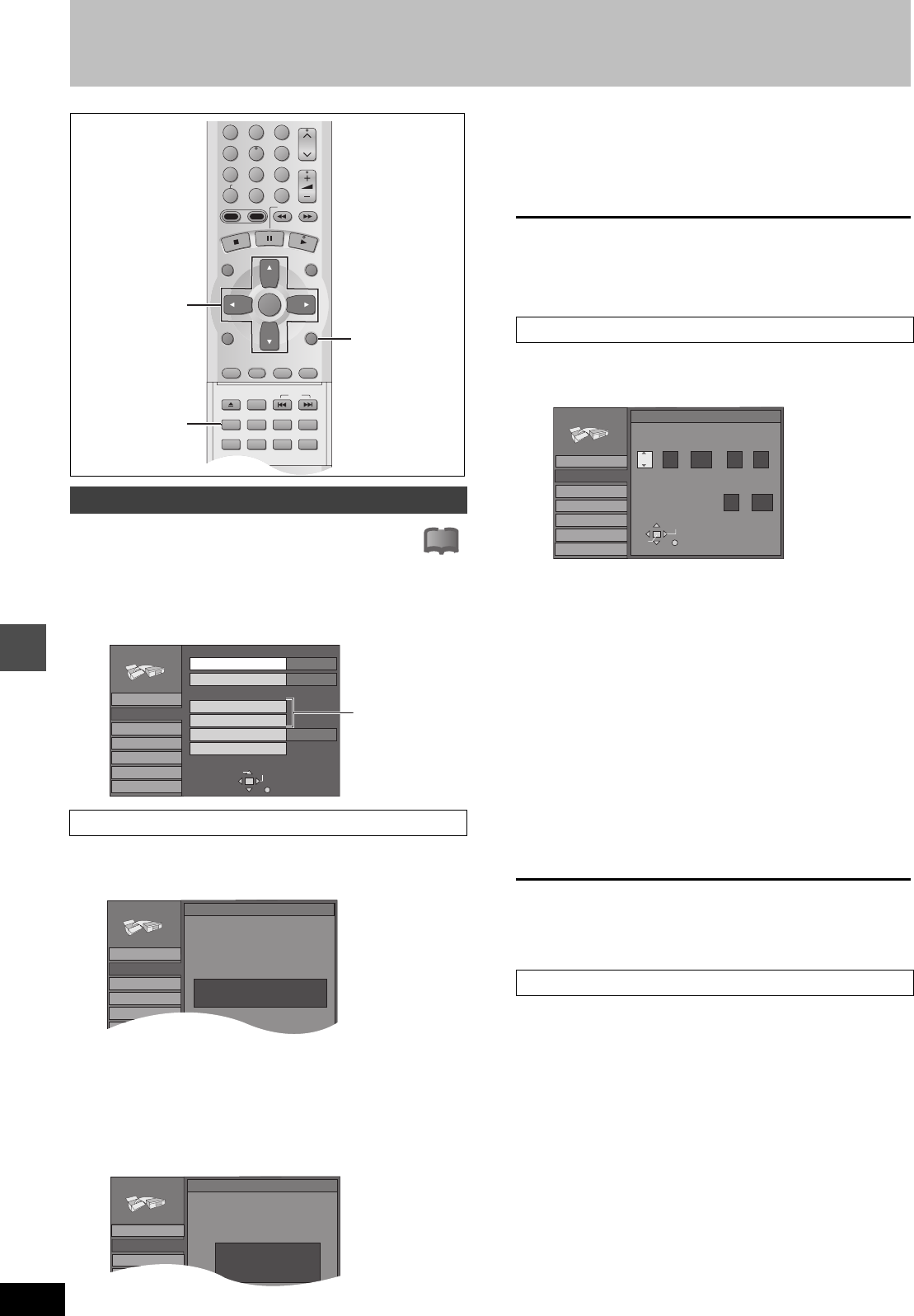
Advanced operation
Changing the unit’s settings
64
RQT6570
1 Press [SET UP] to show the menus.
2 Press [3, 4] to select “Set Up” and
press [1].
3 Press [3, 4] to select “Auto Clock
Setting” and press [ENTER].
If you have not yet set channels, the “Auto Channel/Clock
Setting” screen appears.
4 Press [ENTER].
Auto setting starts. This can take some time, up to a few
hours in some cases. (To stop auto clock setting, press
[RETURN].) The following screen appears when setting is
complete. Press [ENTER].
≥If the time was not set correctly, use manual clock setting or time
zone adjust.
≥If you connect the unit through a cable TV box or DSS receiver
(➜page 56), tune to your local PBS station before starting auto
clock setting. Use manual clock setting if this does not work or if
there is no local PBS channel in your area.
≥DST, Daylight Saving Time, shows the summertime setting.
≥TIME ZONE shows the time difference from Greenwich meantime
(GMT).
EST=GMT s5, CST=GMT s6, MST=GMTs7, PST=GMTs8,
AST=GMT s9, HST=GMTs10, For other areas: xx hr
3 Press [3, 4] to select “Manual Clock
Setting” and press [ENTER].
4 Press [2, 1] to select the item you
want to change and press [3, 4] to
change the setting.
MONTH(--)DAY(----)YEAR(--)HOUR (12-hour display)
^>TIME ZONE()DST()MINUTE(J
DST (Daylight Saving Time): ON or OFF
If you select “ON”, the clock is advanced one hour starting
at 2 a.m. on the first Sunday in April and ending at 2 a.m. on
the last Sunday in October.
TIME ZONE:
EST()CST()MST()PST()AST()HST
(s5) (s6) (s7) (s8) (s9) (s10)
^---------------------------------------------------------------------------------J
5 Press [ENTER].
The “Set Up” screen (➜step 2) reappears and the clock
starts.
[Note]
When you change the time zone, the recording times for programs
recorded before the time zone was changed also change to corre-
spond to the new time zone.
Adjust the time zone (s1 or r1) if it was not set correctly with auto
clock setting. You cannot change this setting if you set the clock
manually.
3 Press [3, 4] to select “Time Zone
Adjust” and press [ENTER].
4 Press [3, 4] to select “s1”, “0”, or
“r1” and press [ENTER].
The “Set Up” screen (➜step 2) reappears.
Clock settings
Auto Clock Setting
CH
VOLUME
123
789
0
100
4
5
6
SLOW/SEARCH
DIRECT NAVIGATOR
TOP
MENU
MENU
RETURN
FUNCTIONS
PROG/CHECK
DISPLAY
TIME SLIP
ADD/DLT
ENTER
PLAY LIST
CANCEL
OPEN/CLOSE
SET UP
ERASE
DUBBING
POSITION MEMORY
MARKER
AUDIO
INPUT SELECT
CM SKIP
STATUS
SKIP
HDD
DVD
3, 4, 2, 1
ENTER
SET UP
RETURN
SET UP
!?
SELECT
TAB
Off Timer
Remote Control Code
Clock Settings
Auto Clock Setting
Manual Clock Setting
Time Zone Adjust
Re-initialize Setting
6 hr
0
Set Code 1
SET UP
RETURN
Set Up
Disc
Video
Audio
Display
TV Screen
Channel
Proceed with the
steps described
below.
SET UP
Set Up
Disc
Video
Audio
Display
ENTER
Auto Clock Setting
Connect antenna cable and if you use a
cable box, tune it to your local PBS CH
then...
Channel
Please push the ENTER key.
SET UP
Set Up
Disc
Video
Audio
Di l
Auto Clock Setting
Auto Clock Setting is complete.
4/4/2002 12:15 AM
DST............. ON
TIME ZONE.... CST
Channel
Manual Clock Setting
Time Zone Adjust
SET UP
Disc
Video
Audio
Display
TV Screen
Set Up
ENTER
Manual Clock Setting
RETURN
CHANGE
SELECT
/ :
/
MON PM
MONTH DAY YEAR
HOUR MINUTE
3
25
218
2002
DST TIME ZONE
OFF
PST
Channel


















