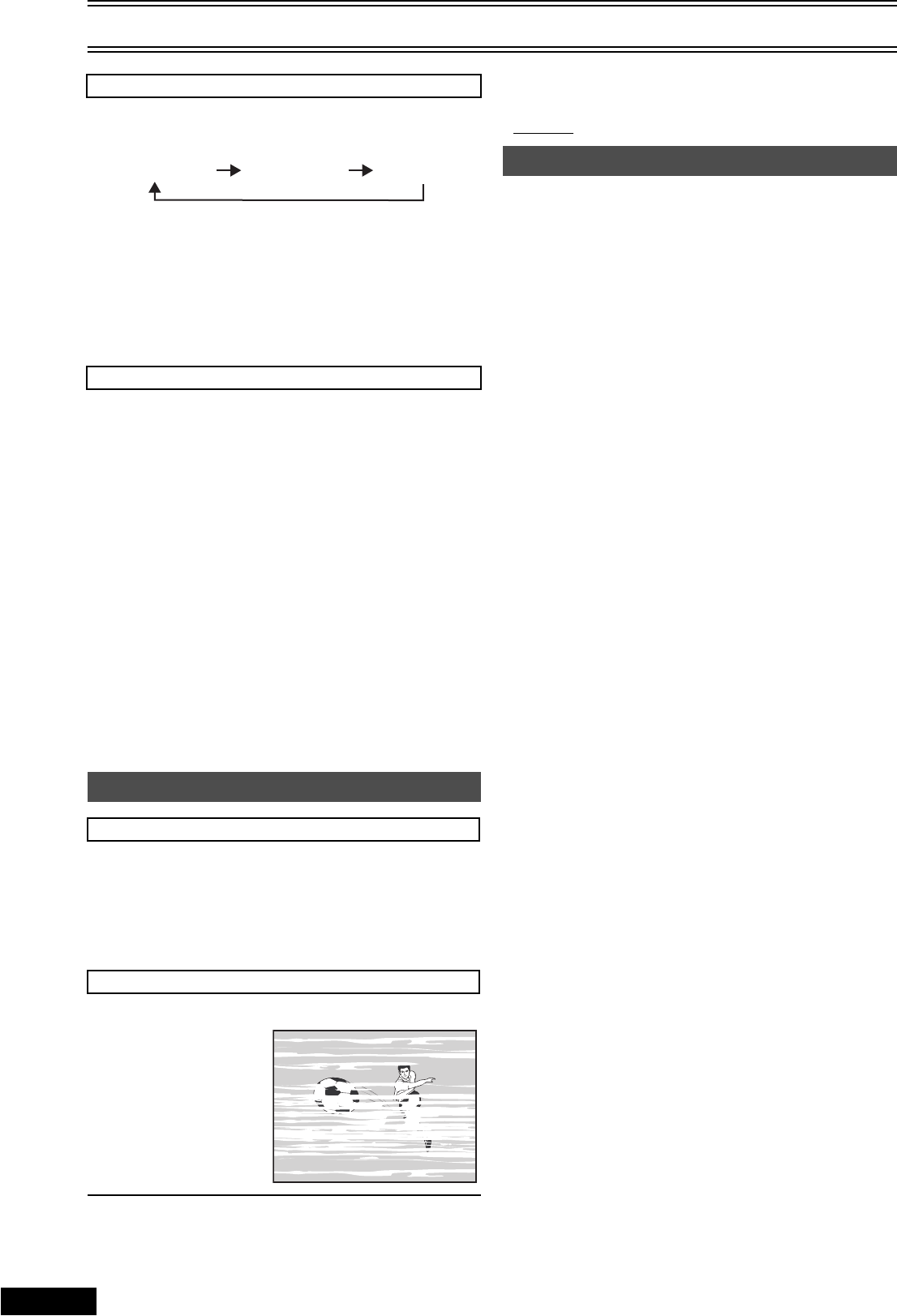
14
Playback
RQTV0057
Press [CINEMA MODE].
≥Each time you press the button, the indication changes in the
following order:
CINEMA OFF: Normal mode (Initial Setting)
CINEMA 1 : Sharper images and enhances detail in dark scenes
CINEMA 2 : Clearer images and enhances detail in dark scenes
Notes:
≥The Cinema mode works for playback picture only.
≥During stop mode, the indication will show by pressing the
[CINEMA MODE] button, but there will be no changes on the
image.
≥When the unit is off, an inserted video cassette can be played back
by pressing [1PLAY].
≥You can eject tapes when the unit is in standby mode. It switches
back to standby once it ejects the tape.
≥When the tape reaches its end, this unit automatically rewinds it to
the beginning.
Notes:
≥Jet Search, cue, review or slow playback will be automatically
released after 10 minutes, and for still playback, it will be released
after 5 minutes.
≥The tape counter does not appear during Jet Rewind.
≥Depending on a cassette or the operating condition, Jet Rewind
may not work or change the rewind speed somewhat.
≥During playback function other than normal playback, horizontal
noise bars may appear in the picture, the colour of the picture may
be unstable, or the picture may be otherwise distorted.
≥When you play back a tape recorded in the LP mode, the picture
may be turned into monochrome. (l 15)
≥When you play back a tape recorded in the EP mode, the picture
and the sound may be unstable. However, these are not
malfunctions. (l 15)
≥During timer recording, OTR and fast-forwarding do not work.
The unit usually makes tracking adjustments, but you may need to
do it manually, if noise appears on a tape recorded from other
equipment.
During play, press [rTRACKING/V-LOCK] or
[sTRACKING/V-LOCK].
Repeat until the noise disappears.
Adjust the vertical to stop the picture jiggling while paused.
While paused, press
[rTRACKING/V-
LOCK] or
[sTRACKING/V-
LOCK].
Repeat until the jiggling stops.
¬ To return to auto tracking
Press both [rTRACKING/V-LOCK] and [sTRACKING/V-LOCK]
simultaneously.
¬ To remove the noise from a paused picture
Start slow play, then adjust the tracking.
Notes:
≥This may not work with some TV models and tapes.
≥You can also adjust the tracking and vertical with [JCH] or [ICH]
on the unit
.
Tapes recorded in the NTSC system can be played back via a PAL
system TV.
≥To record in the NTSC system, set “NTSC INPUT SELECT”
(OPTION l 22).
≥Select “on PAL TV” in “NTSC PB SELECT” to view the NTSC
recording in colour (OPTION l 22).
≥On some TVs, the playback picture may roll up or down. If your TV
has V-HOLD control or equivalent function, use it to adjust the
picture.
Note for only NTSC Playback on PAL system TV
This function is designed to allow only the playback of tapes
recorded by NTSC signals on a PAL system TV. The NTSC signal is
not completely converted to a PAL signal. For this reason, images
play back by this function cannot be recorded correctly on other
VHS.
Cinema mode
Other convenient functions
Adjusting the Playback Picture
Manual tracking
Vertical locking adjustment
CINEMA OFF CINEMA 1 CINEMA 2
NTSC Playback
VP33GL.book 14 ページ 2005年4月28日 木曜日 午後5時34分


















