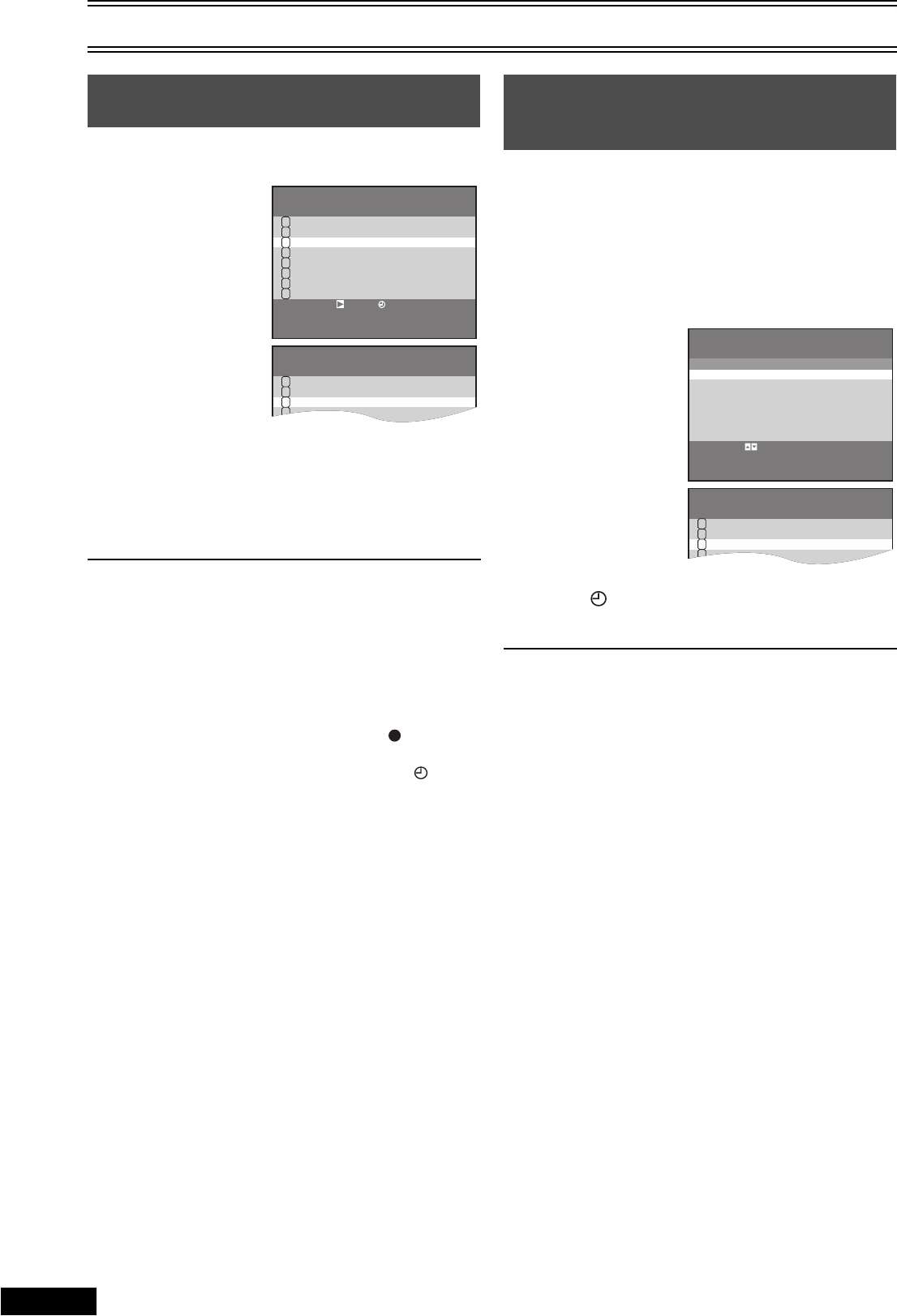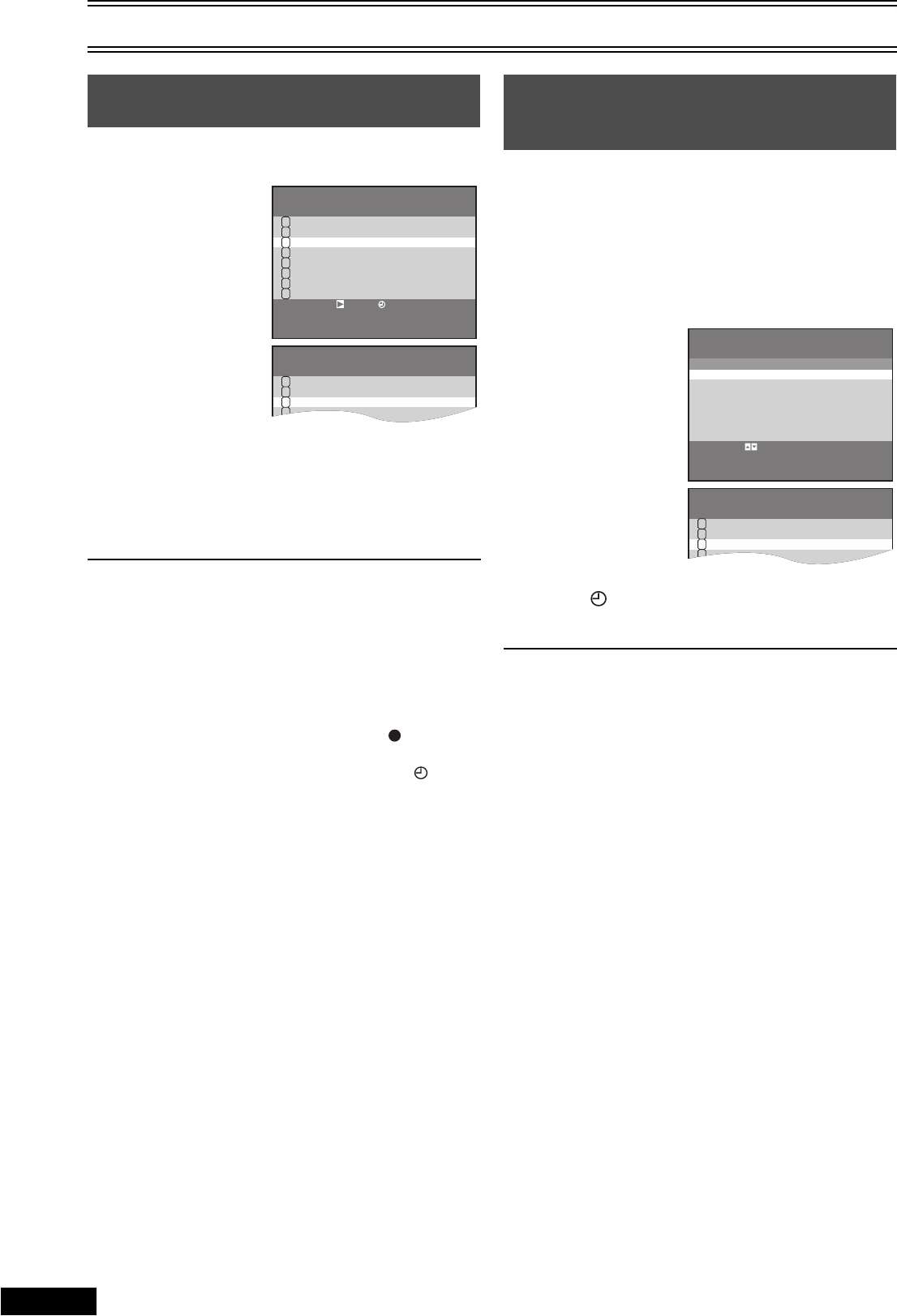
18
Timer Recording
RQTV0057
≥This unit must be turned on, or in timer recording standby mode.
........................................................................................................................................................................................................................
[1] Press [PROG/CHECK] twice.
≥The Timer Programme
List screen appears.
.............................................................................................
[2] Press
[PROG/
CHECK]
repeatedly
to select the
programme.
≥Every time you press
[PROG/CHECK], the
cursor shifts below.
You can also select the
programme by pressing
[34].
≥When “JET
NAVIGATOR” is set to
“ON”, press [1]
(cursor)
to display the category.
Press [1] (cursor) again to make the previous display appear.
........................................................................................................................................................................................................................
[3] Press [CANCEL/RESET] to cancel.
........................................................................................................................................................................................................................
[4] Press [MENU] to exit the on-screen display.
Notes:
≥If timer recording is not completed (due to insufficient tape or
cancellation by the user), the programmed timer recording data will
be cancelled from the memory by 4 A.M. two days later.
However, if the timer recording function is activated at that time, the
programmed timer recording data will not be cancelled.
≥After you cancel the programmed timer recording data, the current
recording mode during the stop mode is displayed.
≥During timer recording, if you turn off the power, running indicator,
play indicator or recording mode disappears from the unit’s display.
≥During recording, timer recording or dubbing, the “ ” indicator
lights up even while DVD section is activate.
≥During timer recording or timer recording standby, the “ ”
indicator lights up even while DVD section is activate.
When you wish to set the timer recording for programmes which will be
recorded within 1 week and you have had the programmes before, you
can record them soon with I-TIMER function without entering day and
time by buttons.
≥This unit must be turned on, or in timer recording standby mode.
≥Confirm that the TV is on and this unit viewing channel is selected.
≥Insert a video cassette with an intact erasure prevention tab.
.......................................................................................................................................................................................................................
[1] Press [I-TIMER] to display the menu for
Intelligent Timer on the TV screen.
≥The list of the timer
programmes which are
recorded before
appears.
.............................................................................................
[2] Press [34] to
select the timer
programme which
you want to record
on the following
week.
.............................................................................................
[3] Press [ENTER].
≥The Timer Programme
List screen appears.
.............................................................................................
[4] Press [ TIMER] to switch this unit to the
timer recording standby mode.
ªTo cancel a I-Timer Programme
1) Press [I-TIMER] and then press [34] to select the
programme which you want to delete.
2) Press [CANCEL/RESET] to cancel.
3) Press [MENU] to exit the on-screen display.
Notes:
≥Up to 16 I-Timer Programmes can be memorized.
≥When I-Timer Programmes are increased to more than 16, the
oldest one is deleted.
≥The message “TIMER PROGRAMMES ARE FULL” appears when
timer programmes are full and [I-TIMER] is pressed.
To Check and Cancel a Timer
Programme
DATE
CH
ON OFF
29
SA
2 20:02 21:30 SP
SU
-
SA
25 10:30 11:00 A
SU
14 15:00 16:00 SP
19
W
E
5 22:15 23:30 EP
28FR
A1 20:02 21:30 SP
30SU
4 19:10 19:55 EP
– – – – – –
:
– – – –
:
– –– –
– – – – – –
:
– – – –
:
– –– –
1
2
3
4
5
6
7
8
END
:MENU
SET:
DATE
CH
ON OFF
29
SA
2 20:02 21:30 SP
SU
-
SA
25 10:30 11:00 A
19
W
E
5 22:15 23:30 EP
28FR
A1 20:02 21:30 SP
– – – – – –
:
– – – –
:
– –– –
1
2
3
4
5
SELECT :
Timer Recording for the Same
Programme on the Following Week
(Intelligent Timer)
DATE
CH
ON OFF
3
TU
1 0:22 0:26 LP
3TU
2 2:39 2:43 LP
28WE
2 2:56 4:00 LP
3TU
1 2:59 4:00 LP
1
2
3
4
5
DAY
CH
ON OFF
TU
1 0:22 0:26 LP
SELECT: ENTER
END
:MENU
VP33GL.book 18 ページ 2005年4月28日 木曜日 午後5時34分