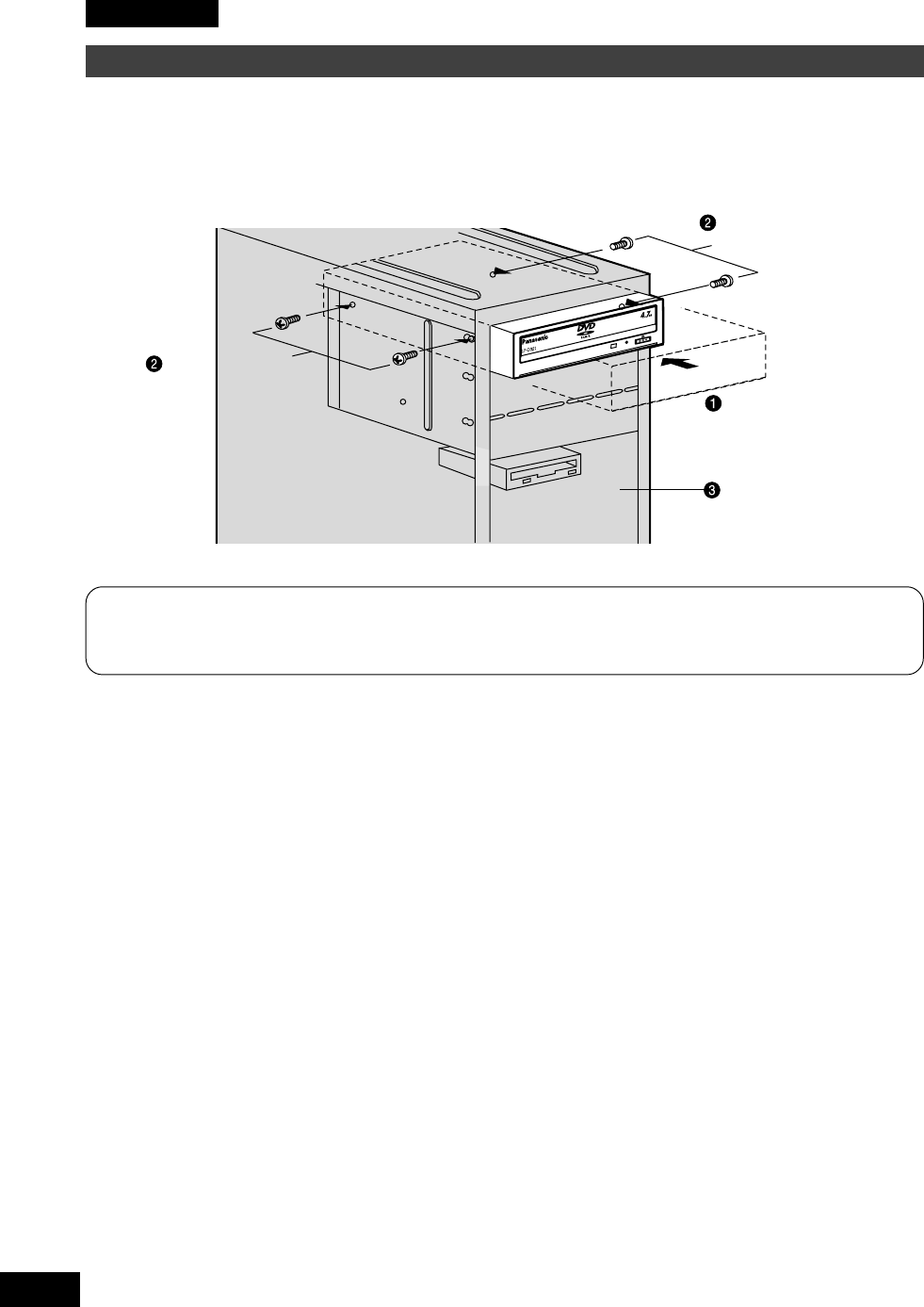
VQT9473
26
Connecting the DVD-RAM/R drive to a computer
•
Mounting screw holes are located in eight places on the right and left panels of the DVD-RAM/R drive,
and in four places on the bottom panel. When securing the DVD-RAM/R drive into a computer or
other device, secure the DVD-RAM/R drive firmly in place with four mounting screws (included) in
four places on the right and left panels or in four places on the bottom panel.
DVD-RAM drive
Mounting screws
(included)
Mounting screws
(included)
Computer
Mounting screws
(included)
Note:
•
Only use the screws included in the DVD-RAM/R drive package. (Using screws with a different
length or diameter may damage the DVD-RAM/R drive.)
ENGLISH


















