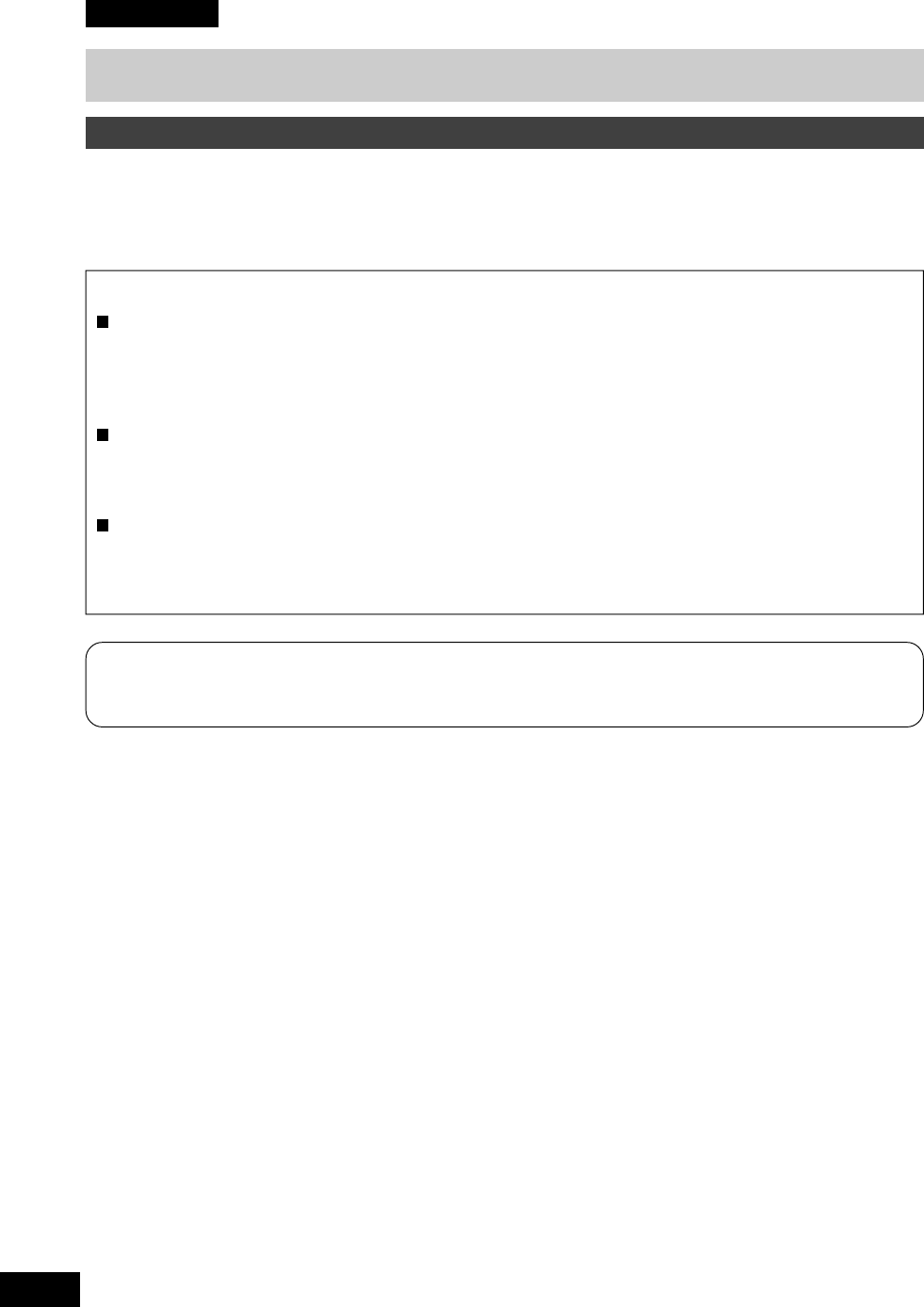
VQT9473
76
ENGLISH
Before using non-cartridge discs
Software for use with non-cartridge discs
This product includes software for non-cartridge discs called RAMDiscTool. This software enables you
to take full advantage of the characteristics of non-cartridge discs. This software will be installed auto-
matically when installing the driver software from the included CD-ROM. Confirm the operating require-
ments for RAMDiscTool before use (see below).
RAMDiscTool
Drive Setting for Non-cartridge Disc
This drive can be set to “Enable to write” or “Disable to write” to non-cartridge discs.
When this drive was shipped from the factory, the Non-cartridge Disc Write Setting was set to the
“Enable to write” mode, so it is normally unnecessary to change this setting.
Dust Check
There are 3 levels of disc dustiness; level 3 is the dustiest. The results should only be used as a
guide and should not be considered a guarantee of the disc’s ability to read or write.
Write-Protect Setting
With non-cartridge discs, you are unable to use the write-protect tab on the cartridge to protect
your data. This software allows you to protect data only on 4.7 GB non-cartridge discs.
Once a disc is write-protected, it is valid until canceled by this software.
Note:
•
This software can only be used with 4.7 GB DVD-RAM drive.
•
The software write-protect setting cannot be applied to 2.6 GB DVD-RAM discs.
Operating requirements for RAMDiscTool
Your computer must meet the following requirements to use this software.
Computer : IBM PC/AT compatible computer
OS : Windows 98, Windows Me, Windows 2000 (Professional)
Hard disk space : 1 MB (minimum)


















