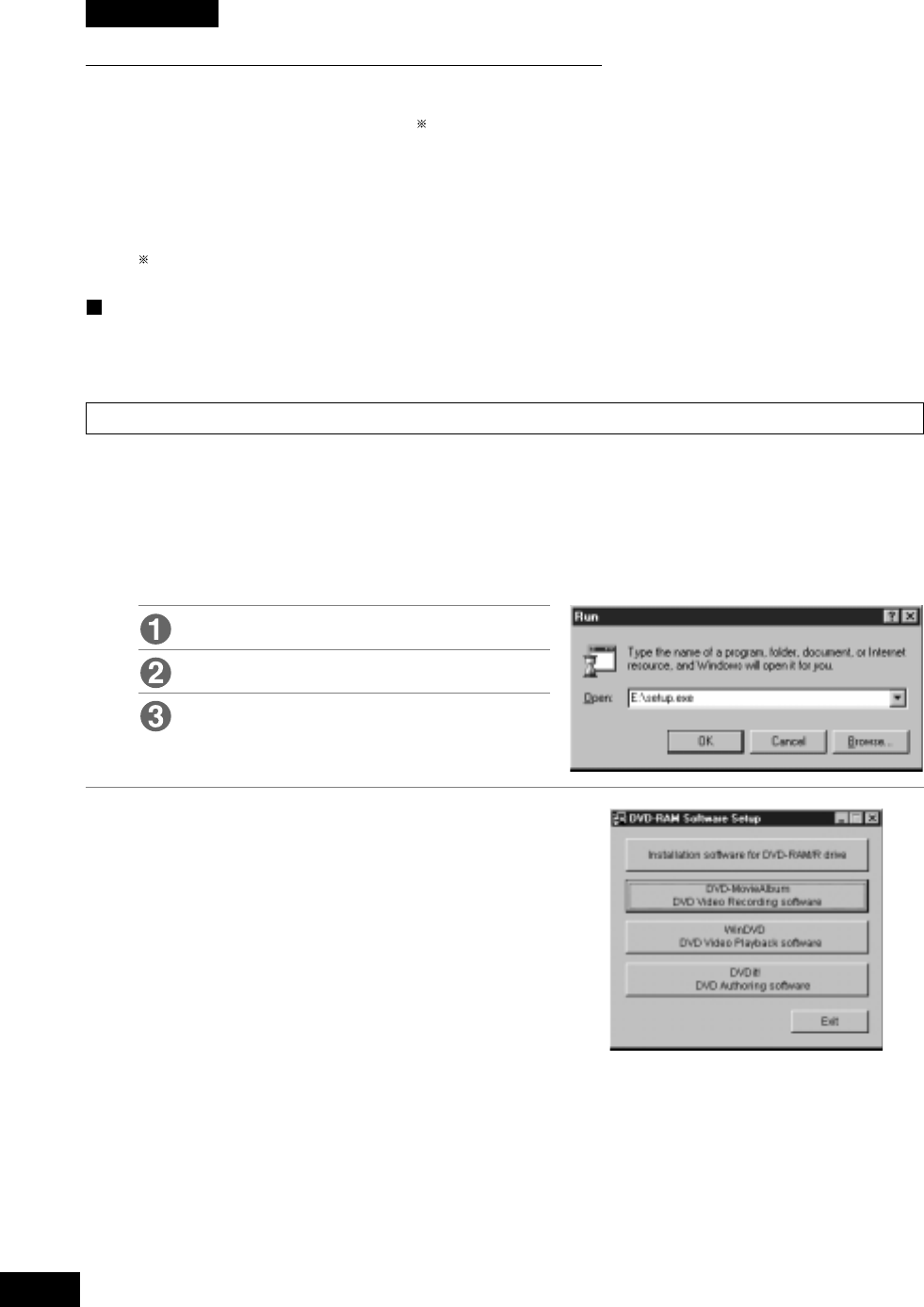
VQT9473
98
ENGLISHENGLISH
Operating requirements for DVD-MovieAlbumSE
Your computer must meet the following requirements to use this software.
Computer: IBM PC/AT compatible computer
OS: Windows 98 , Windows Me, Windows 2000
CPU: Pentium III 450 MHz or higher, or Celeron 633 MHz or higher
Memory size: 64 MB or more
Hard disk space: 20 MB or more
Display resolution: 1024 × 768 dots or more
Display mode: High color (16 bits) 65,536 colors or more
DirectX 6.0 or higher and Microsoft IE 5.0 or higher must be installed separately.
Discs you can use with DVD-MovieAlbumSE
•
UDF 2.0 format 4.7-GB and 9.4-GB double-sided and 8-cm DVD-RAM.
•
You cannot use 2.6-GB or 5.2-GB double-sided DVD-RAM.
DVD-MovieAlbumSE installation
1 Insert the supplied CD-ROM (VFF0128) into the DVD-RAM/R drive.
The installation program starts automatically.
•
If the installation program does not start automatically, start it manually by following the pro-
cedure below.
(This assumes that the drive letter assigned to the DVD-RAM/R drive for CD-ROM media is E:.)
From the Start menu select [Run].
In the “Open” box, enter “e:\setup.exe”.
Click [OK].
The installation program starts.
2 Click [DVD-MovieAlbum DVD Video
Recording software].
•
The installer for DVD-MovieAlbum starts.
•
Follow the on-screen instructions to proceed.


















