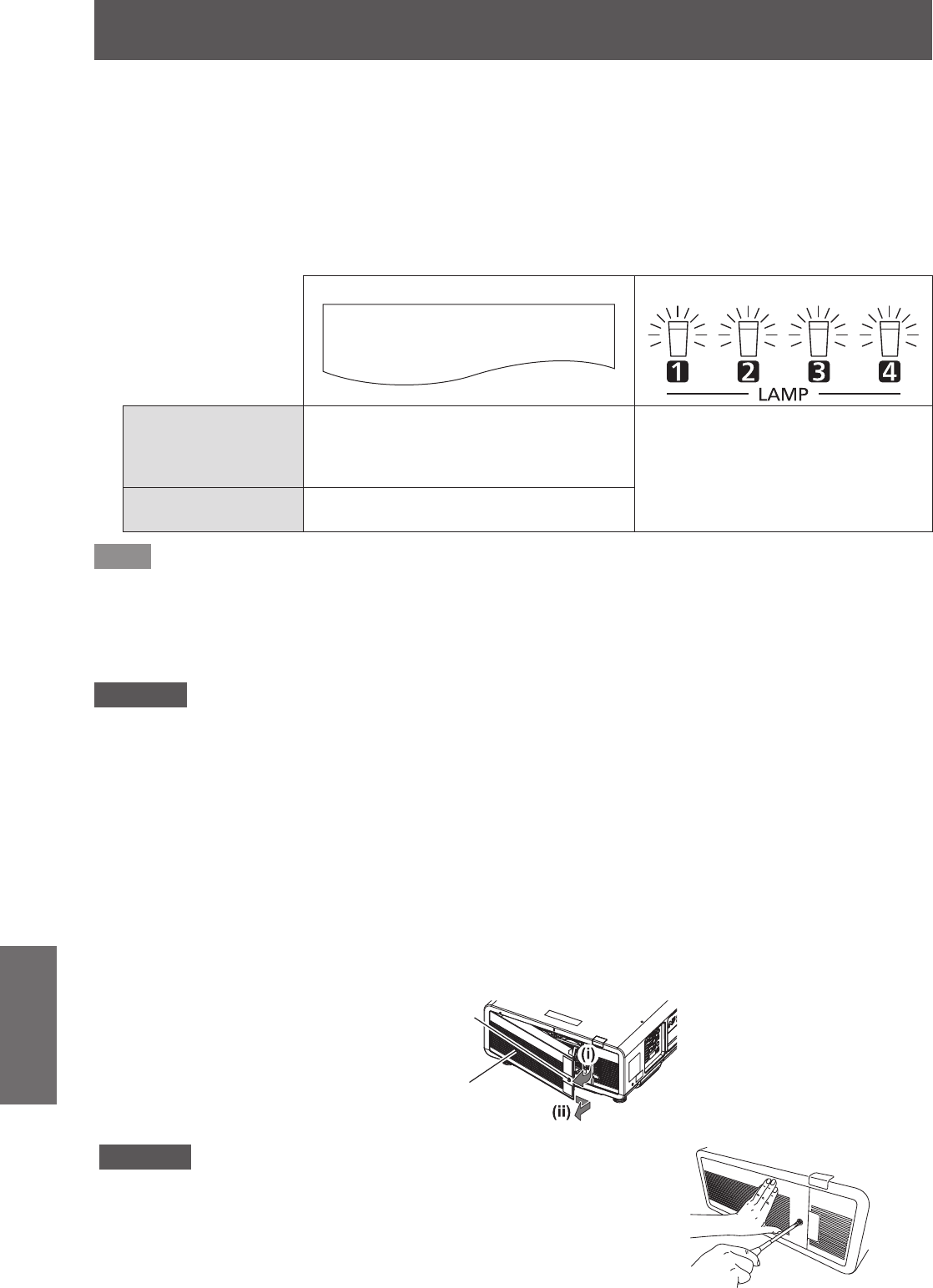
Maintenance/replacement
148 - ENGLISH
Maintenance
■
When to replace the lamp unit
The lamp unit is a consumable component. Since its brightness gradually decreases over time, it is necessary
to replace it regularly. The estimated duration before replacement is 2 000 hours. However, this may be
shortened depending on individual lamp characteristics, usage conditions, and the installation environment.
Therefore, it is strongly recommended that a replacement lamp unit be prepared. The unit can damage the
projector if it has not been replaced after 2 000 hours of usage. Thus, the lamp automatically turns off after
approximately ten minutes.
If the cumulative operating time of all 4 lamp unit bulbs exceeds 2 000 hours, the power will be switch off after
about 10 minutes.
On-screen display Lamp indicator
Over 1 800 hours
The message is displayed for 30 seconds.
Pressing any button on the control panel
or remote control within 30 seconds will
clear the message.
Lights in red even during the standby
mode.
Over 2 000 hours
The message remains displayed until you
press a button.
Note
z
To predict when to replace the lamp, check the lamp cumulative operating hours displayed in [LAMP1] - [LAMP4]
(
page 109) of [STATUS].
z
The usage period of 2 000 hours is a rough estimate and is not guaranteed.
■
Replacing the lamp unit
Attention
z
When the projector is mounted on the ceiling, do not perform tasks while your face is near the lamp unit.
z
Do not remove or loosen the screws other than specied ones when replacing the lamp.
1) Set the <MAIN POWER> switch to <OFF> and disconnect the power plug from the
power outlet.
z
Wait at least one hour and and check if the lamp unit has cooled down.
2) Remove the lamp unit cover.
(i) Use a Phillips screwdriver to loosen the lamp unit cover xing screw (one screw) counterclockwise until
it turns freely, and then open the lamp unit cover slowly in the direction of the arrow described in the
following gure.
Opening the lamp unit cover quickly may result in damage to the cover.
If you loosen the lamp unit cover xing screw with the projector installed upward in the vertical direction,
the lamp unit cover may open on its weight and drop off the lamp unit.
(ii) Hold the lamp unit cover securely and slide it in the direction of the arrow, and then pull it out backward
to remove.
Lamp unit cover
fixing screw
Lamp unit cover
Attention
z
Be careful to hold the lamp unit cover and to loosen the lamp unit
cover xing screws with the projector installed upward in the vertical
direction since the lamp unit cover may open and the lamp case may
drop off on its weight.
This can cause severe injury or accidents.
REPLACE LAMP


















