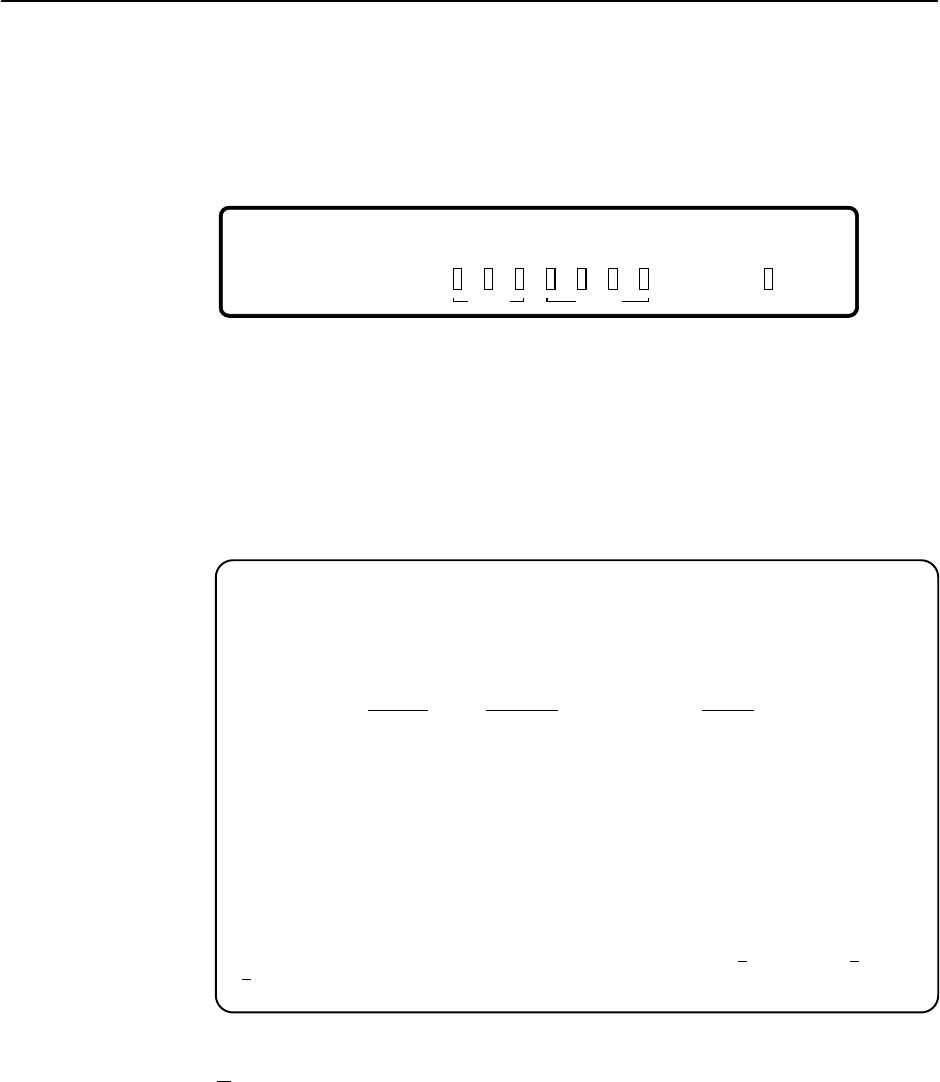
Operation and Maintenance
5-3
9123-A2-GB20-00
May 2000
Viewing LEDs and Control Leads
The FrameSaver 9123 unit’s faceplate includes LEDs (light-emitting diodes) that
provide status on the unit and its interfaces.
00-16707
OK
OK
ALM
TEST
FR
SIG
OOF
ALM
NetworkSystem
Port
FrameSaver
TM
SLV
FrameSaver
®
FLEX
9123-C
The Display LEDs and Control Leads screen allows you to monitor a remote unit
and is useful when troubleshooting control lead problems. The appropriate
interfaces are shown on this screen, with the appropriate status highlighted.
Main Menu
→
Status
→
Display LEDs and Control Leads
Display LEDs & Control Leads Screen
main/status/leds 9123-C-SLV
Device Name: Node A 3/26/2000 23:32
DISPLAY LEDS & CONTROL LEADS
SLOT: 1 – T1 FR NAM
GENERAL
NETWORK1 PORT-1
OK Sig OK
Alarm OOF TXD
Test Alm RXD
LMI OK DTR
FR Mode RTS
–––––––––––––––––––––––––––––––––––––––––––––––––––––––––––––––––––––––––––––––
ESC for previous menu M
ainMenu Exit
R
efresh
Refresh the screen to view control lead transitions. LED and control lead
descriptions are in the sections that follow.


















