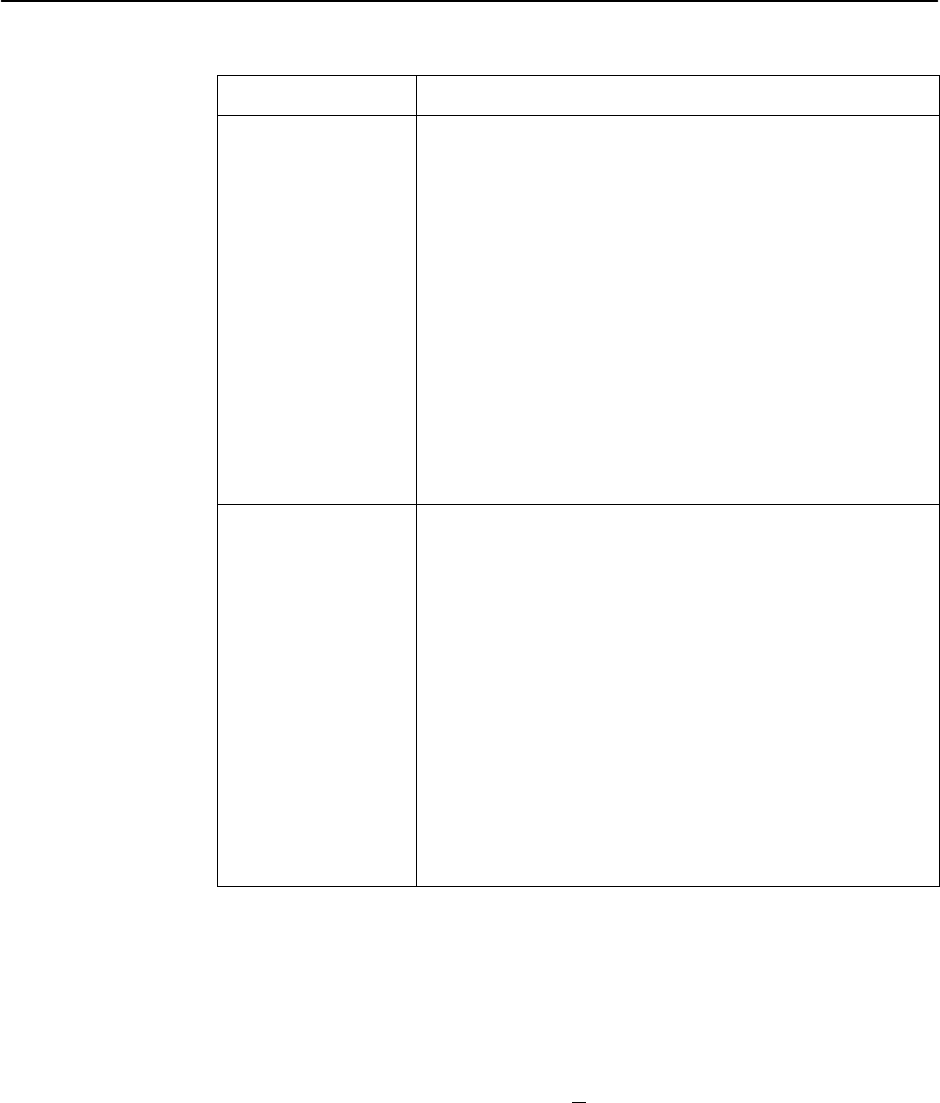
Configuration
3-9
9123-A2-GB20-00
May 2000
If the selection is . . . The unit is configured to operate in . . .
Leased Line Leased-line mode, for connection to a standard leased-line
service. This mode provides a simple and straight-forward
screen to guide the installer during initial installation, and to set
up remote access to the unit.
When operating in leased-line mode, no frame relay-related
statuses, performance statistics, tests, configuration options, or
control features are available; only physical layer functions are
available.
NOTE: If previously set to Frame Relay, then changed to
Leased Line, all frame relay-related screens and
features are filtered so they are transparent to the
user. All frame relay links, DLCIs. and PVCs are
preserved.
In the case of time slots, all Frame Relay
Network 1 FrameRly1 time slot assignments are
converted to S1Port-1 on the Sync Data Port
Assignments screen.
Frame Relay
(default)
Frame Relay-aware mode, for connection to a frame relay
service. This is the default operational mode, and it is used to
configure the FrameSaver unit in frame relay mode so that
frame relay parameters and SLV functionality can be set up.
When operating in frame relay mode, all frame relay-related
statuses, performance statistics, tests, configuration options,
and control features are available.
NOTE: If previously set to Leased Line, then changed to
Frame Relay, Time Slot Discovery is temporarily
suspended until LMI communication is
reestablished, and all frame relay-related
configuration options previously set up are
restored, except for the Sync Data Port
Assignments. In this case, all port assignments
set to S1Port-1 are converted to FrameRly1
assignments on the Frame Relay Network 1
Assignment timeslot assignment screen.
To see how the FrameSaver unit’s menu structure differs based upon the Service
Type setting, see Appendix A,
Menu Hierarchy
.
The Service Type setting can be changed on demand. When Service Type is
changed, the Changing “Service Type” will effect overall
device operation. Are You Sure? prompt appears. If you select No, no
changes are made. If you select Yes, the edit copy of the system options is
updated to reflect the changed mode. A S
ave is required to apply option updates
to the current configuration.
See the
FrameSaver FLEX 9123 Installation Instructions
for additional
information and installation procedures. See
Product-Related Documents
in
About This Guide
for its document number.


















