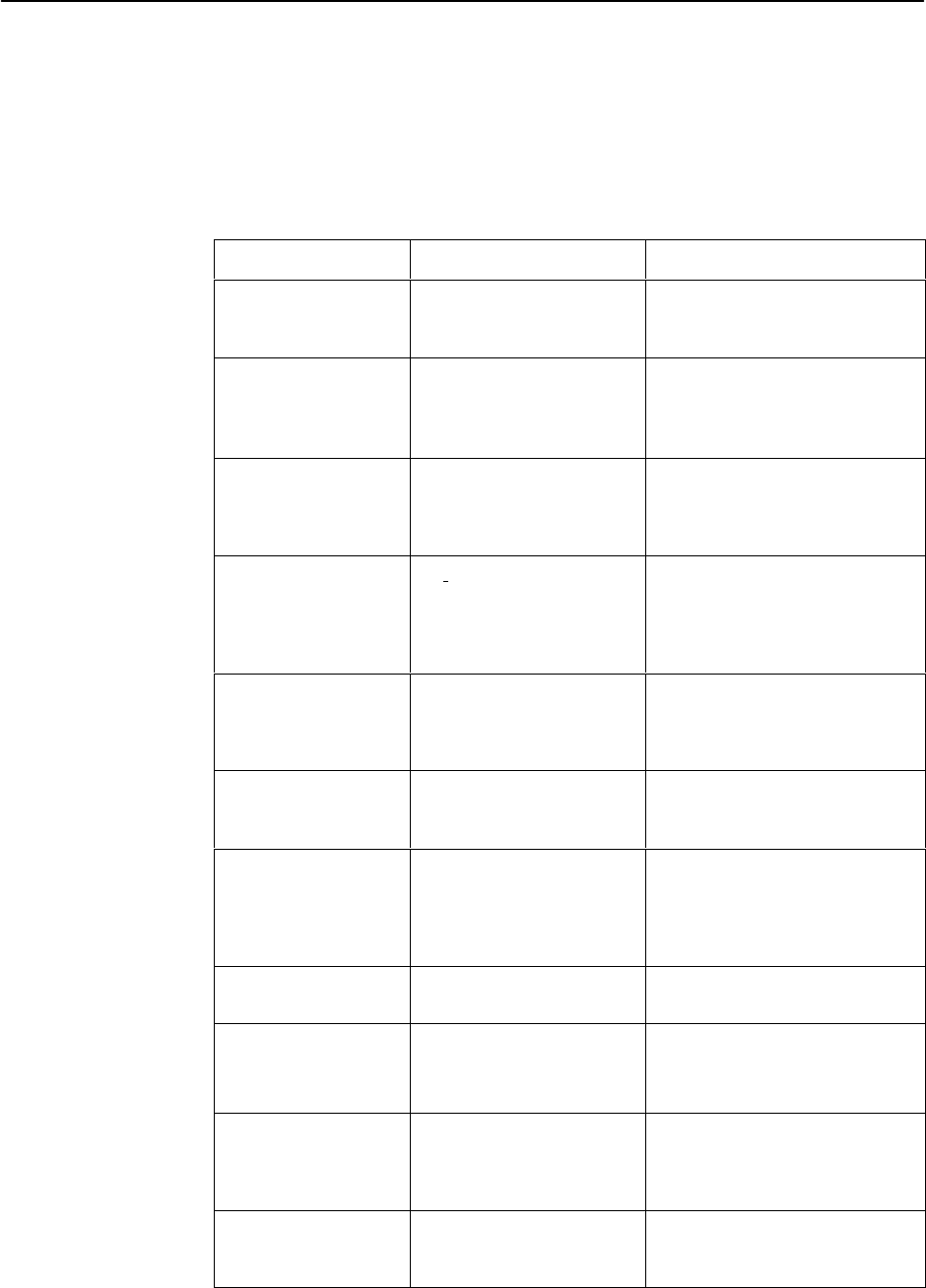
Operation and Maintenance
5-7
9123-A2-GB20-00
May 2000
Device Messages
These messages appear in the messages area at the bottom of the screens.
All device messages are listed in alphabetical order.
Table 5-5. Device Messages (1 of 5)
Message
What It Indicates What To Do
Access level is
n
,
Read-only.
User’s access level is 2
or 3; user is not authorized
to change configurations.
No action is needed.
Already Active Test selected is already
running.
H Allow test to continue.
H Select another test.
H Stop the test.
Blank Entries
Removed
New had been selected
from the Administer Logins
screen, no entry was made,
then Save was selected.
H No action is needed.
H Reenter the Login ID,
Password, and Access Level.
Cannot delete Trap
Manager
Delete was selected from
the Management PVCs
Options screen, but the
PVC had been defined as a
trap destination.
No action needed, or configure
another path for traps and try
again.
Cannot Save – no
Level 1 Login IDs
Security was being set up,
but all the logins were
assigned either Level-2 or
Level-3 access.
Set up at least one login with
Access Level-1 so the unit can
be configured.
Command Complete Configuration has been
saved or all tests have
been aborted.
No action is needed.
Connection Refused
(Seen at an FTP
terminal.)
Two menu-driven user
interface sessions are
already in use when a
Telnet session was
attempted.
Wait and try again.
Destination Not
Unique
Destination entered is
already being used.
Enter another destination
indicator.
DLCI in connection.
Delete connection first
User tried to delete a DLCI
that was part of a
connection.
H No action needed, or
H Delete the connection, then
delete the DLCI.
DLCI Number Already
Exists
The DLCI number entered
on the DLCI Record Entry
screen has already been
created so is not unique.
Enter another DLCI number.
DLCI Number
Reserved
User tried to designate a
special troubleshooting
DLCI.
No action is needed.


















